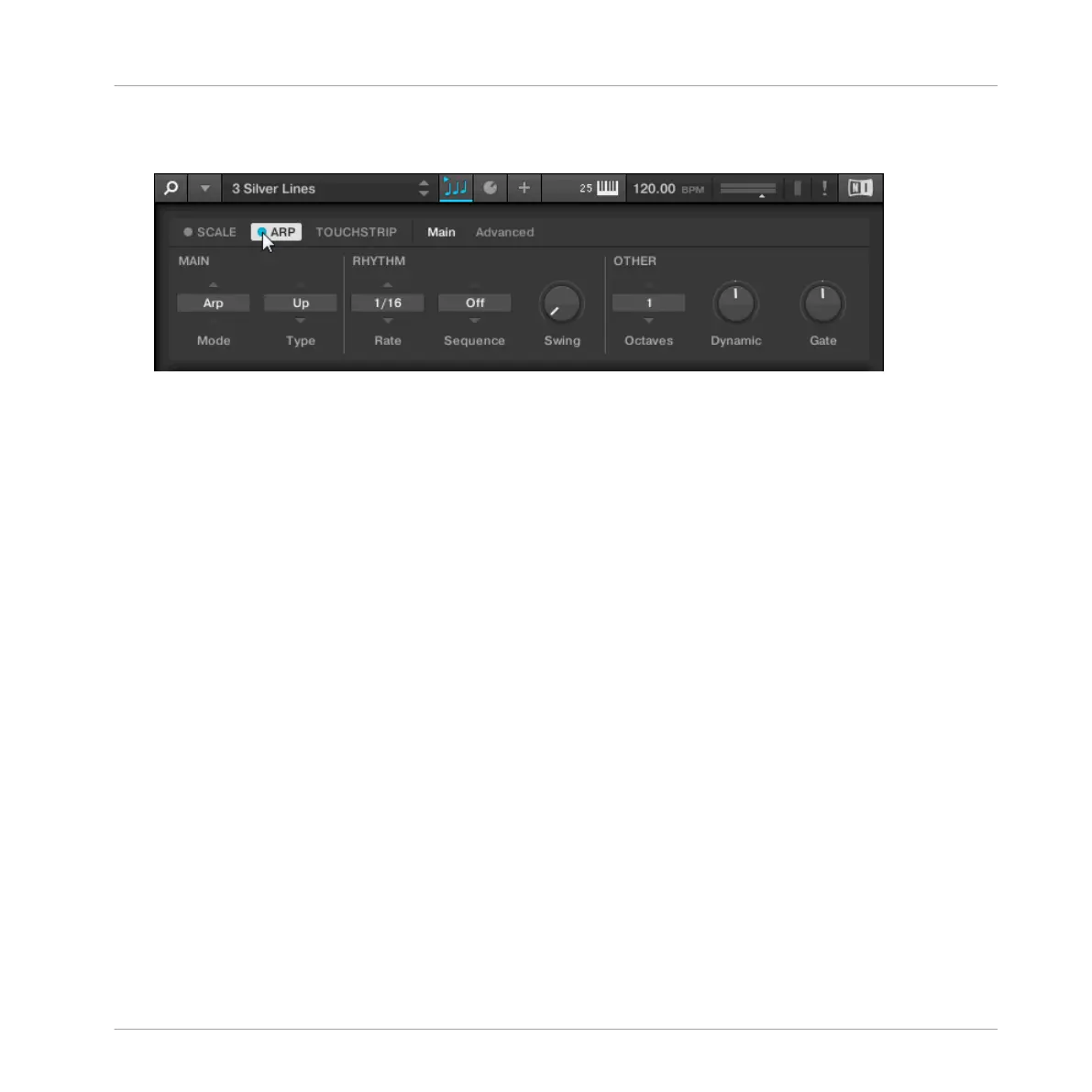►
To switch on the Arpeggiator, click the blue check box next to ARP in the Perform panel
so it is filled.
Activating the Arpeggiator on the Keyboard
►
To switch on the Arpeggiator, press ARP in the Perform and Edit section on the keyboard.
14.1 Playing Arpeggiator Sequences
KOMPLETE KONTROL lets your create and play complex arpeggiator sequences using
Smart Play.
1. Switch on the Arpeggiator by pressing the ARP button on the keyboard.
2. Press a number of keys to start the Arpeggiator.
►
The Arpeggiator automatically plays back the notes corresponding to the pressed keys as
a sequence, rather than simultaneously.
You can also edit the Arpeggiator parameters in the Control section for further tweaking of the
sequence:
1. Press Edit (SHIFT + ARP) to map the displays and knobs of the Control section to the Ar-
peggiator parameters.
2. To change the direction of the sequence to e.g. UP-DOWN, turn Knob 2 (TYPE, by default
set to UP).
Playing and Editing the Arpeggiator
Playing Arpeggiator Sequences
KOMPLETE KONTROL - Manual - 192