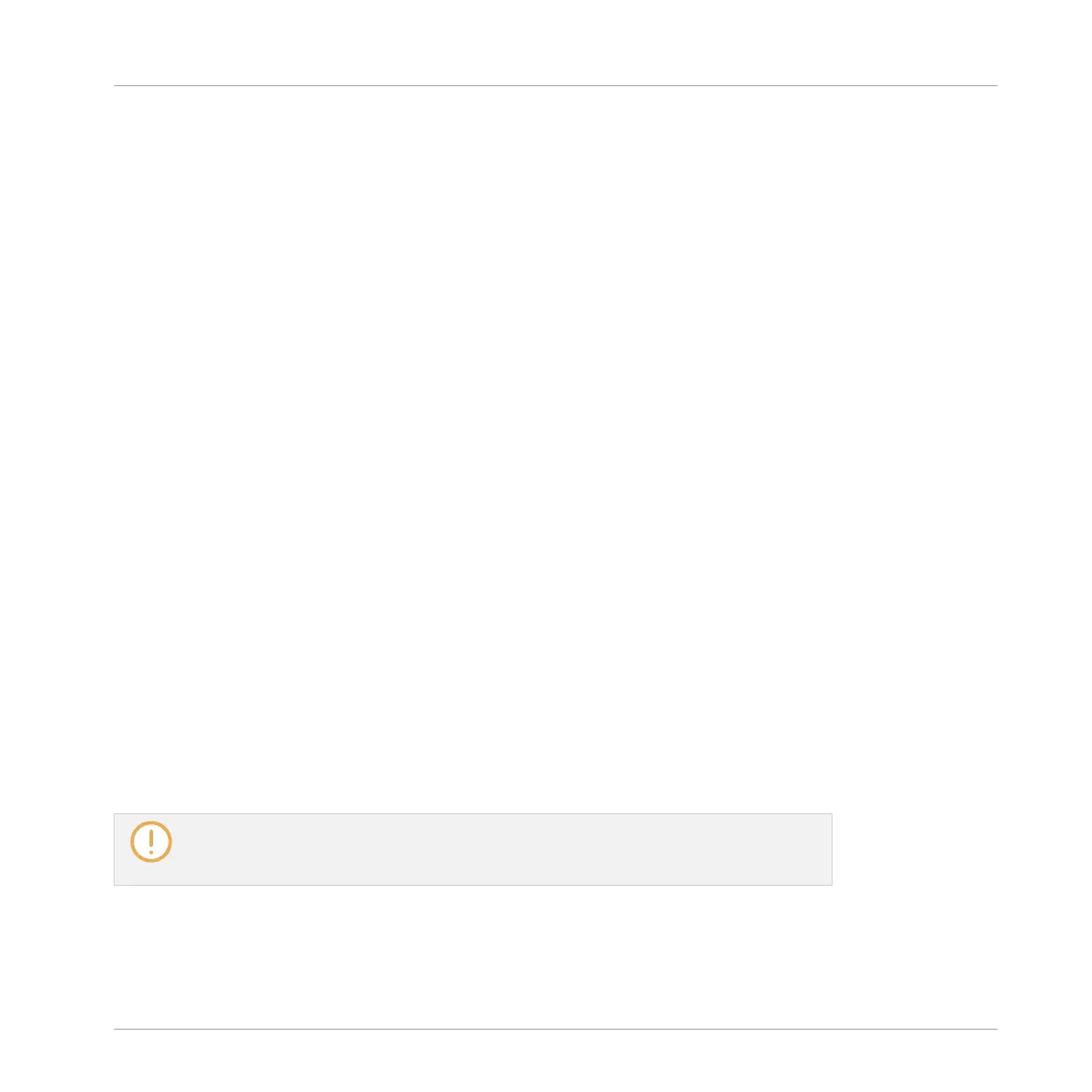2. Turn the knob on the keyboard currently assigned to the corresponding parameter.
Some hosts let you handle automation by using automation IDs that are mapped to specific
parameters of the plug-in. KOMPLETE KONTROL comes with a predefined list of automation
IDs that lets the host find them automatically.
8.2 Using the Keyboard in MIDI Mode
Besides using the KOMPLETE KONTROL S-Series keyboard in combination with the KOM-
PLETE KONTROL software, you can also use it in MIDI mode as a versatile MIDI controller to
pilot MIDI applications or devices, both via USB or via 5-pin DIN MIDI connections.
KOMPLETE KONTROL sends MIDI Note, Pitch Bend, and Channel Pressure (aftertouch) mes-
sages to trigger MIDI instruments, as well as Control Change and Program Change messages to
control any MIDI application or device.
▪ When you switch on the keyboard and the displays show the message PRESS BROWSE,
you are controlling an instance of the KOMPLETE KONTROL software.
▪ When you switch on the keyboard and the displays show various MIDI CC numbers, the
keyboard is in MIDI mode. The keyboard directly launches into MIDI mode when the KOM-
PLETE KONTROL software is not running.
Switching to MIDI Mode
To switch the keyboard between controlling the KOMPLETE KONTROL software and MIDI
mode:
►
Press MIDI on the keyboard.
►
To leave MIDI mode, press any button switching to another mode.
When using the KOMPLETE KONTROL plug-in in a supported host, the keyboard auto-
matically switches between controlling the KOMPLETE KONTROL software and MIDI
mode, depending on the content of the selected track.
MIDI Communication
Using the Keyboard in MIDI Mode
KOMPLETE KONTROL - Manual - 85