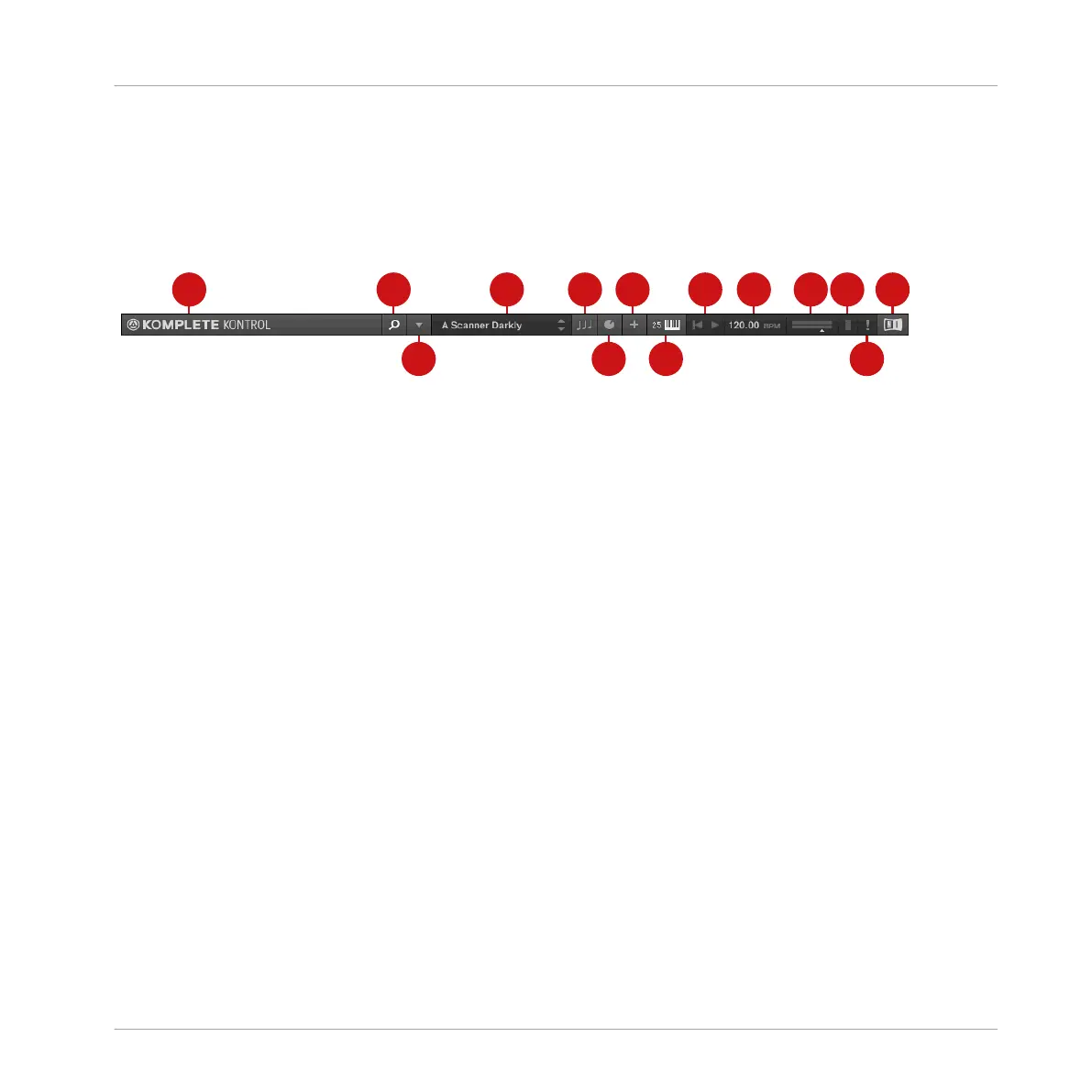5.1 Header
The header is where you find general settings that affect KOMPLETE KONTROL globally. It al-
so lets you access additional user interface areas.
1 2
3
4 5
6
7
8
9 10 11 12
1313
14
The header.
(1) KOMPLETE KONTROL logo: Opens the About screen, which shows the version number of the
KOMPLETE KONTROL software.
(2) Browser button: Shows or hides the Browser.
(3) Main menu: Opens the Main menu, which contains a number of general functions and set-
tings, including the Preferences.
(4) Preset display: Displays the name of the loaded Preset file or KONTAKT key switch. The ar-
row buttons on the right skip to the next Preset file in the Browser’s result list.
(5) Perform panel button: Shows or hides the Perform panel, which gives you access to the pa-
rameters of the Scale engine and the Arpeggiator. The Perform panel button lights up blue
when the Scale engine and/or the Arpeggiator are enabled.
(6) Plug-in panel button: Shows or hides the Plug-in Panel, which allows you to customize the
parameter mapping for the Control section on the keyboard for every Preset file.
(7) View button: Switches between Default view and Additional view of the loaded Instrument.
(8) Keyboard button: Shows the currently connected keyboard, S25, S49, S61, or S88. If multi-
ple instances of the KOMPLETE KONTROL software are running (for example in a host), click-
ing the button connects the keyboard to this instance.
(9) Transport controls: Lets you start, stop, and reset the internal clock. When KOM-
PLETE KONTROL is loaded as a plug-in in a host, the transport automatically follows the host
transport and this feature is greyed out.
Software Overview
Header
KOMPLETE KONTROL - Manual - 32