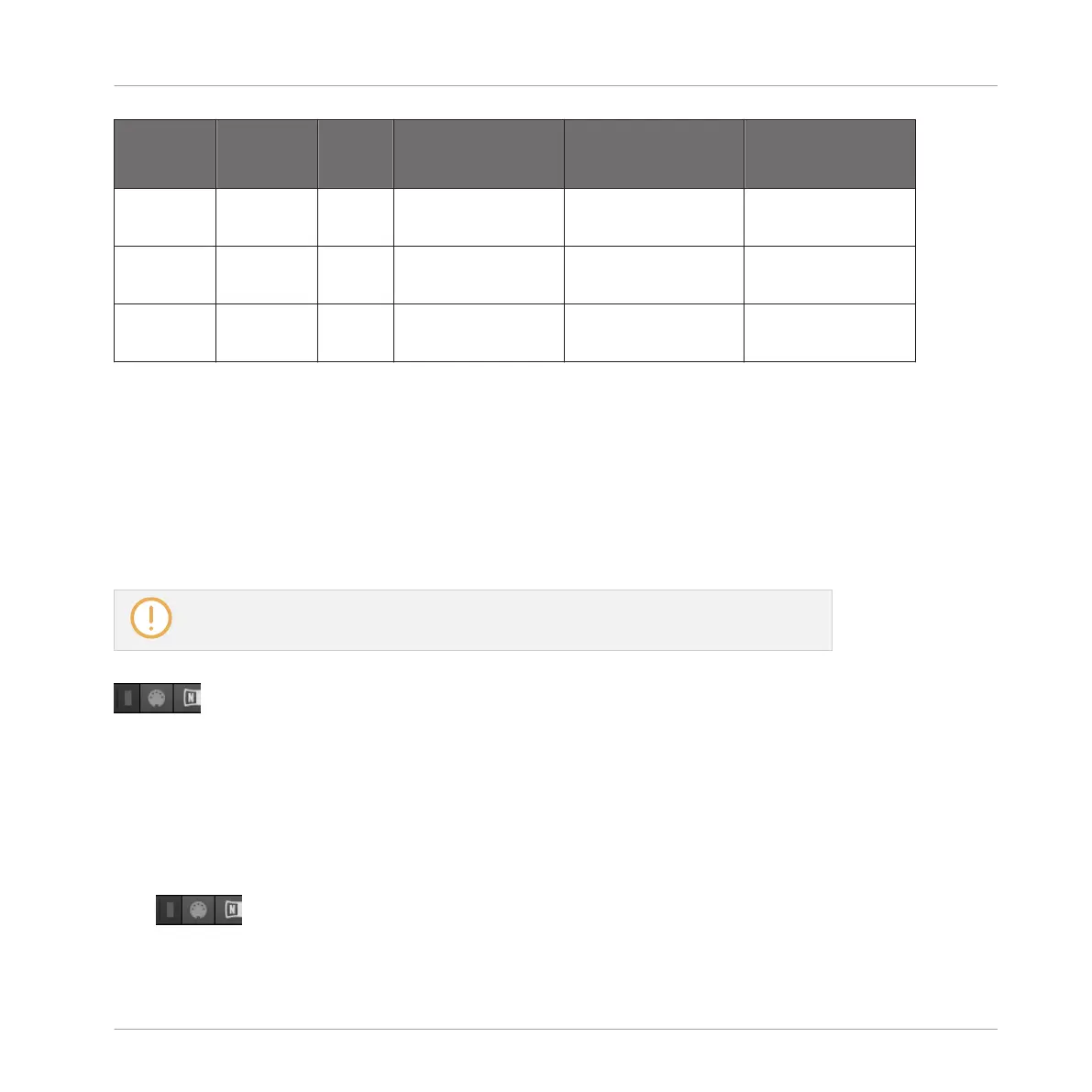Control El-
ement
Message
Type
CC# Mode / Type Range /
Values
Control Function
Button 6 Controller 117 Toggle (Action on
Down)
Off 0 / On 127 Undefined
Button 7 Controller 118 Toggle (Action on
Down)
Off 0 / On 127 Undefined
Button 8 Controller 119 Toggle (Action on
Down)
Off 0 / On 127 Undefined
8.4 Using the MIDI Assignment Editor
This section guides you through the process of assigning MIDI messages to control elements
using the MIDI Assignment editor. In the KOMPLETE KONTROL stand-alone application with
the keyboard connected, the Panic button is replaced with the MIDI Assignment editor button
that lets you to access the MIDI Assignment editor with all the settings related to the key-
board’s MIDI mode.
When using the MIDI Assignment editor, all keyboard controls (i.e. navigation, transport,
etc.) are blocked.
MIDI Assignment editor button.
8.4.1 Assigning MIDI Messages to Control Elements
The workflow of assigning MIDI messages applies to all types of control elements and is as fol-
lows:
1. Click on the MIDI Assignment editor button to open the MIDI Assignment editor.
MIDI Communication
Using the MIDI Assignment Editor
KOMPLETE KONTROL - Manual - 88