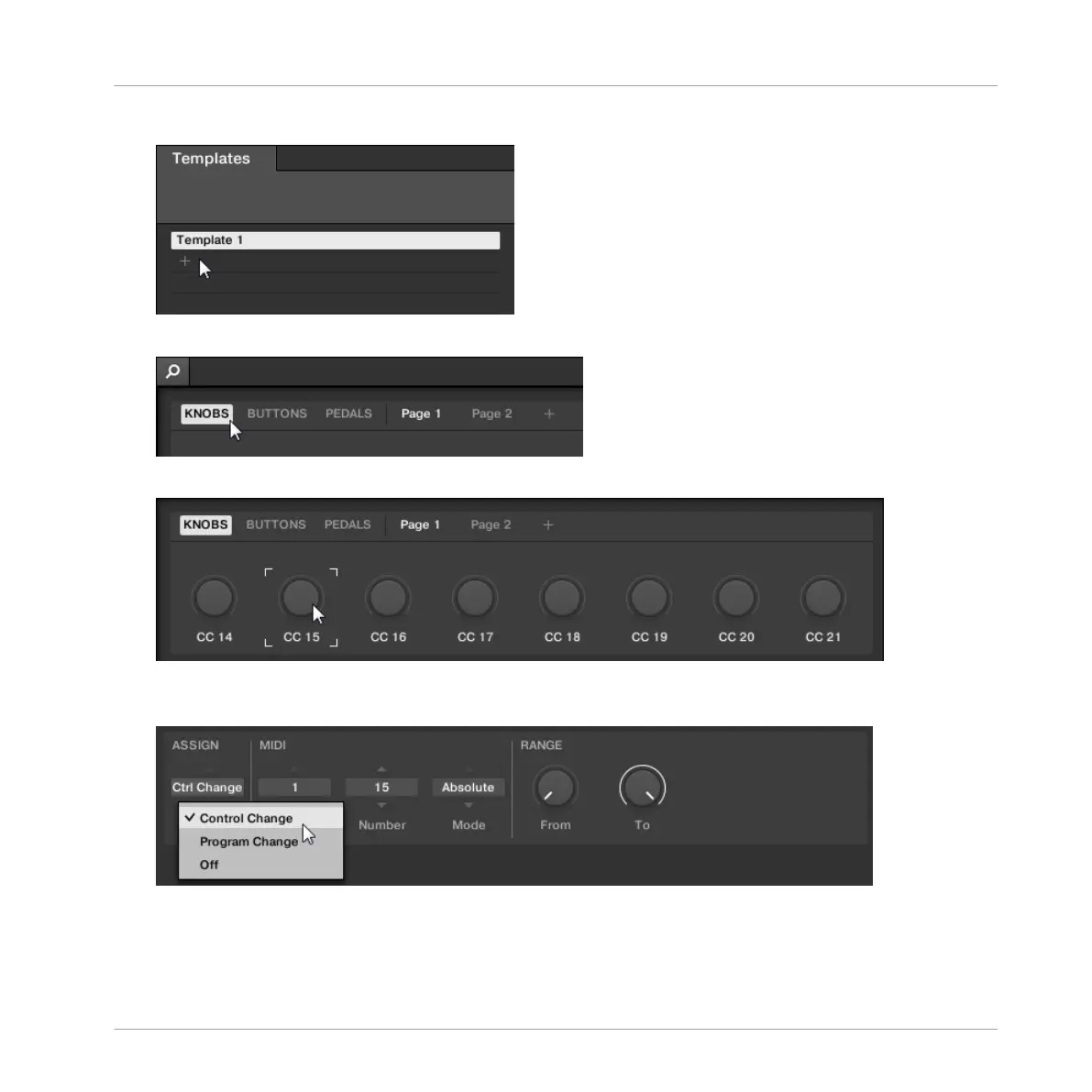2. Select or create a Template in the Templates pane.
3. Select the type of control element.
4. Select the control element you want to assign a MIDI message to.
5. Define the MIDI message using the several drop-down menus and options in the Defini-
tion area.
⇨ The available drop-down menus and options in the Definition area vary depending on the
selected type of control element as well as from the selections in the Definition area it-
self.
MIDI Communication
Using the MIDI Assignment Editor
KOMPLETE KONTROL - Manual - 89