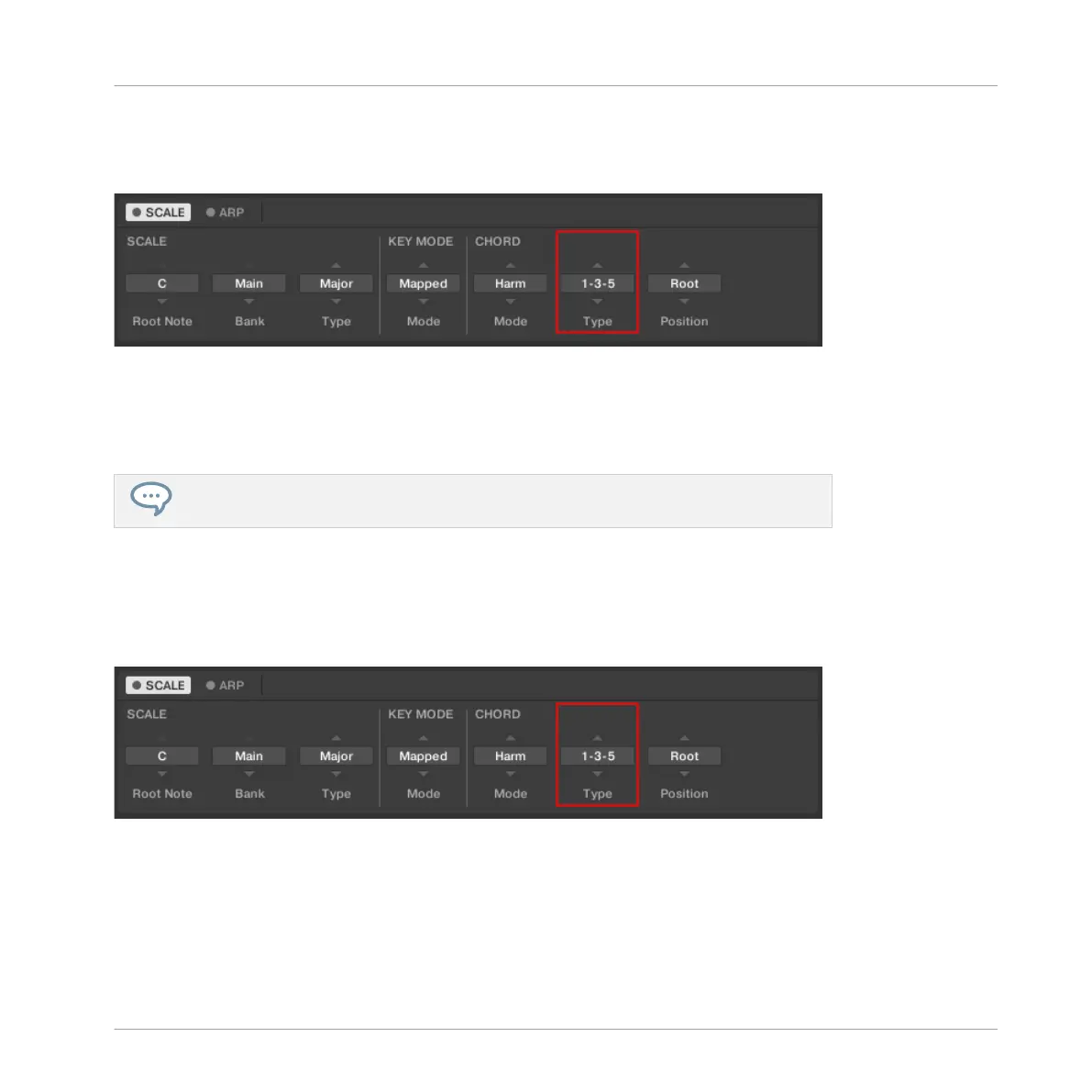13.7.2 Chord Type
The CHORD parameter Type.
The second CHORD parameter is Type. On the keyboard, it is mapped to Knob 6 of the Control
section in Scale Edit mode. Use it to define a chord that will be generated from a single note
used as input.
The Light Guide indicates the keys being played back in a chord via fully lit LEDs, while
active keys are half-lit and inactive keys are unlit.
The available CHORD Type values depend on whether CHORD Mode is set to Harm or Chd Set,
as described in detail below.
Chord Type, Chord mode Set to Harmonizer
The CHORD parameter Type, set value 1-3-5 (Mode set to Harm).
If CHORD Mode is set to Harm, then CHORD Type will offer you a selection of individual notes
present in the selected SCALE Type. This means that for all scales except the 12-tone Chrom
scale (see further below), you can select the interval of notes that will make up your chord.
Playing and Editing Scales and Chords
Setting the Chord Parameters
KOMPLETE KONTROL - Manual - 186