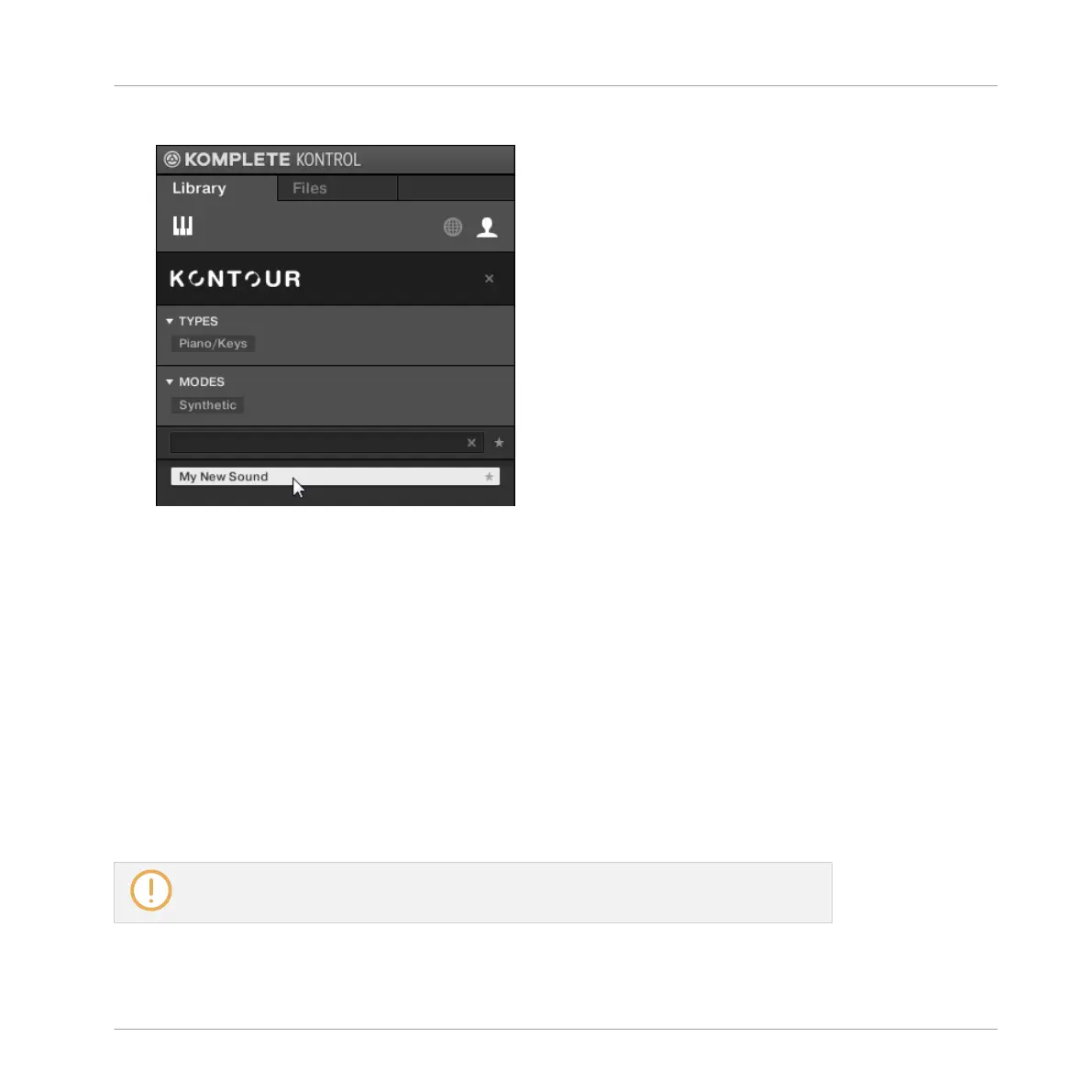→ Your new Preset file immediately appears in the user content section of the Library pane.
11.2 Deleting User Preset Files from the User Library
You can delete user Preset file s directly from the Results list:
1. Right-click the desired Preset file and select Delete from the context menu. If you want to
delete several user Preset file s at once, first select them as described above, and right-
click any of them.
⇨ A warning dialog opens to inform you that the Preset file will be not only removed from
the KOMPLETE KONTROL Library but also deleted from your hard disk.
2. Click OK to confirm the deletion (or Cancel to keep the file).
→ The Preset file is deleted from the KOMPLETE KONTROL Library and from your hard disk.
When browsing factory content, the Delete entry is not available in the context menu.
Managing the Library
Deleting User Preset Files from the User Library
KOMPLETE KONTROL - Manual - 150
