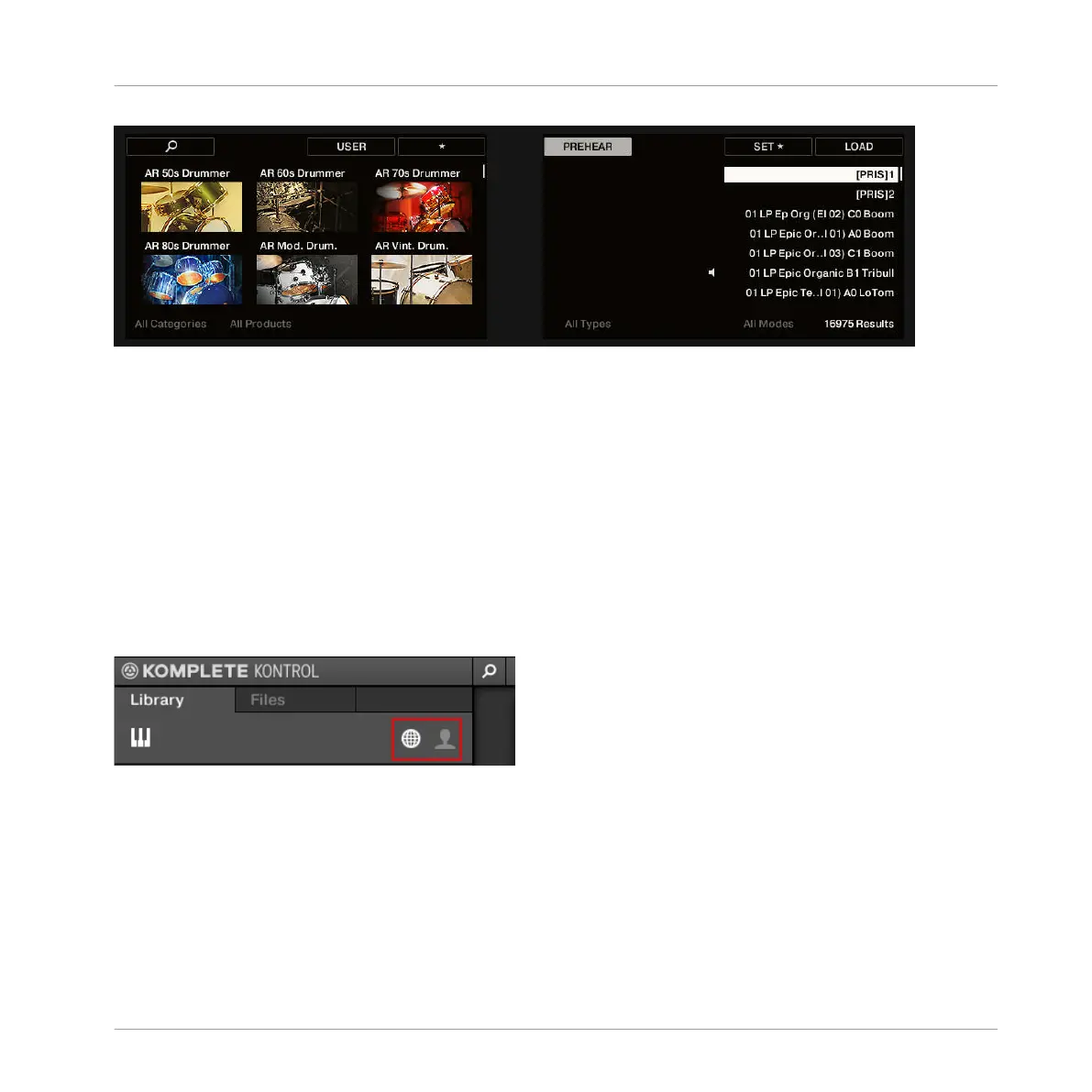The Browser on the keyboard´s displays.
▪ The left display allows you to narrow your search by selecting the content type (factory or
user content), as well as a product category, a product, a bank, and a sub-bank.
▪ The right display allows to further refine your search by selecting the desired Type (and
possibly Mode) tags. It also shows you the corresponding result list.
10.4 Choosing Between Factory Content and User Content
The Content selector shows two icons, one representing the factory content on the left, and one
representing the user content on the right:
The Content selector.
►
Click the NI icon to search the factory content, or click the User icon to search the user
content.
Choosing Between Factory and User Content on the Keyboard
In order to choose between Factory and User content on the keyboard:
Browsing the Library
Choosing Between Factory Content and User Content
KOMPLETE KONTROL - Manual - 123
