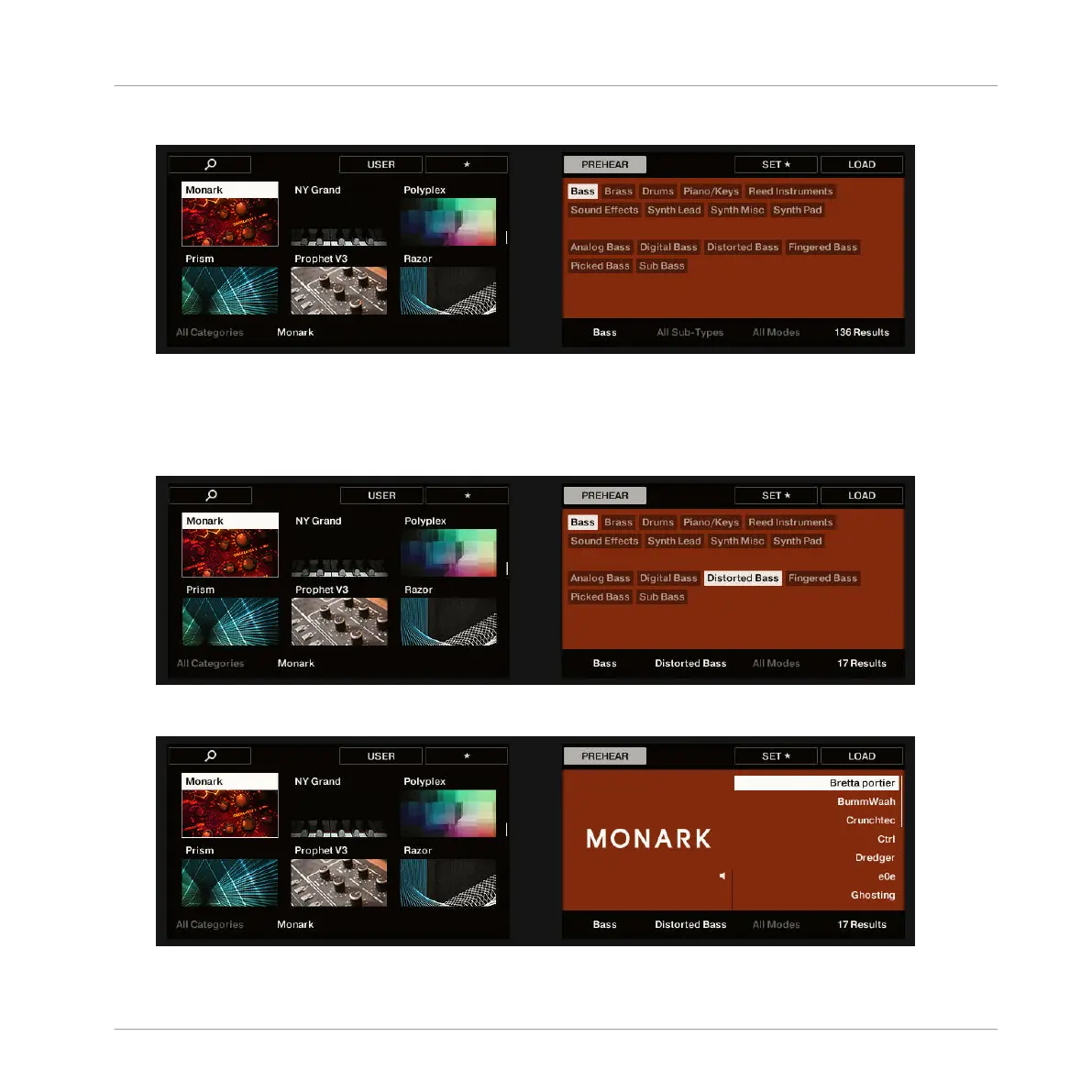1. Turn Knob 5 (All Types) to select the Bass tag from the Types filter.
⇨ Upon your selection the second level of tags appears above Knob 6 displaying All Sub-
Types.
2. Turn Knob 6 to select the Sub-Type matching the desired characteristic for your bass line,
say, Distorted Bass.
→ The Results list is filtered accordingly to the Types and Modes filters.
Browsing the Library
Types and Modes Filters
KOMPLETE KONTROL - Manual - 138