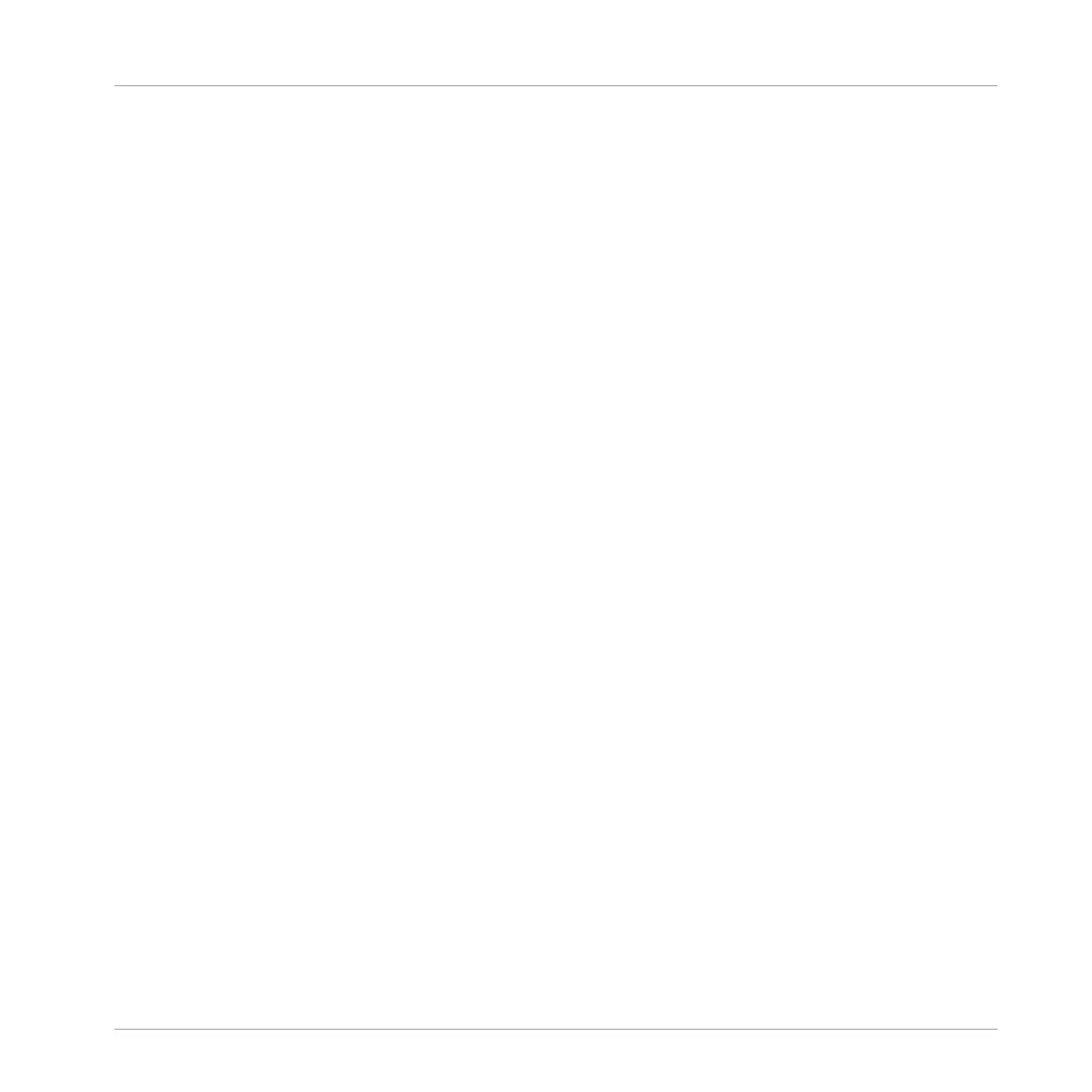(2) Perform and Edit section: Lets you edit and control the Smart Play features, i.e. playing
scales, chords, and arpeggiator sequences. The settings made in the Perform and Edit section
are displayed in the Control section (5) and are reflected by the Light Guide and keybed (7).
(3) Solo and Mute buttons: Let you instantly solo and mute any Sound or Group in supported
hosts.
(4) Arrange buttons: Let you switch between the different arrangement views and modes in sup-
ported hosts.
(5) Control section: The knobs and displays are automatically assigned to parameters of the
loaded Instrument or selected mode.
(6) Navigation and Mode buttons: Lets you browse your KOMPLETE KONTROL Library and navi-
gate in your DAW with the 4-D encoder, as well as directly access functions like the Mixer and
MIDI mode.
(7) Keybed and Light Guide: Reflect the Smart Play functions by switching LEDs on or off to
indicate active and inactive keys. The Light Guide also reflects the settings of the loaded In-
strument and can be very helpful to illustrate e.g. BATTERY or KONTAKT mappings.
(8)Touch Strip: The Touch Strip can be assigned to parameters via the MIDI learn function of
the loaded Instrument.
(9) Pitch & Modulation Wheels: The Pitch Wheel and the Modulation Wheel are automatically
assigned to corresponding controls of the loaded Instrument.
(10) Transpose and Fixed Velocity buttons: The FIXED VEL button sets the note velocity for all
keys to a fixed value of 127. The OCTAVE buttons transpose the entire keybed one octave
down / up. Pressing SHIFT + OCTAVE transposes the entire keybed a semitone down / up.
(11) Preset and Page buttons: The PRESET up / down buttons let you skip to the next or previ-
ous Preset file of the loaded Instrument. The Page left / right buttons let you skip to the next
page and thus remap the Knobs and displays to another set of parameters.
Keyboard Overview
KOMPLETE KONTROL - Manual - 45