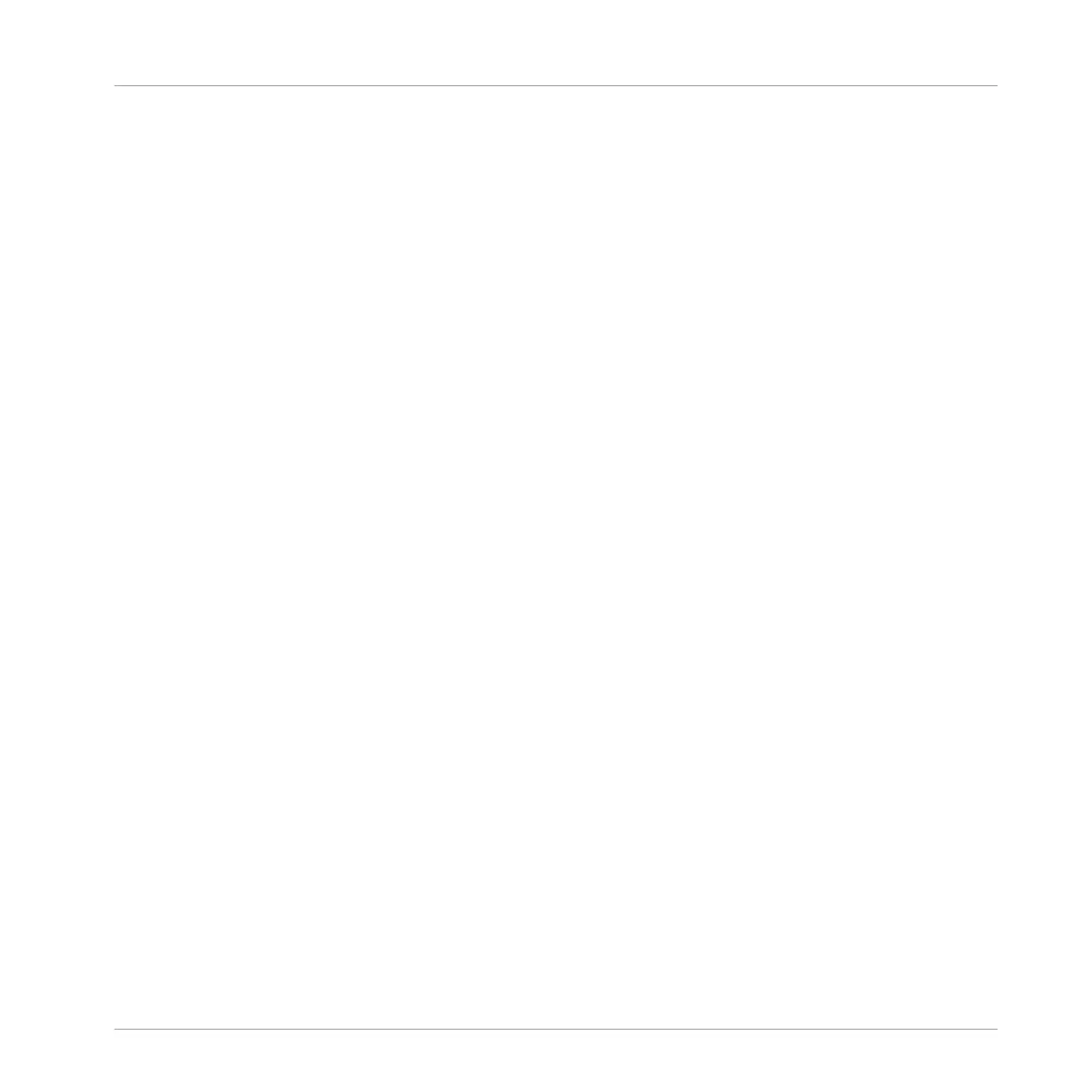5.6 Instrument Area .......................................................................................................................... 43
6 Keyboard Overview ....................................................................................................
44
6.1 Perform and Edit Section ............................................................................................................ 47
6.2 Transport Section ....................................................................................................................... 48
6.3 Control Section ........................................................................................................................... 49
6.4 Mode Buttons ............................................................................................................................. 50
6.5 The 4-Directional Push Encoder .................................................................................................. 51
6.6 Keybed and Light Guide .............................................................................................................. 52
6.7 Modulation Wheels ..................................................................................................................... 53
6.8 Touch Strip ................................................................................................................................. 54
6.9 Transpose and Fixed Velocity Buttons ......................................................................................... 55
7 Global Controls and Preferences ................................................................................
56
7.1 Instrument Views ........................................................................................................................ 56
7.1.1 Default View .............................................................................................................. 57
7.1.2 Additional View .......................................................................................................... 57
7.1.3 Edit View ................................................................................................................... 59
7.2 Switching Instances ................................................................................................................... 60
7.3 Transport and Tempo .................................................................................................................. 62
7.3.1 Clock Resetting Commands ....................................................................................... 63
7.3.2 Adjusting Tempo ........................................................................................................ 63
7.4 Adjusting Master Volume ............................................................................................................ 64
7.5 Preferences ................................................................................................................................. 64
7.5.1 Preferences – Audio Page .......................................................................................... 65
7.5.2 Preferences – MIDI Page ............................................................................................ 68
7.5.3 Preferences – General Page ....................................................................................... 69
7.5.4 Preferences – Library Page ........................................................................................ 71
Table of Contents
KOMPLETE KONTROL - Manual - 5