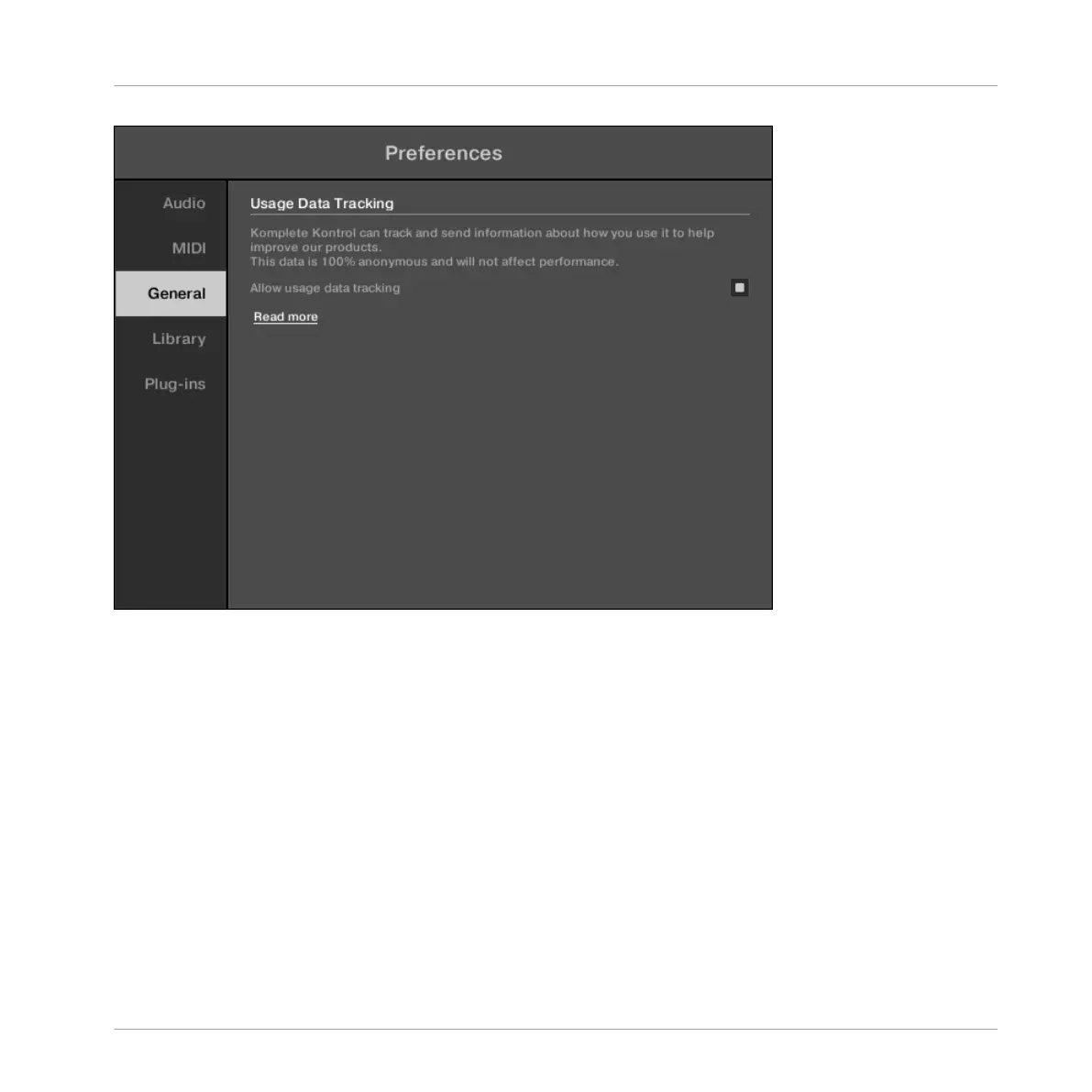Usage Data Tracking in the KOMPLETE KONTROL Preferences.
To enable or disable Usage Tracking:
1. Open the General page of the Preferences by clicking Preferences… in the MASCHINE
menu.
2. Click the Allow usage data tracking checkbox to enable or disable user data tracking.
Global Controls and Preferences
Preferences
KOMPLETE KONTROL - Manual - 70