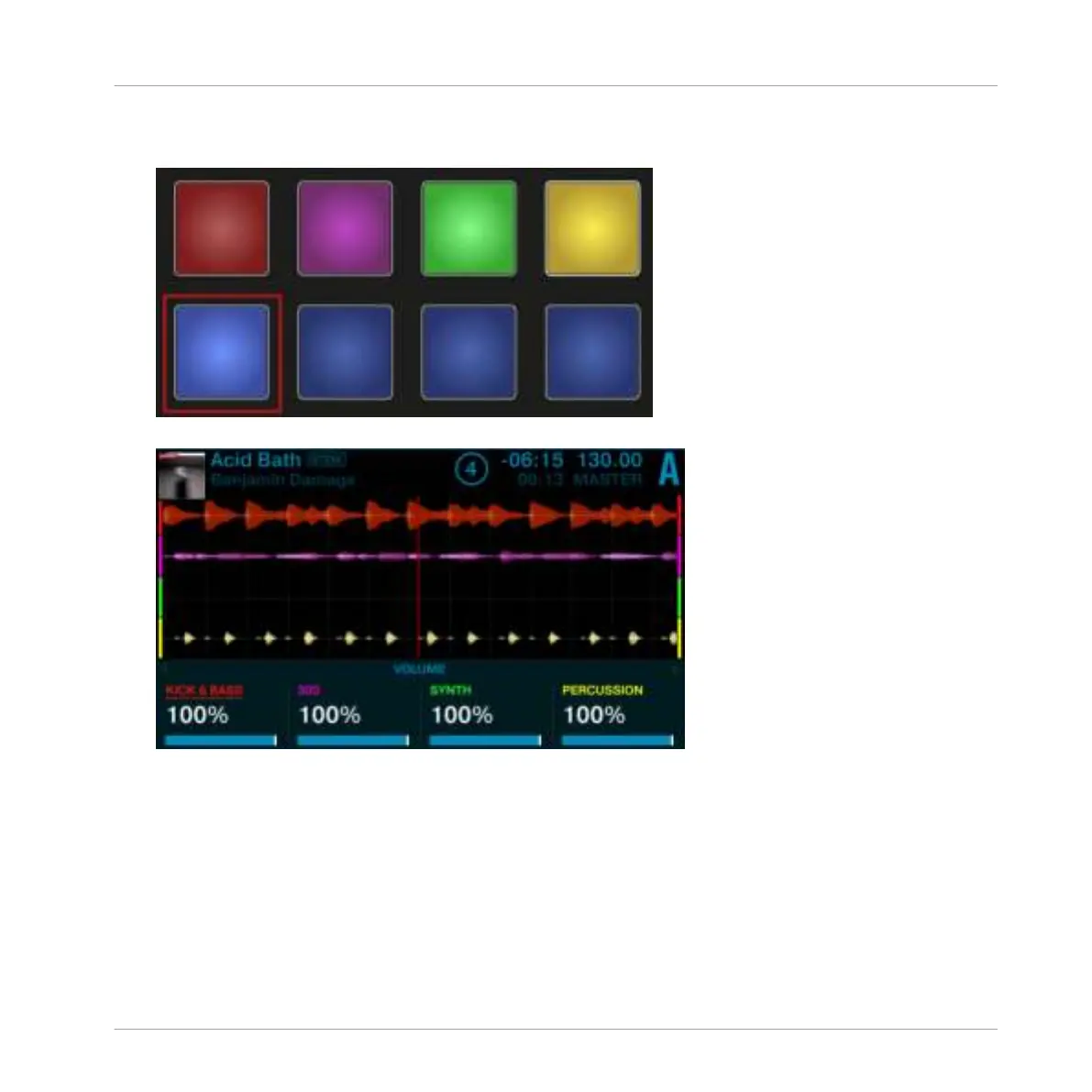2. Press Stem Selector 1 (the most left Pad) to select the corresponding Stem Part 1. The
Stem Selector Pad flashes indicating Stem Part 1 is selected.
The Footer in the display expands and the selected Stem Part name is underlined.
Using Your S5—Getting Advanced
Mixing Stem Files using Stem Decks
TRAKTOR KONTROL S5 - Manual - 123