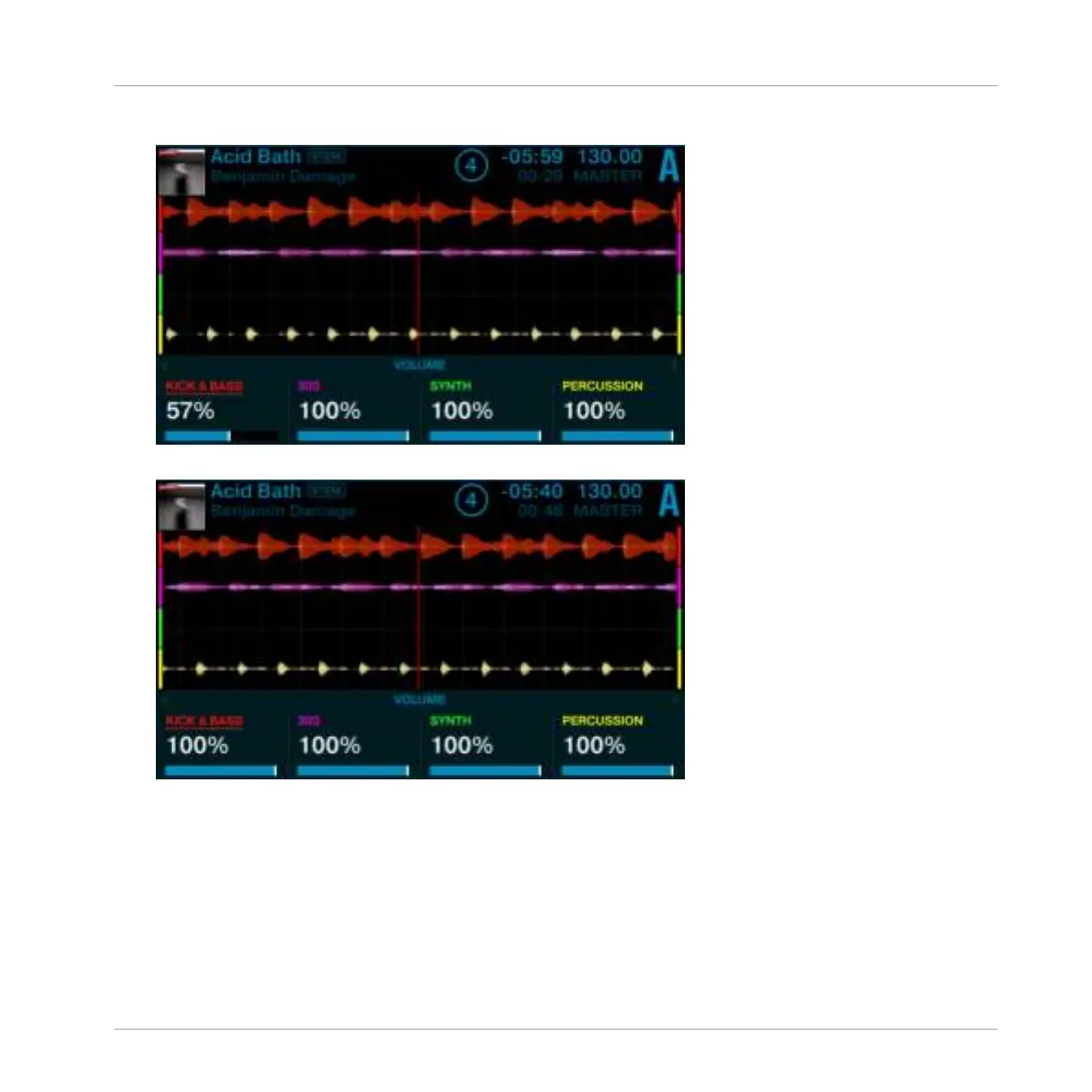3. Rotate the BROWSE encoder to adjust the volume of Stem Part 1.
4. Press the BROWSE encoder to reset the volume to maximum level.
5. Press Stem Selector 1 again to unselect the corresponding Stem Part 1. The Stem Selec-
tor Pad is dim. The Footer in the display diminishes.
When all Stem Parts are selected you can adjust and reset the volumes of all Stem Parts si-
multaneously.
Muting Stem Parts
To mute key elements from the music:
Using Your S5—Getting Advanced
Mixing Stem Files using Stem Decks
TRAKTOR KONTROL S5 - Manual - 124