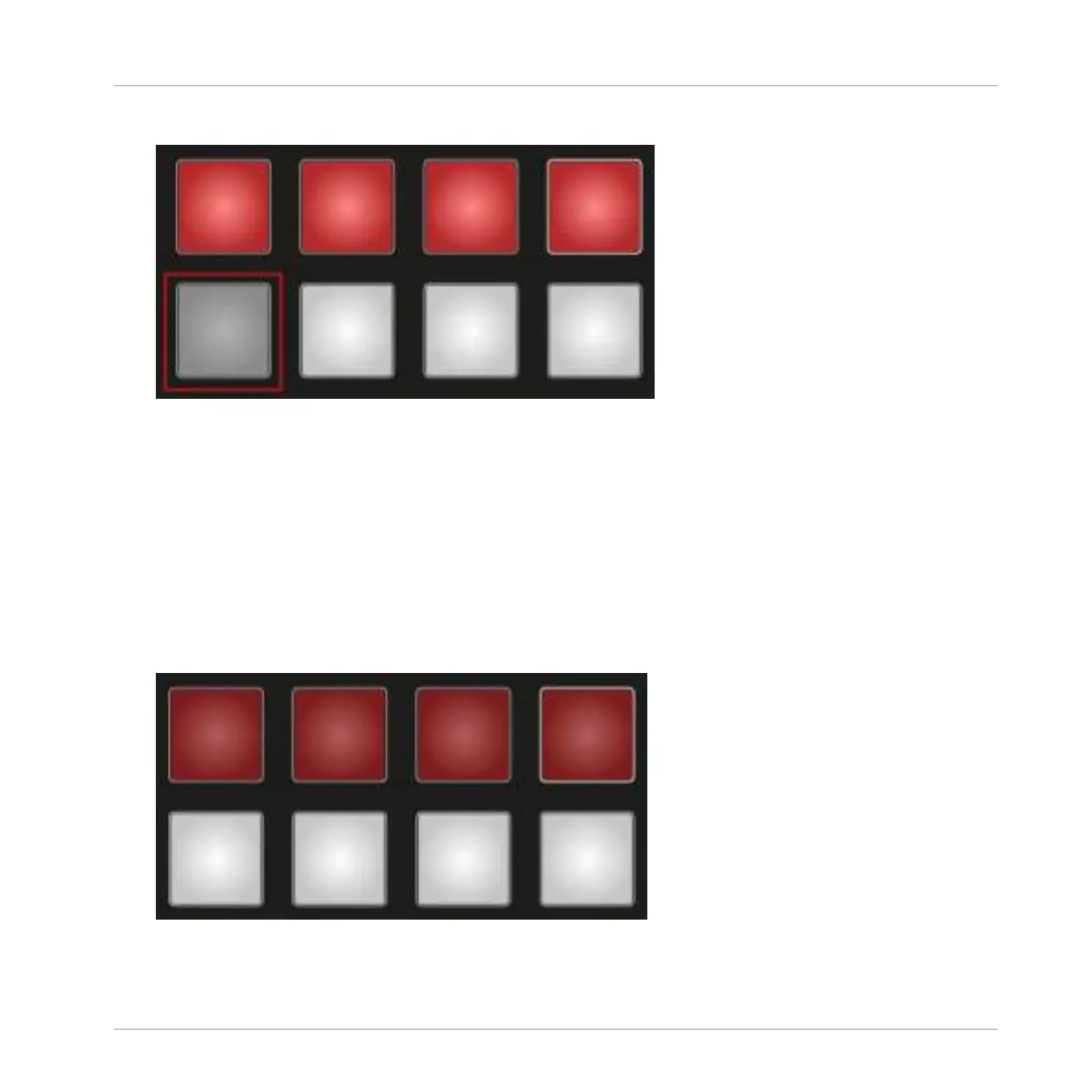2. Press the dim Pad to reset the Stem Parts volume and FILTER settings.
The
VOLUME and FILTER are reset and the Pad now lit brightly.
The simultaneous reset of VOLUME and FILTER settings can be done to all Stem Parts at once.
Applying FX SEND to Stem Parts
You can also apply FX SEND to any of the Stem Parts.
In order to activate the FX Units FX on Stem Parts:
1. On Channel A press the right FX Assign button to assign the Stem Deck to FX Unit 2.
2. On the left Deck hold the
SHIFT button to access the Pads secondary functions. The up-
per row of Pads now dim red.
3. Press the red Pads to activate the FX SEND on the Stem Parts.
Using Your S5—Getting Advanced
Mixing Stem Files using Stem Decks
TRAKTOR KONTROL S5 - Manual - 128