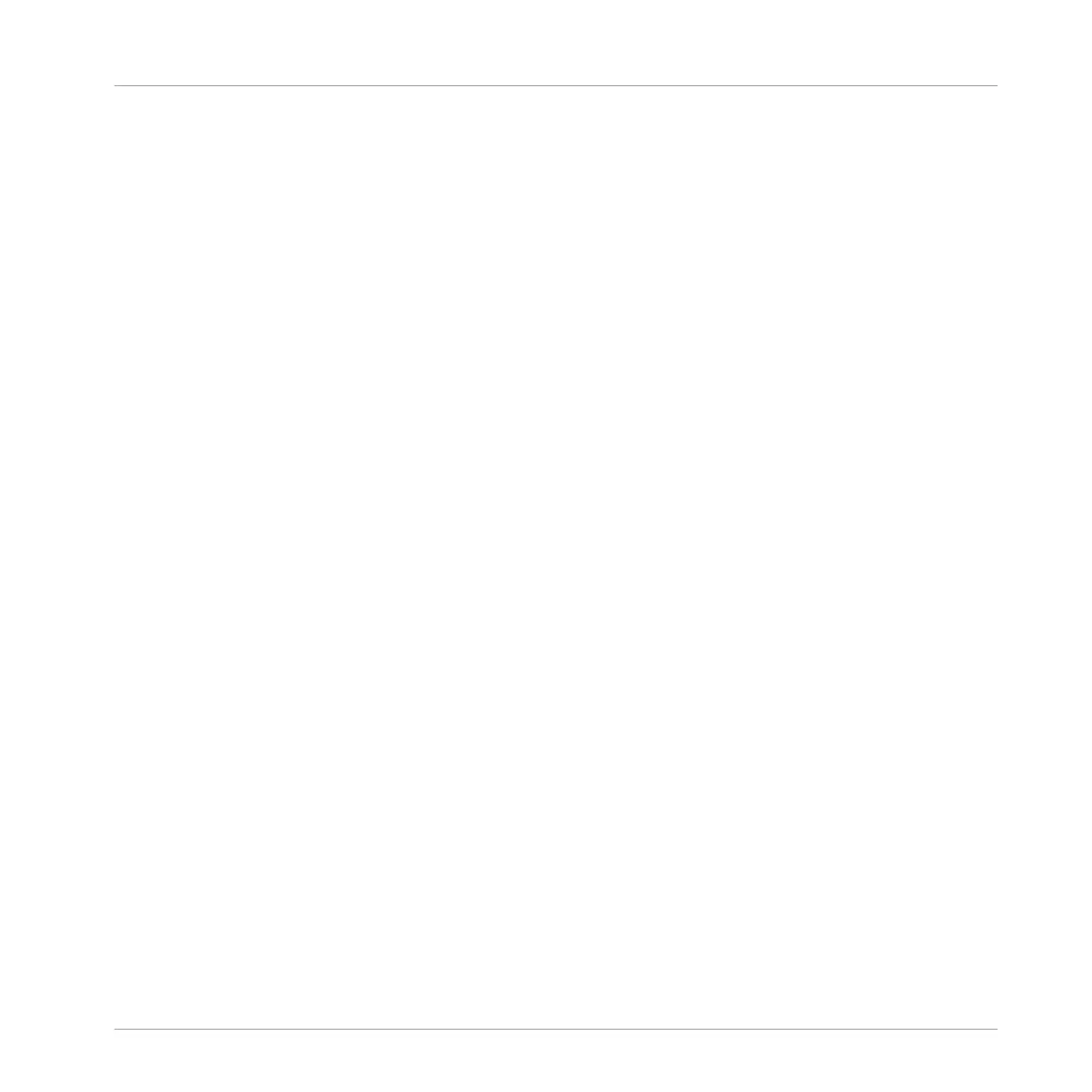2.7 Using Cue Points ........................................................................................................................ 51
2.7.1 Setting and Deleting Cue Points (HotCues) ............................................................... 52
2.7.2 Aligning Tracks using HotCues .................................................................................. 54
2.8 Adjusting Tempo ......................................................................................................................... 54
2.8.1 Global Tempo Adjustments ........................................................................................ 55
2.8.2 Deck-specific tempo adjustments ............................................................................. 57
2.9 Using Keylock ............................................................................................................................. 59
3 Using Your S5—Getting Advanced .............................................................................
66
3.1 Using Touch Strip ....................................................................................................................... 66
3.1.1 Using Touch Strip to Seek .......................................................................................... 67
3.1.2 Using Touch Strip to Nudge/Pitchbend ...................................................................... 70
3.1.3 Using the Touch Strip to Scratch and Backspin ......................................................... 73
3.2 Playing with Loops in HOTCUE Mode ........................................................................................... 79
3.2.1 Engaging and Disengaging a Loop ............................................................................ 79
3.2.2 Moving a Loop ........................................................................................................... 82
3.2.3 Storing a Loop ........................................................................................................... 83
3.3 Using FREEZE Mode .................................................................................................................... 84
3.3.1 Engaging Freeze mode on a track .............................................................................. 85
3.3.2 Adjusting the Freeze Slice Size .................................................................................. 87
3.3.3 Slicer Mode ................................................................................................................ 89
3.4 Using FLUX Mode ........................................................................................................................ 93
3.5 Remixing with Remix Decks ........................................................................................................ 94
3.5.1 Loading a Remix Set .................................................................................................. 95
3.5.2 Triggering Samples ................................................................................................... 96
3.5.3 Triggering Samples using Different Quantize Sizes ................................................... 101
3.5.4 Muting Remix Slots .................................................................................................... 103
3.5.5 Using the Touch Strip on a Remix Deck ..................................................................... 103
3.6 Capturing Samples from Track Decks (Using Remix Mode) ........................................................ 104
Table of Contents
TRAKTOR KONTROL S5 - Manual - 5