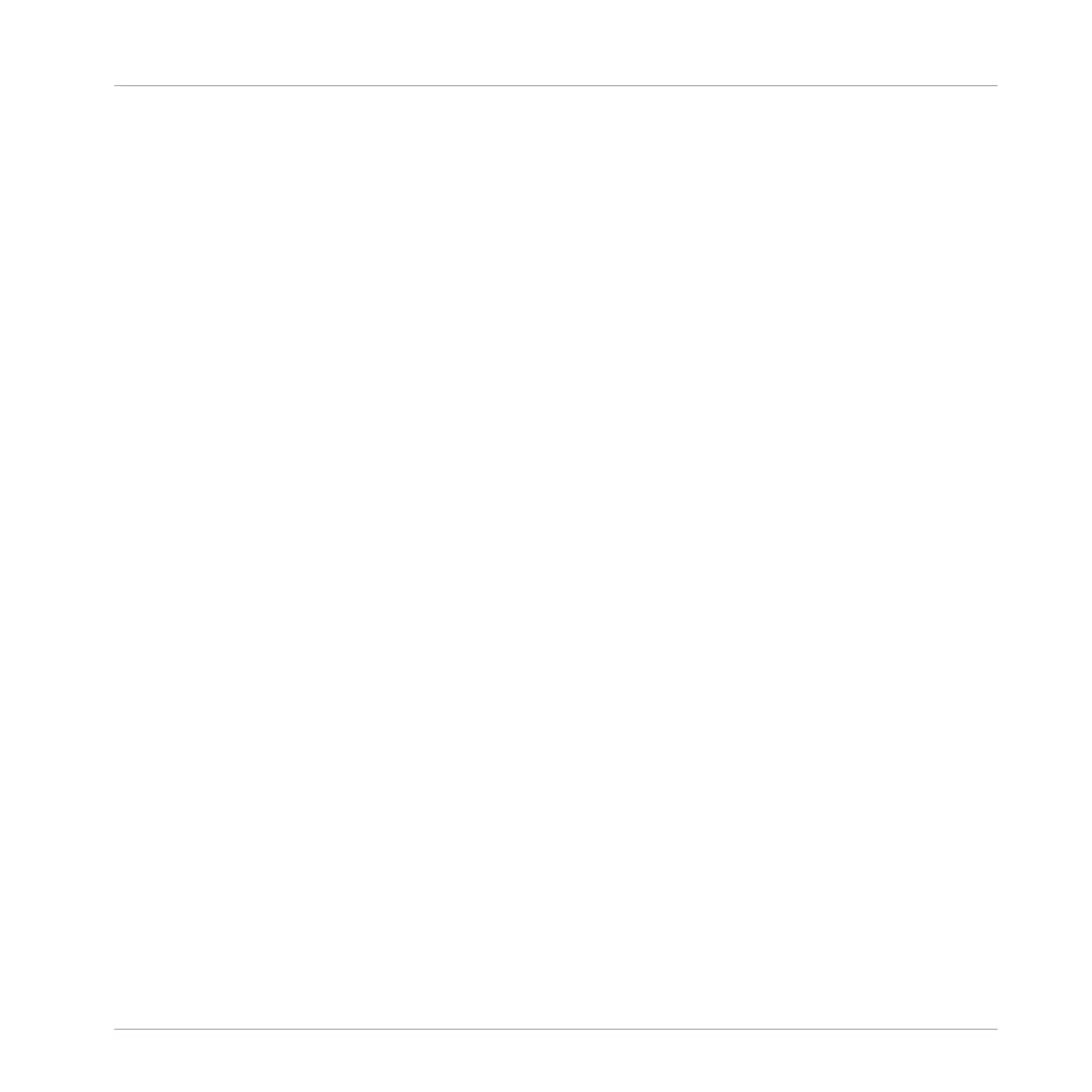3.7 Adding FX ................................................................................................................................... 109
3.7.1 Assigning Decks to the FX Units ................................................................................ 109
3.7.2 Setting up an FX Unit to Group FX Mode .................................................................... 110
3.7.3 Exchanging effects in the Group FX ........................................................................... 114
3.7.4 Storing a Snapshot .................................................................................................... 115
3.7.5 Routing FX ................................................................................................................. 116
3.8 Mixing Stem Files using Stem Decks .......................................................................................... 116
3.8.1 Loading and Playing a Stem File ............................................................................... 119
3.8.2 Switching between Track View and Stem View .......................................................... 120
3.8.3 Performing with Stem Decks ...................................................................................... 122
3.8.4 Adding another Stem File to the Mix .......................................................................... 129
3.8.4.1 Loading a Stem File into Deck B ................................................................129
3.8.4.2 Combining Sounds of different Stem Decks ...............................................131
3.9 Working with Beatgrids .............................................................................................................. 131
3.9.1 Checking a Beatgrid .................................................................................................. 131
3.9.2 Correcting a Beatgrid Manually ................................................................................. 133
3.9.3 Additional Help Actions ............................................................................................. 138
4 Hardware Reference ..................................................................................................
142
4.1 Overview of the Controller ........................................................................................................... 142
4.2 The Deck ..................................................................................................................................... 144
4.2.1 Display Area and Controls ......................................................................................... 146
4.2.1.1 Settings Button .........................................................................................148
4.2.1.2 Display Buttons .........................................................................................148
4.2.1.3 Display ......................................................................................................150
4.2.1.4 View Button ...............................................................................................153
4.2.1.5 Performance Mode Button .........................................................................153
4.2.2 BROWSE Controls ...................................................................................................... 153
4.2.3 Mode Select Buttons .................................................................................................. 155
Table of Contents
TRAKTOR KONTROL S5 - Manual - 6