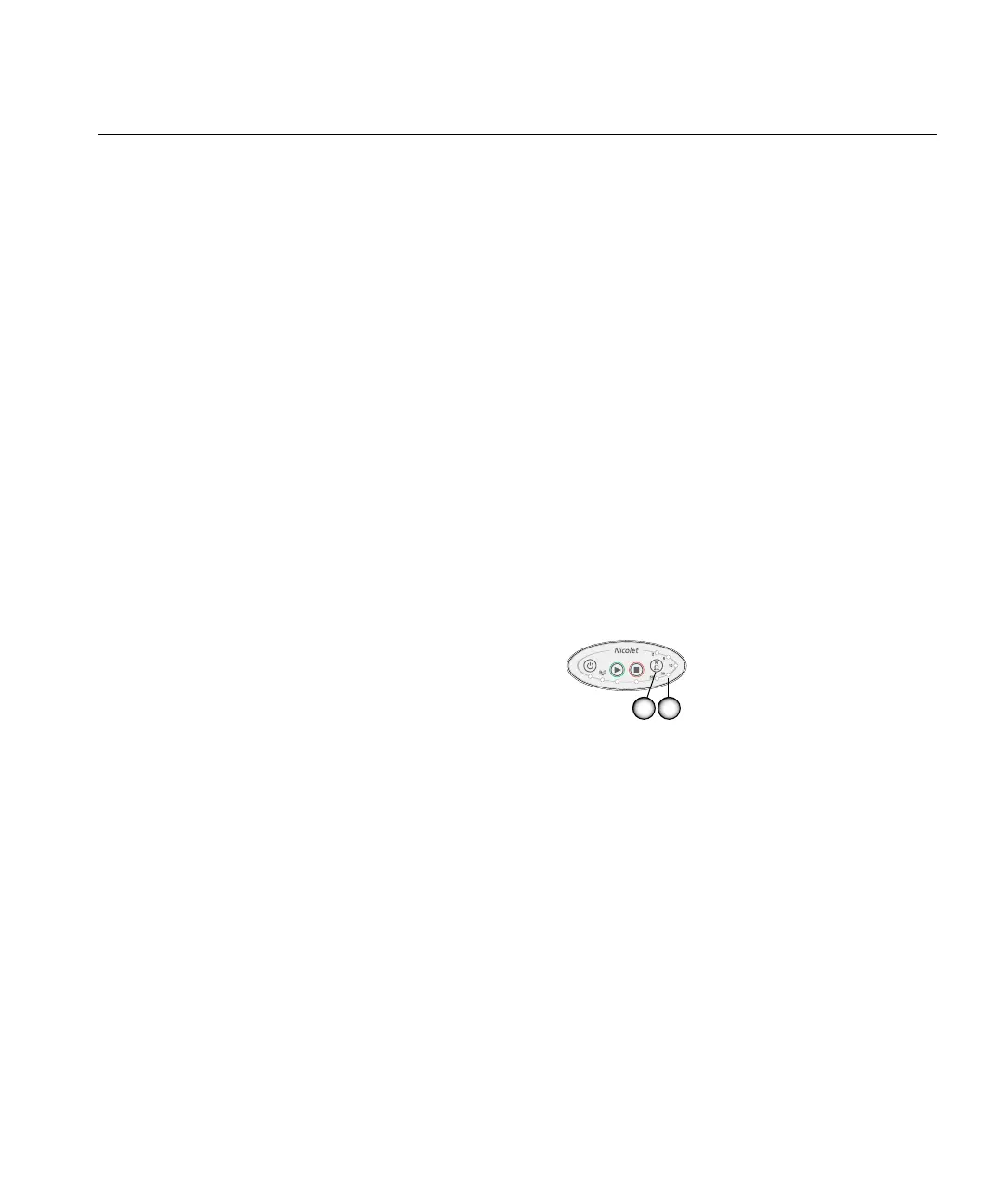April 27, 2015 4-5
Nicolet EEGwireless32/64 Operation
Perform an impedance test from the amplifier
The Headbox connects to the amplifier and provides an interface for impedance
testing without using a Nicolet brand system.
NOTE: If you disconnect the Headbox from the Amplifier during an Impedance test
and then reconnect it, the LEDs on the Headbox will not reappear. You must restart
the Impedance test to illuminate the LEDs again.
1. Hold down the Impedance Check button (A in Figure 1) for 12 seconds to initiate
the impedance check.
2. Press the Impedance Check button repeatedly until the desired impedance range:
2, 5, 10, 20, 50 Kohms LED (B) illuminates.
NOTE: Range changes on release of the button.
3. Hold down the Impedance Check button again for 12 seconds to exit the
impedance check.
4. In a standalone mode, the impedance values are displayed on the amplifier but are
not recorded to the study. It is noted in the study that an impedance test was
performed.
Figure 1
