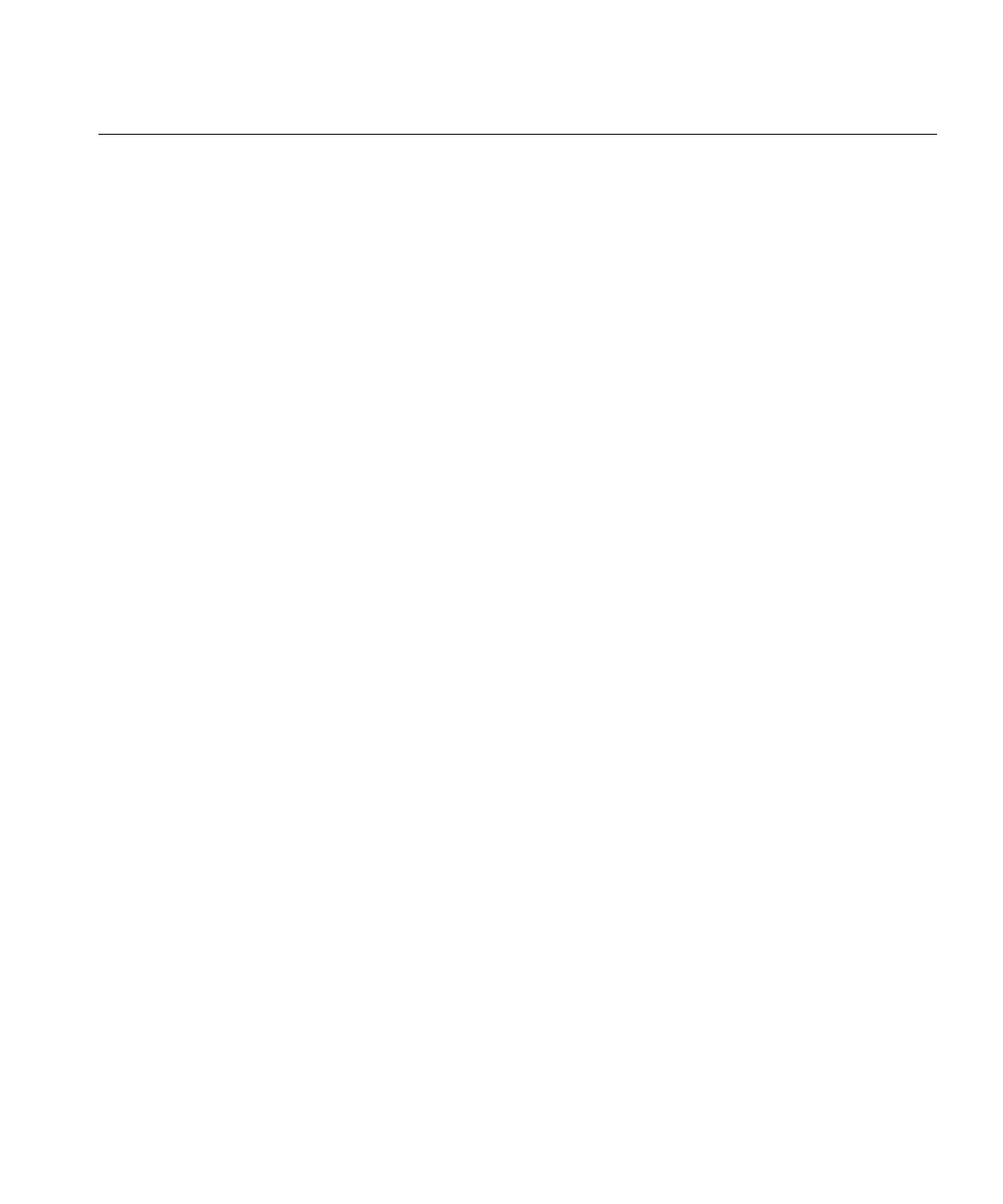April 27, 2015 9-3
Configuration Utility
Setup
The configuration utility is installed separately from the Nicolet brand system. To
install it, follow the instructions that came on the Nicolet CD with your Nicolet brand
system.
NOTE: The User Configuration Utility displays in the read only mode.
The amplifier uses a micro USB to USB cable to connect to a computer running the
configuration utility. The USB cable is supplied with the amplifier. The amplifier can
be connected to a Desktop Computer, PanelPC, or Laptop as shown in Chapter 3 of
this guide.
After the amplifier is connected to the computer, you can start the application.
1. Click Windows > Start > Config Utility.
2. When the utility launches, you will be prompted for a password. See the
password that was supplied with the amplifier.
When using the Configuration Utility, you have the ability to set a sampling rate and
bipolar settings for channels 23-32. These settings are default settings. They will only
be applied if you power on the amplifier with no stored data and proceed to start a
study without connecting to NicoletOne. Therefore, for example, if you set the
sampling rate to 512Hz and channels 23 and 24 to bipolar and the rest to referential,
upon powering down and powering up the amplifier, starting a study will result in a
study at 512Hz and with channels 23 and 24 as bipolar. Note that the default settings
for bipolar channels only apply when a 32 channel headbox is attached to the
amplifier.
