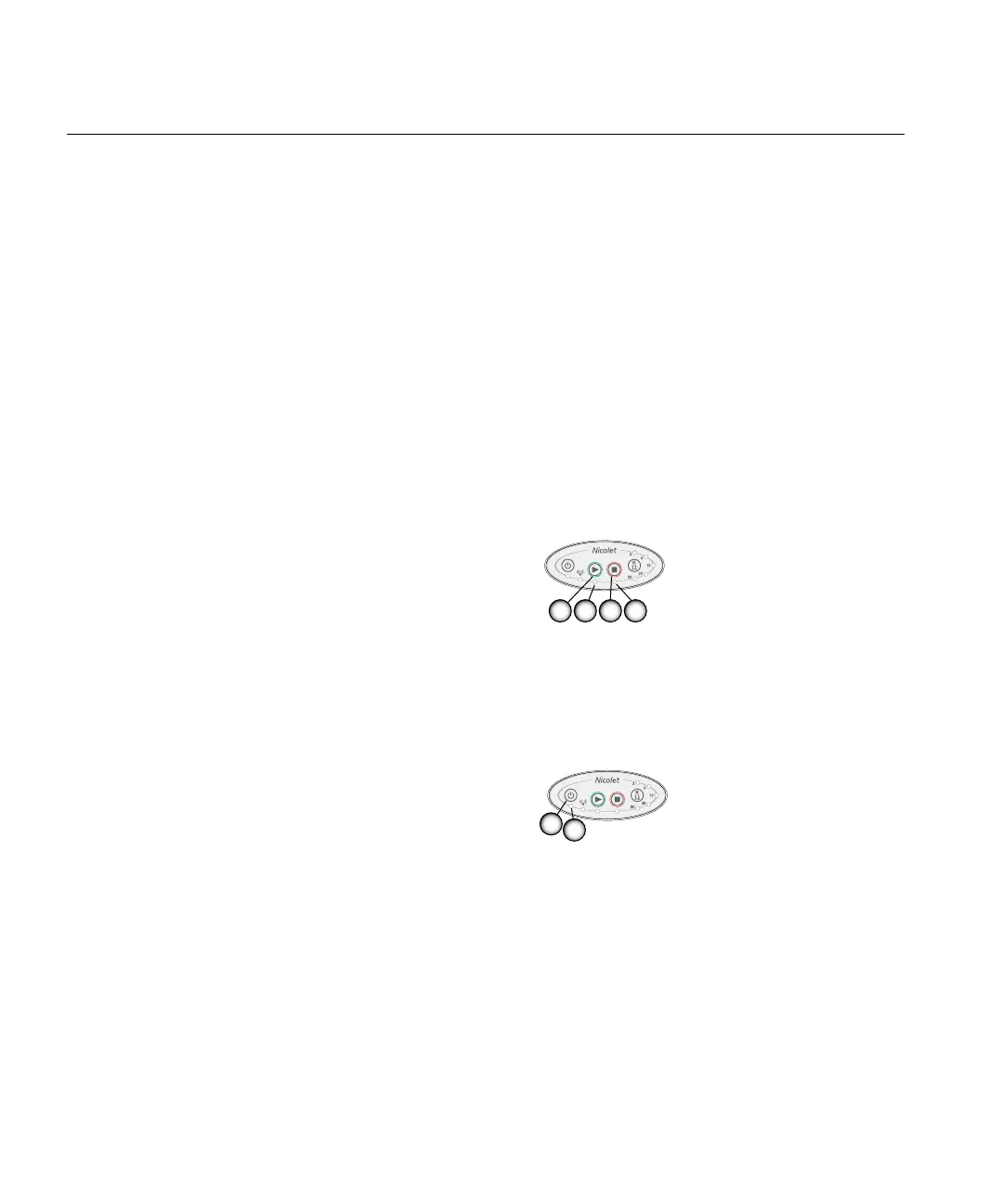Nicolet Systems
4-8 April 27, 2015
Start a study from the amplifier
If you attempt to start a study and the Stop Recording button blinks (C in Figure 1),
that is an indication that data is present on the amplifier and you cannot start a study.
See Clearing the amplifier’s onboard memory section later in this chapter to clear
data from the amplifier.
1. Press the Start Study (Record) button (A in Figure 1) for 3 - 5 seconds to start a
study.
The Study Started LED (B) illuminates when the study starts.
Stop a study from the amplifier
1. Press the Stop Study button (C in Figure 1) for 12 seconds to stop a study.
The Study Stopped LED (D) illuminates and the Study Started LED (B) turns
off when the study stops.
Figure 1
Turn off the amplifier
1. Press the Power button (A in Figure 2) for 12 seconds.
When power is turned off, the Power LED (B) turns off.
Figure 2
A
B C D
