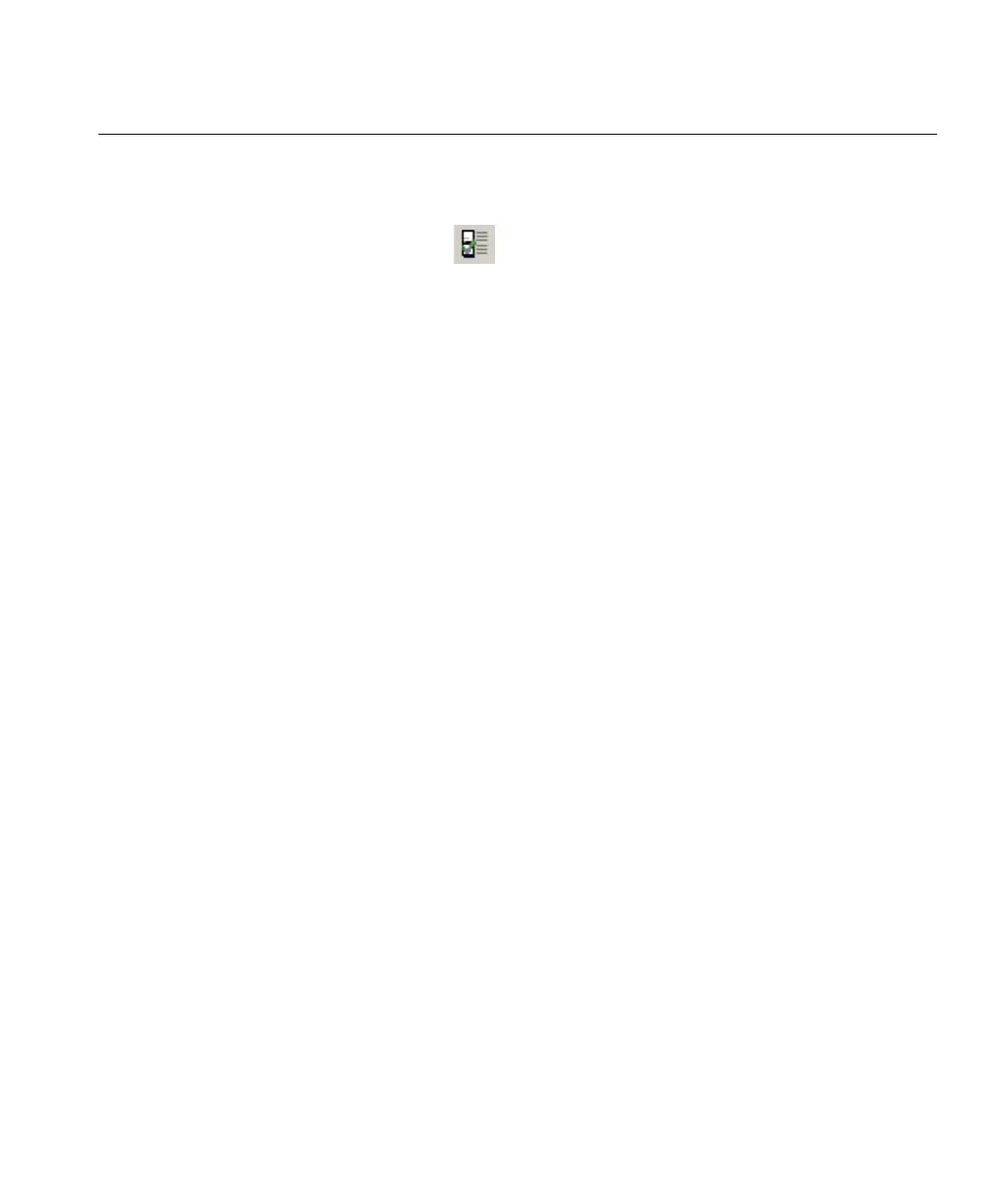April 27, 2015 5-15
Using the Nicolet system to setup and acquire EEG
Splitting long
recordings into
multiple files
You can split the recording into multiple files at a specified time or at the end of a
predetermined file duration.
1. Select Settings and then select Misc at the bottom of the Editor window.
- or -
Select Protocol > Settings and then select Misc at the bottom of the Editor
window.
Splitting the recording at a specified file duration
a. Click on the Maximum File Duration radio button.
b. Select the file duration after which the file will close and a new file begins
storing data.
c. Select Save.
d. Select Close.
Splitting the recording at a specified time
a. Click on the Start New File at radio button.
b. Select the time of day (AM or PM) at which you want the file to close and a
new file begins storing data.
c. Select Save.
d. Select Close.
