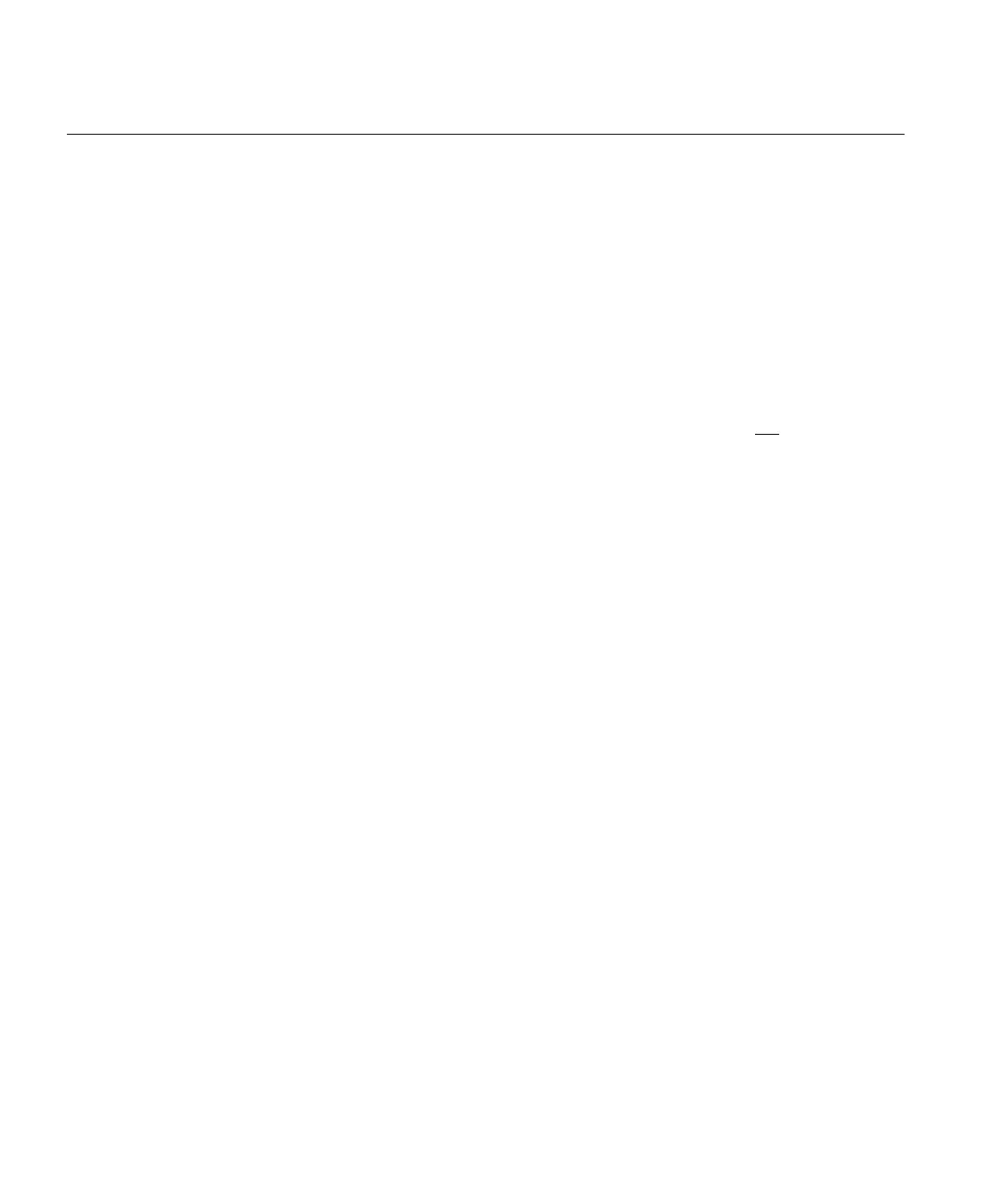Nicolet Systems
12-6 April 27, 2015
Question 2: What happens if I try and review an exam that is incomplete?
If you are in NicVue and you attempt to open an exam that is marked "NicoletOne" in
the "Exam" column, two situations can occur depending on the status of the amplifier.
If the amplifier is disconnected from the network, you are prompted to connect the
amplifier and retry. If you select Cancel, you will be able to review only the data that
has been currently downloaded.
If the amplifier is connected to the network, you are prompted to either download the
remaining data and merge the files, or mark the exam as complete and review only the
data that has been currently downloaded.
Downloading an exam from the Amplifier requires that the exam not
be open for
review on any other PC's.
Question 3: How do I know if an exam has been completely downloaded
by looking in NicVue?
In NicVue there is a column labeled "Exam". If the entry in this column for your
exam is "NicoletOne", that is an incomplete exam.
Question 4: Why does a single exam have multiple exam files?
When you have an incomplete exam in NicVue and you then download the remainder
of the exam (either through Reader or Recorder), a second exam will appear, which
will be marked as complete (i.e., Not have an "Exam" of NicoletOne).
Once the exam has finished and all file catchups are complete, the complete exam file
will be marked nEEG, nLTM, nSleep, vEEG, or Monitor with a title of
"DOWNLOADED" and have the most recent time stamp.
