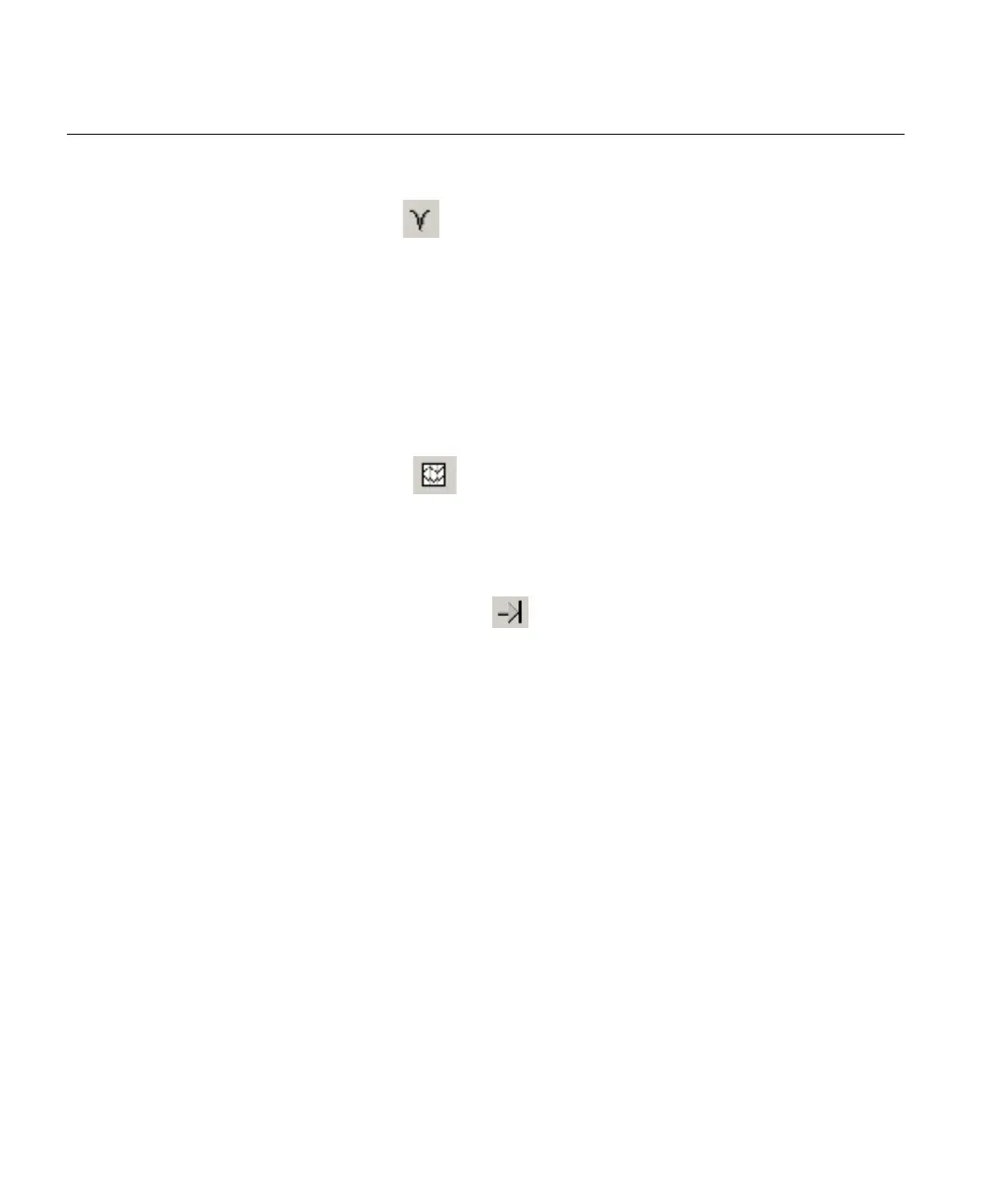Nicolet Systems
5-14 April 27, 2015
Turn the Notch filter on
1. Select Notch .
- or -
Select Montage > Notch.
- or -
Right-click on the trace labels, select All Traces and then select Notch.
- or -
Right-click on the trace labels, select Adjust Selected and then select Notch.
Display the Reader
window
(optional)
1. Select Review to display the Reader window to the left of the Record
window if you want to review the EEG (or look back in the EEG) while it is
being recorded.
NOTE: The Reader window does not update automatically. To view the latest EEG
that was recorded, select End .
