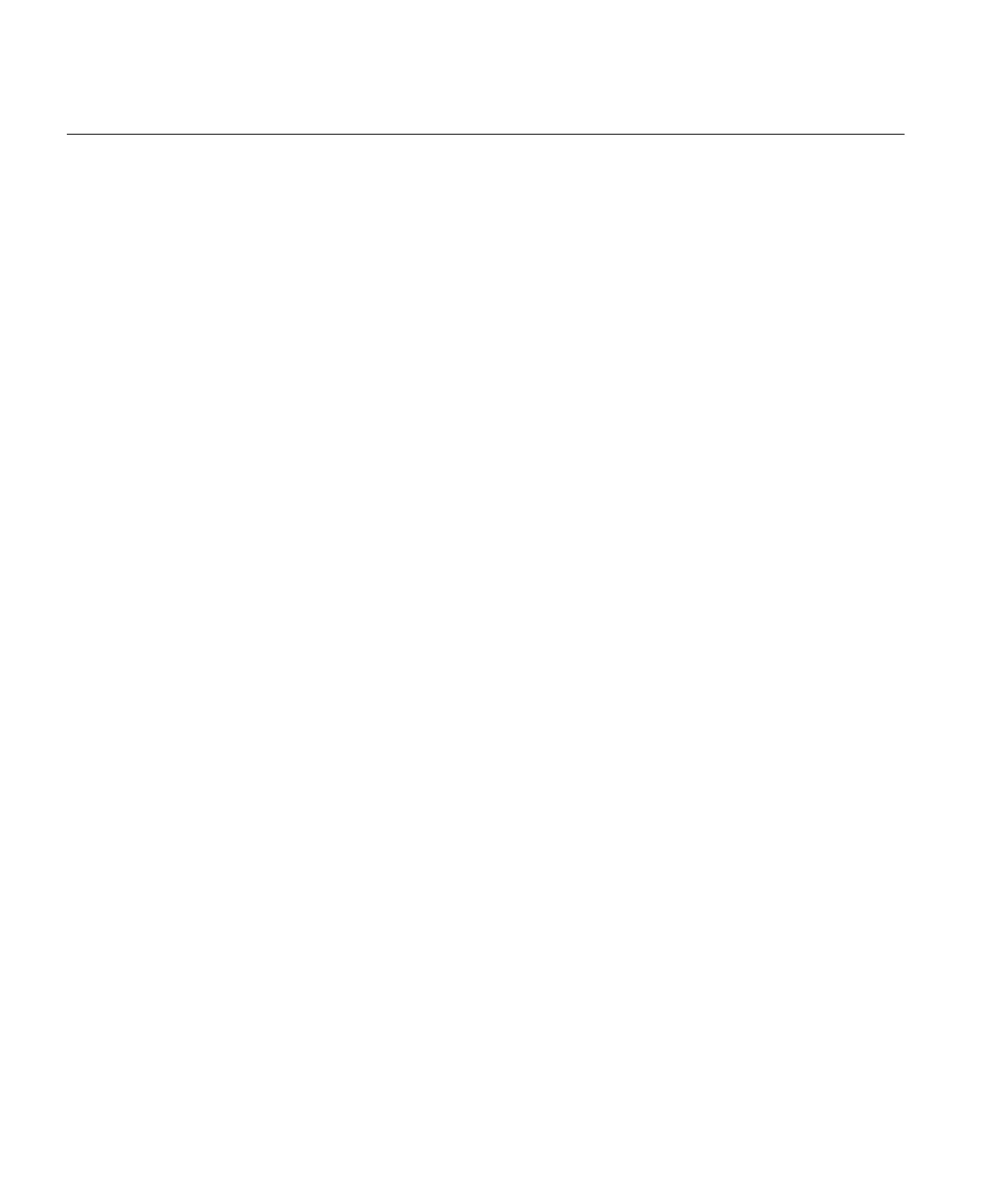Nicolet Systems
5-4 April 27, 2015
Battery life Each of the battery ports on the amplifier display either the total battery life
remaining, or “AC-Power” if the port is connected to AC Power. The Internal
indicator displays the internal battery life remaining.
Connection quality The Connection Quality indicator indicates the quality of the signal being received by
the amplifier
Signal strength The Signal Strength indicator indicates the strength (power) of the signal being
received by the amplifier.
Storage Both the maximum total storage on the amplifier’s onboard storage as well as the total
remaining storage are displayed. An estimate of the total storage time remaining,
given the current sampling rate, is also displayed.
Catchup A display indicating if the amplifier is In Range (connected) of the Acquisition
station or Out Of Range (disconnected) of the Acquisition station is located above
the “Catch-up Status” field. Live Data Delay indicates how much time lag there is
between live data and the data displayed on the Nicolet screen display. The time it
takes to show live data may be more or less than this time. File Split In indicates the
amount of time the amplifier can remain out of range before the current exam file is
split.
