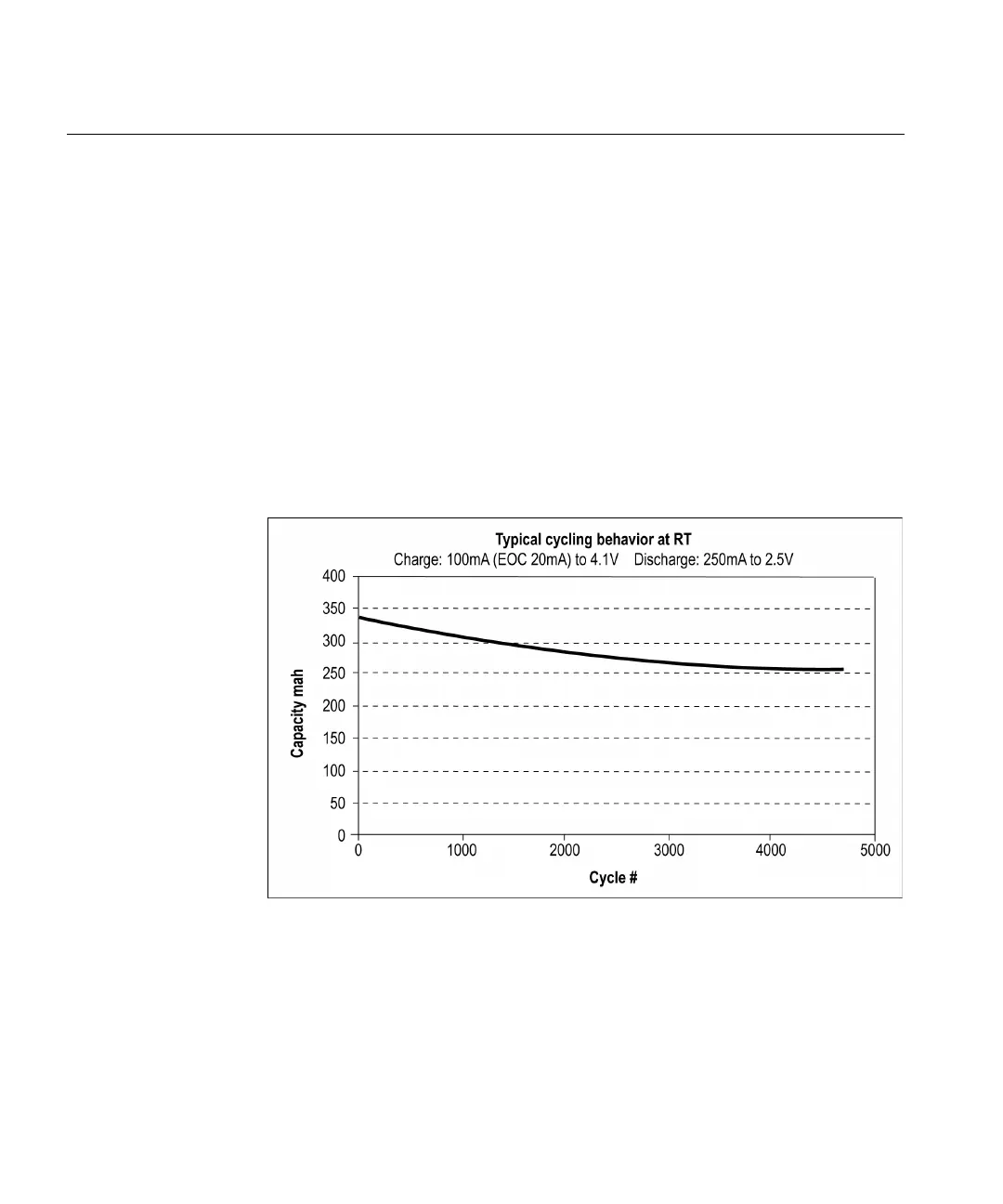Nicolet Systems
7-4 April 27, 2015
Checking the batteries charges
1. Display the Wireless Panel pane in the Panel on the right side of the Acquisition
window; click View > Panel > NicoletOne Wireless Amp Panel.
2. The percent of charge remaining is displayed in the Wireless Panel pane for Bat
A, Bat B, and Internal batteries.
Below is information regarding the run and life time of the batteries. Note that the
values here are only estimates. The actual run time and life of the batteries depend on
how the amplifier is used, how it is charged and other factors.
Battery Life
The following graph shows the expected capacity versus the number of charge cycles.
Note that this graph only reflects the capacity if the battery is discharged to 0% and
then charged to 100% for each cycle.
Figure 1 - Source: Tadiran Batteries LTD
