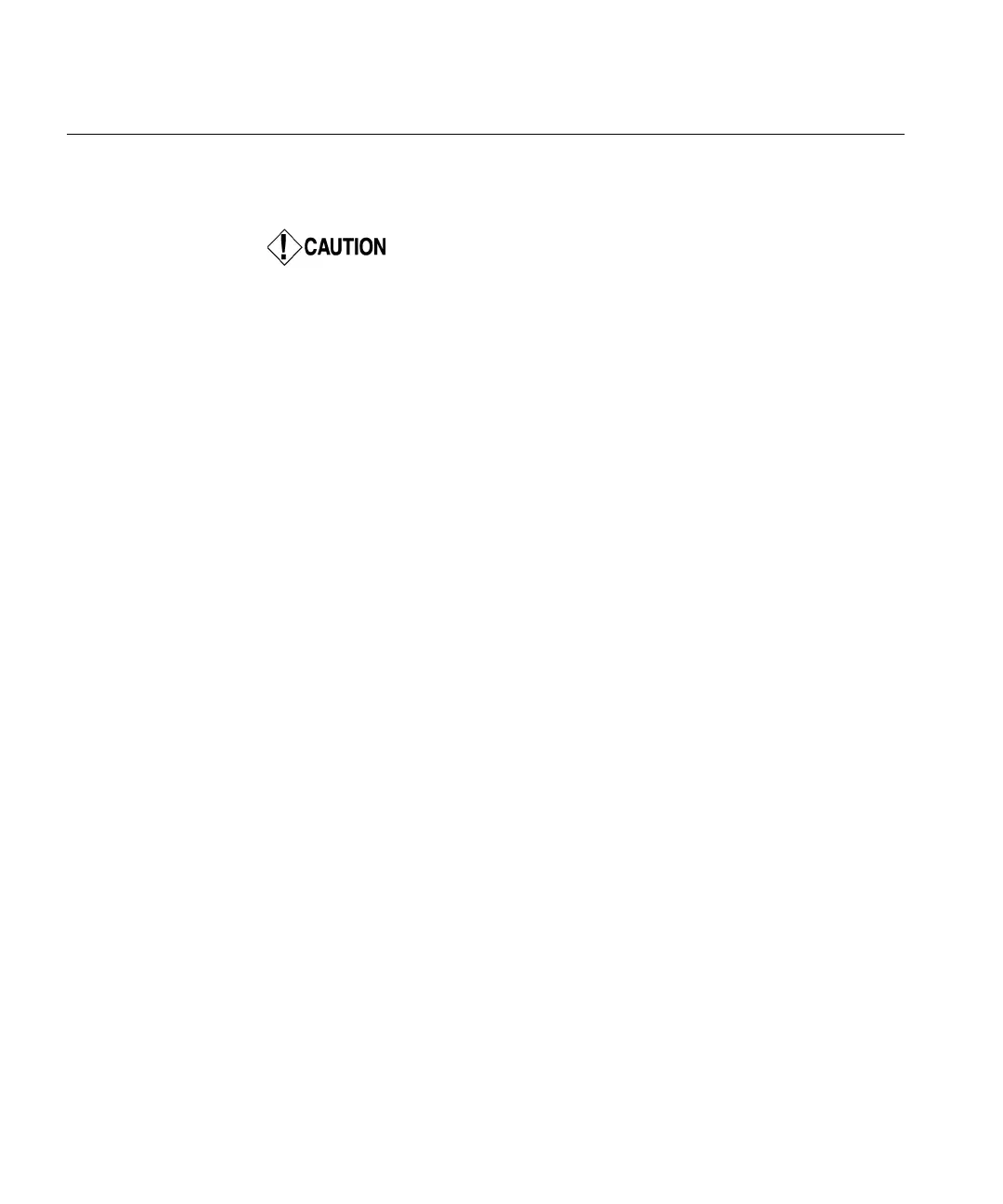Nicolet Systems
5-6 April 27, 2015
Select a protocol To start an exam through the Nicolet brand system, you must first select a protocol to
run.
There are protocols specific to the amplifier that must be
selected to ensure proper operation.
1. From the Options menu, select Protocols.
2. Click Protocol > EEGwireless32 (or EEGwireless64) depending on the number
of channels with which your amplifier is configured.
3. The amplifier is ready to start acquiring data.
NOTE: If you change to a different protocol (e.g., 64 wireless to a 32 wireless) when
Powerloss Recovery is enabled, you will have a two minute delay before you can
proceed with the recording.
Change/View the
sampling rate
The current sampling rate can be changed and viewed in Acquisition:
1. Select the Settings pane.
2. Select Amplifier.
The sampling rate can be viewed in Review:
1. Select Tools > Report > Wireless Audit Log.
- or -
2. Select View > Recorded Channels.
