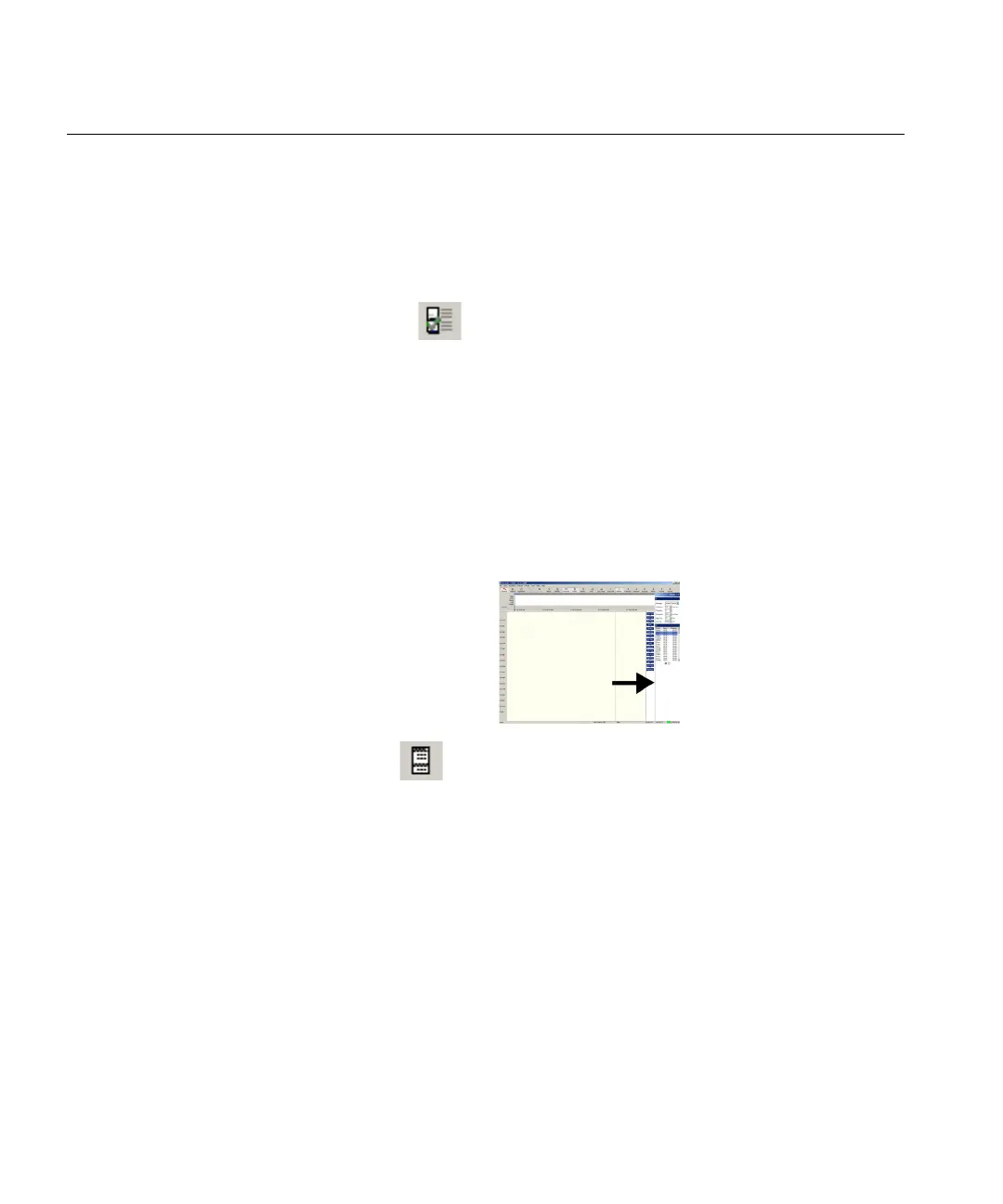Nicolet Systems
5-10 April 27, 2015
Optional steps The following describes how to enable/edit various features/parameters available on
the Nicolet acquisition system.
Enabling automatic
impedance testing
after changing the
montage
The system can test the electrode impedances each time you change to a different
montage.
1. Select Settings and then Misc at the bottom of the Editor window.
- or -
Select Protocol > Settings and then Misc at the bottom of the Editor window.
2. Checkmark Automatic Impedance Test on Montage Change.
3. Select Save.
4. Select Close.
Edit the parameters Display the Control Panel
1. Select Panel .
2. Select View > Panel > Format to display the Format palette, which lets you
easily change the sensitivity, LFF, HFF, timebase, montage and the number of
channels displayed.
