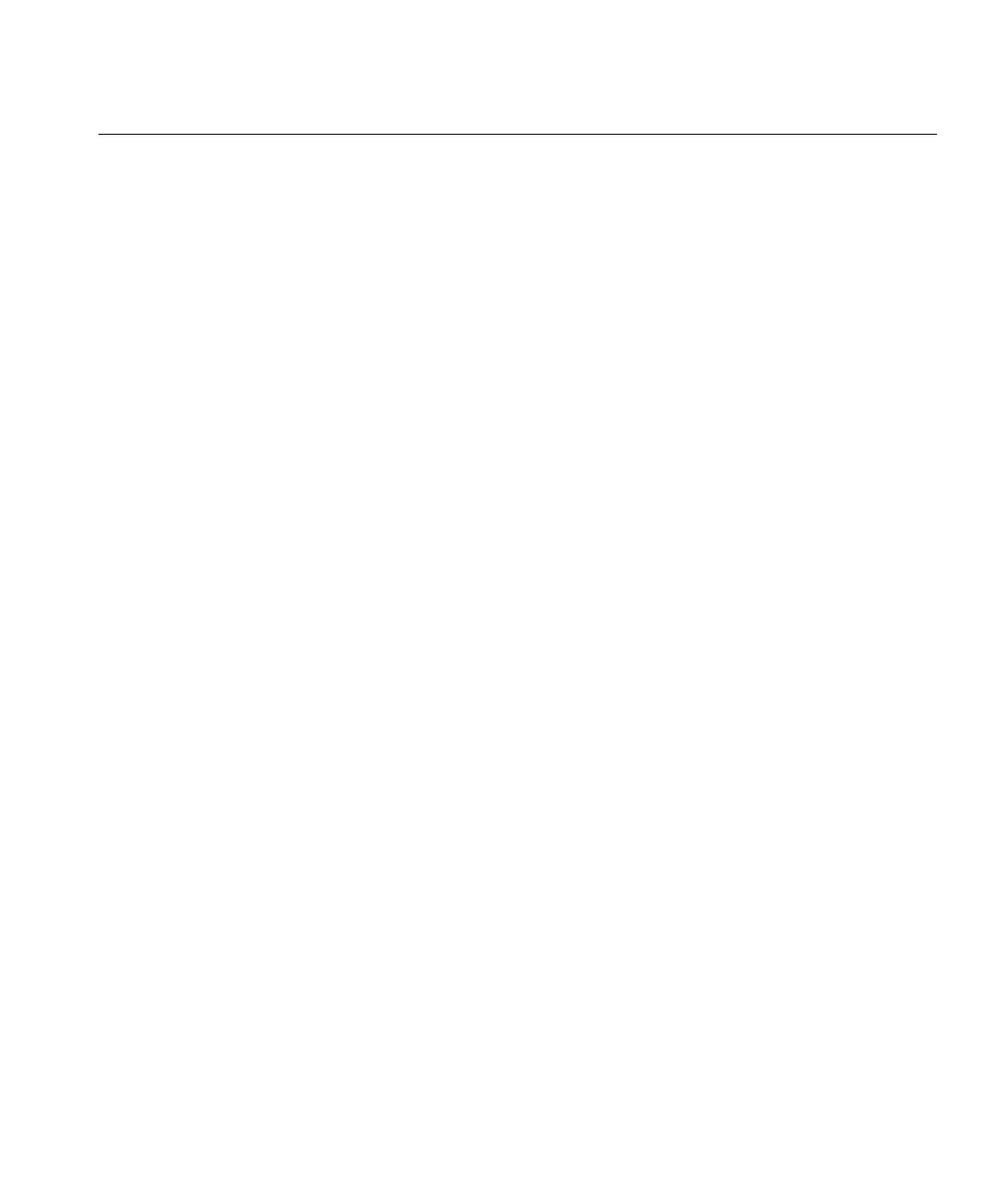April 27, 2015 5-13
Using the Nicolet system to setup and acquire EEG
Select the High Cut/Low Cut filters
1. From the Control Panel, select the High Cut or Low Cut button on the Format
palette and then select the desired filter settings.
- or -
Select Montage > High Cut/Low Cut and then select the desired filter settings.
- or -
Right-click on the trace labels, select All Traces, select HighCut/LowCut and
then select the desired filter settings.
- or -
Right-click on the trace labels, select Adjust Selected, select HighCut/LowCut
and then select the desired filter settings.
Selecting additional Filters
In NicoletOne there is a dropdown list of high cut and low cut filters. Additional filter
settings may be selected, up to the Nyquist Rate (one half of the current sampling
frequency).
To select custom filter settings:
1. Right-click on the list of channels on the left hand side of the NicoletOne screen.
2. Select All Channels.
3. Select High Cut Filters or Low Cut Filters.
4. Choose Custom.
5. You can now enter a numerical value for the filter.
