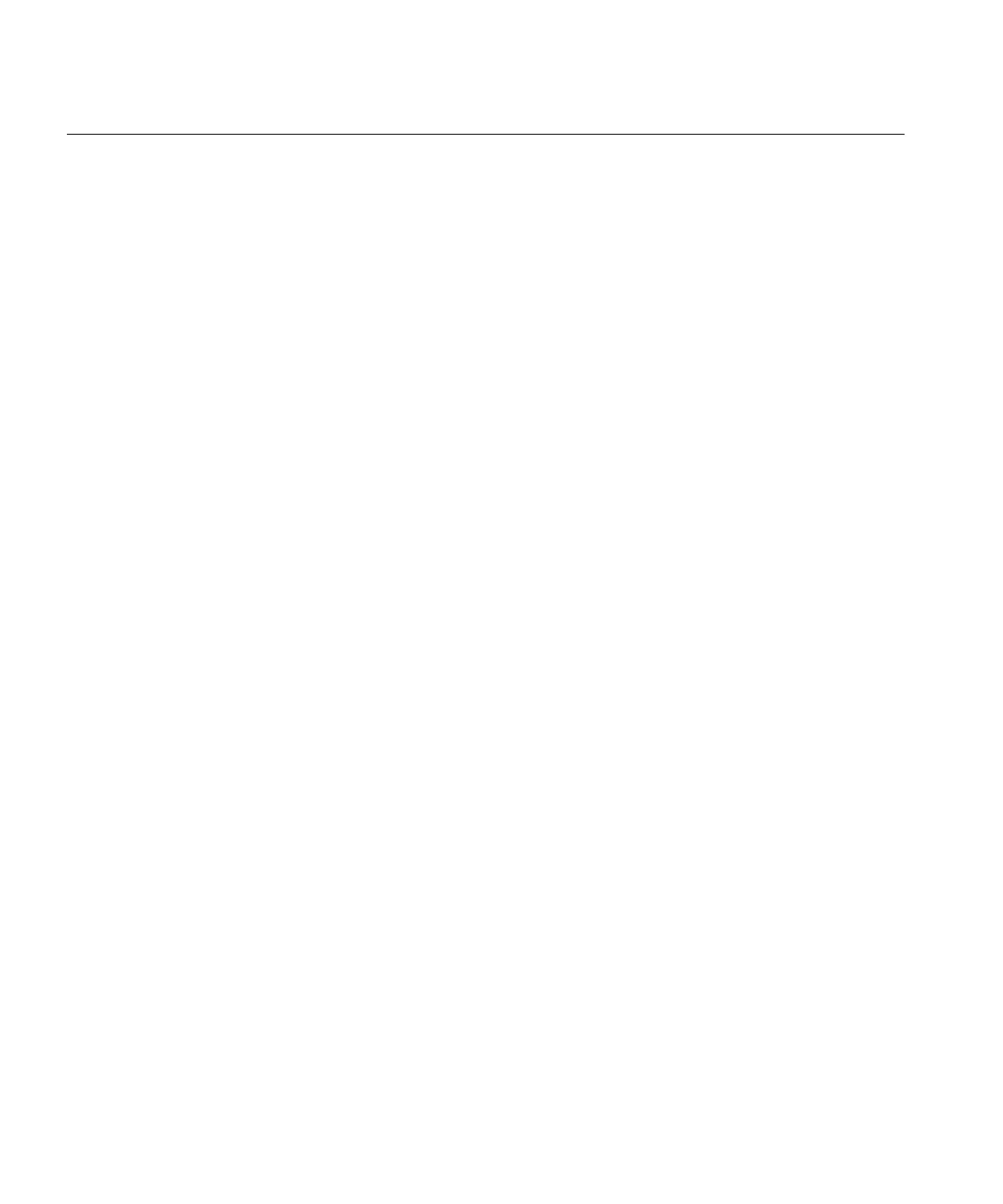Nicolet Systems
9-4 April 27, 2015
Configuration Utility
dialog
The following information can be viewed from the User Configuration Utility dialog.
NOTE: Do not disconnect the USB cable from the amplifier while the configuration
utility is open.
IP Address / Ports
NOTE: When you upgrade the firmware, all custom settings will be erased. To avoid
this, first export the settings and then update the firmware.
This section displays the current IP address of the amplifier and the port on which it is
operating.
NOTE: Do not set the port to anything other than 26010 or the amplifier will be
unable to connect to the Acquisition station.
MAC Addresses
This section displays the Media Access Control addresses. These are globally unique
identifiers assigned to network hardware (i.e., a wireless card or an ethernet card).
NOTE: If you change any of these settings, you must power cycle the amplifier for
the settings to take effect.
