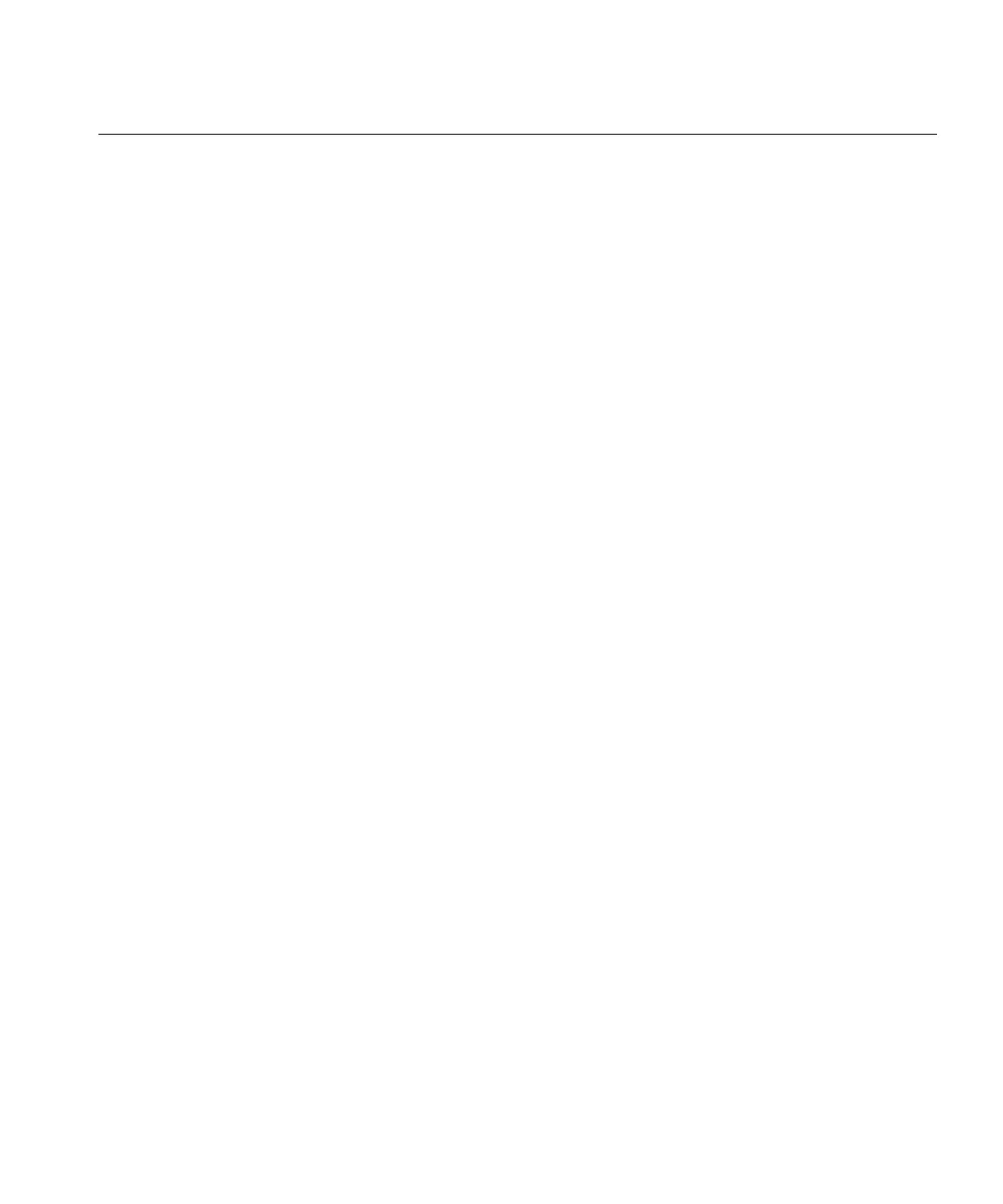April 27, 2015 9-5
Configuration Utility
Status
The Status section displays the current power level of the amplifier and the remaining
memory. The memory is displayed in GB, and the power level is displayed as a
percentage of the remaining battery life or as “Connected” if the amplifier is
connected to AC power.
Access Points
The Access Points section displays the access points that are currently available and
in range of the amplifier. Note that after adding all the access point SSID's, you must
select Apply and reboot the amplifier for the changes to take effect. The amplifier
attempts to connect to the access points in the order they appear in the dialogue box
regardless of connectivity strength.
NOTE: You can only enter up to 10 access points into the access point list. The more
AP’s that you list, the longer the Amplifier will take to successfully negotiate or
connect to an access point.
DHCP / Static IP
The DHCP section indicates if the amplifier is operating in the DHCP or Static IP
mode. In the Static IP mode, the IP address is fixed. In the DHCP mode, the IP
address of the amplifier is determined by the network.
