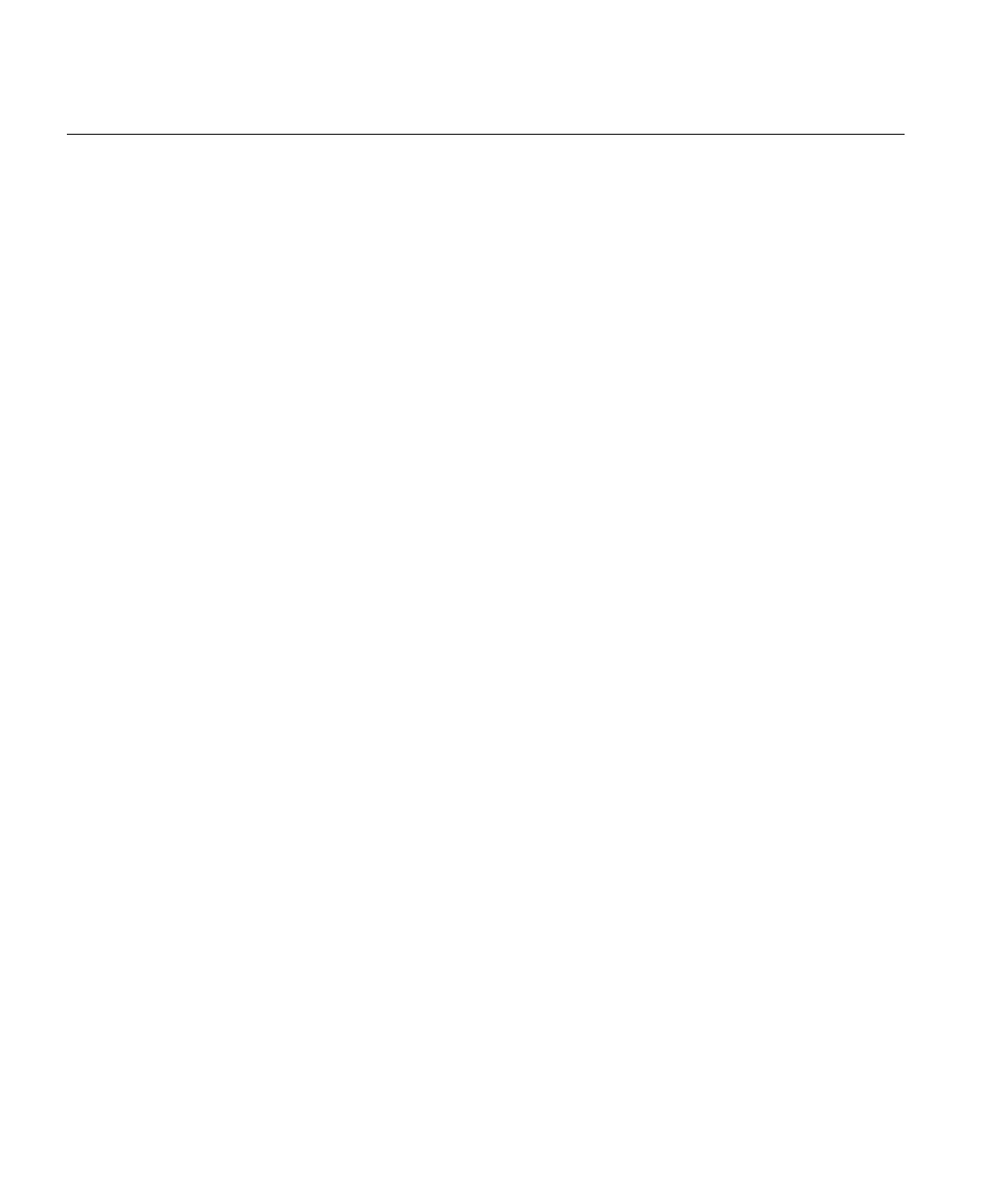Nicolet Systems
4-10 April 27, 2015
• If you know the Data has been successfully downloaded, you can press Delete Data
on Amplifier button and continue the recording as planned.
• If you’re unsure, and want to check that this patient ID has this exam on the PC, you
will have to check your patient/exam list and cancel the recording. This is done by
1. Select Cancel on this menu.
2. Select Cancel on the Amplifier Selection screen.
3. Close the recorder program using the X in the top right of the Amplifier
Selection screen.
This will return you to the patient list allowing you to search for the Patient ID
listed in the Amplifier Contains Data menu. If the full exam does not appear in
the patient list, you will have to download the data from the Amplifier to the PC.
