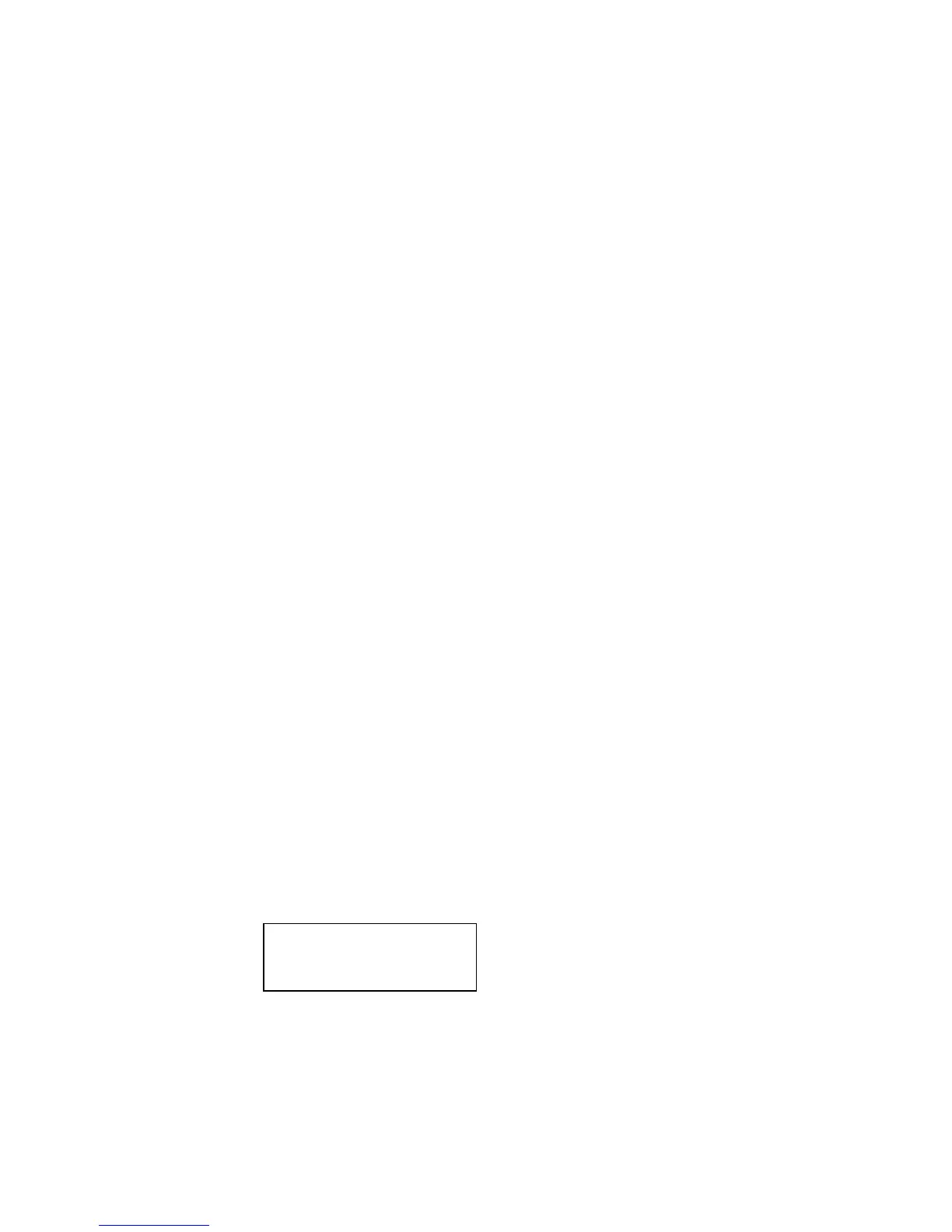7167 Owner’s Manual Chapter 4: Diagnostics
November 2003
62
3. Exit the Configuration Menu.
The printer is in the Normal Mode and can communicate with the host computer.
Receipt Test Mode
To run the Receipt Test Mode:
1. Enable the Receipt Test Mode through the Configuration Menu. See “Configuring the
Printer,” for instructions on how to enter the Configuration Menu.
2. Push Paper Feed Button and the receipt station will print all code pages.
3. The test ends with a cut.
4. Go to step 2 again to repeat this test.
To exit the Receipt Test Mode:
1. Enter the Configuration Menu again.
2. Disable the Receipt Test Mode
3. Exit the Configuration Menu
The printer is in Normal Mode and can communicate with the host computer.
MICR Test Mode
MICR Test Mode allows the user to test whether the MICR is operating correctly. When
the printer is in this mode the MICR reads characters on a cheque as usual,but instead of
transmitting the values to the software it prints on receipt paper.
To run the MICR Test Mode:
1. Enter the Configuration Menu. See “Configuring the Printer,” for instructions on how
to enter the Configuration Menu.
2. After enabling the MICR Test Mode through the Configuration Menu, exit the
Configuration Menu.
3. Insert a check into the slip station. (See “Verifying and Validating Checks” section.)
4. The printer waits until a check is inserted and detected before the platen closes and
the characters are read by the MICR check reader. The decoded data is printed on
receipt paper, the platen is opened, and the test is re-started.
5. The printed numbers should match the numbers on the check. If the MICR check
reader misreads a character, the test prints question mark “?”. If the MICR check
reader is unable to read any characters, the test prints “NO MICR DATA TO
DECODE.”
To exit the MICR Test Mode:
1. Enter the Configuration Menu again.
2. Disable the MICR Test Mode.
3. Exit the Configuration Menu.
The printer is in the Normal Mode and can communicate with the host computer.
*** GOOD READ ***
MICR Data:
5001234UT33456789T 123 67 5