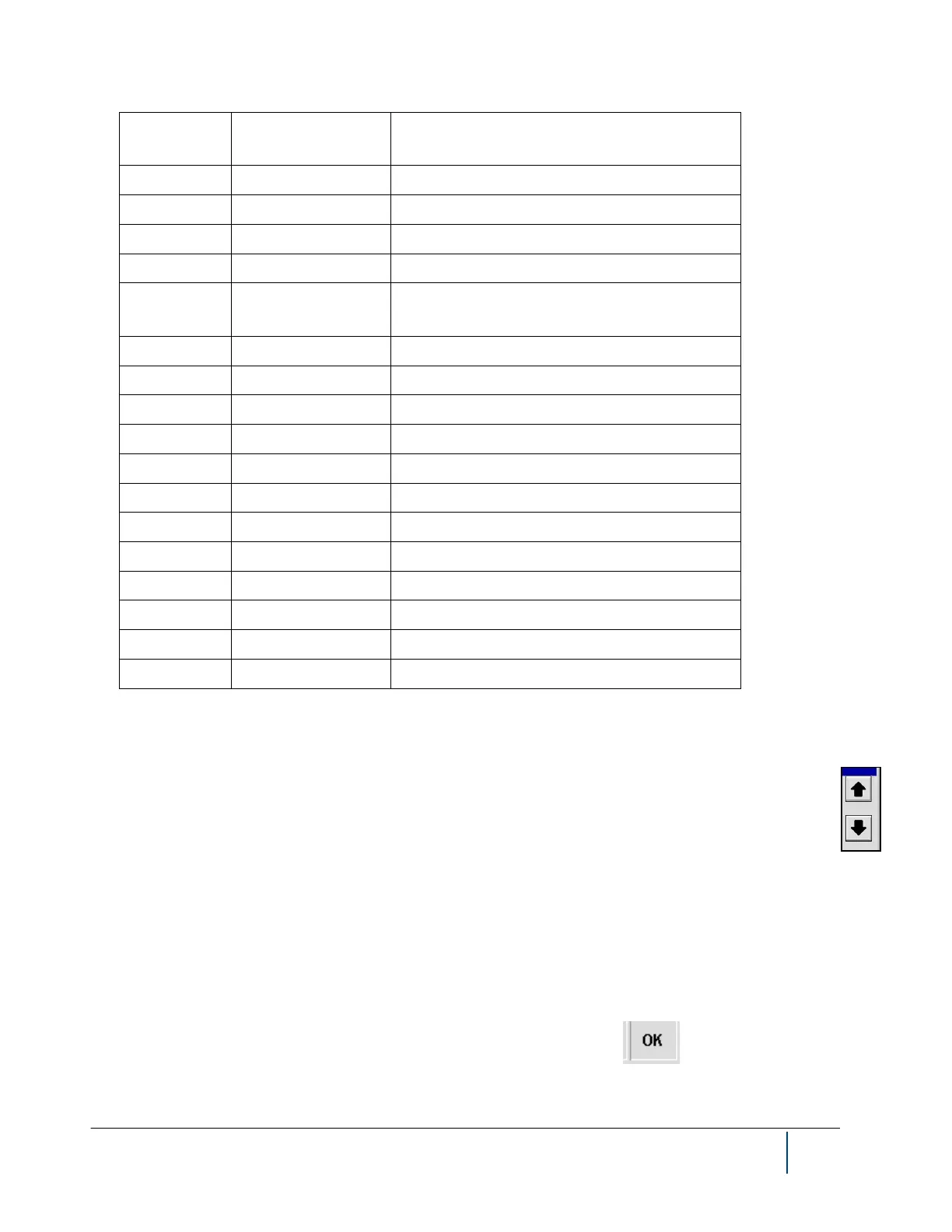BenchMike Pro 2025/2050 & Z-Mike Pro 4025/4050 Instruction Handbook: Advanced Capabilities 5-5
Ceiling; returns smallest integer not less
than num.
Cosine of num; num is given in radians.
Converts an angle in radians to degrees.
Hyperbolic cosine of num.
Natural logarithm power; e
num
Floor; returns largest integer not greater
than num.
Natural logarithm (base e) of num.
Base-10 logarithm of num.
Maximum of num1 and num2.
Minimum of num1 and num2.
Mathematical constant pi.
Raises num to the power “pow”
Converts degrees to radians.
Sine of given angle; num is in radians
Hyperbolic sine of given angle, num.
Tangent of given angle; num is in radians
Hyperbolic tangent of given angle, num.
5.2 Advanced Screen Capabilities
The BenchMike Pro also has advanced screen capabilities. These capabilities allow you to display up to 32
data items in the data display area of the screen. When more than four data items are selected for display,
a scroll bar appears on the right of the screen so that you can move through the selected items.
When tolerance checking has been enabled for a displayed data item, the data item will be automatically scrolled
into view if the condition(s) defined by Display Scrolling are detected. These conditions are: Warning Tolerance
only, Reject Tolerance only, Warning or Reject Tolerance, and Never.
5.2.1 Accessing Advanced Capabilities
Follow these steps to access these advanced capabilities.
1) Touch the Status icon (shows OK, Err, or !) from the main screen.
2) Touch the About button.
