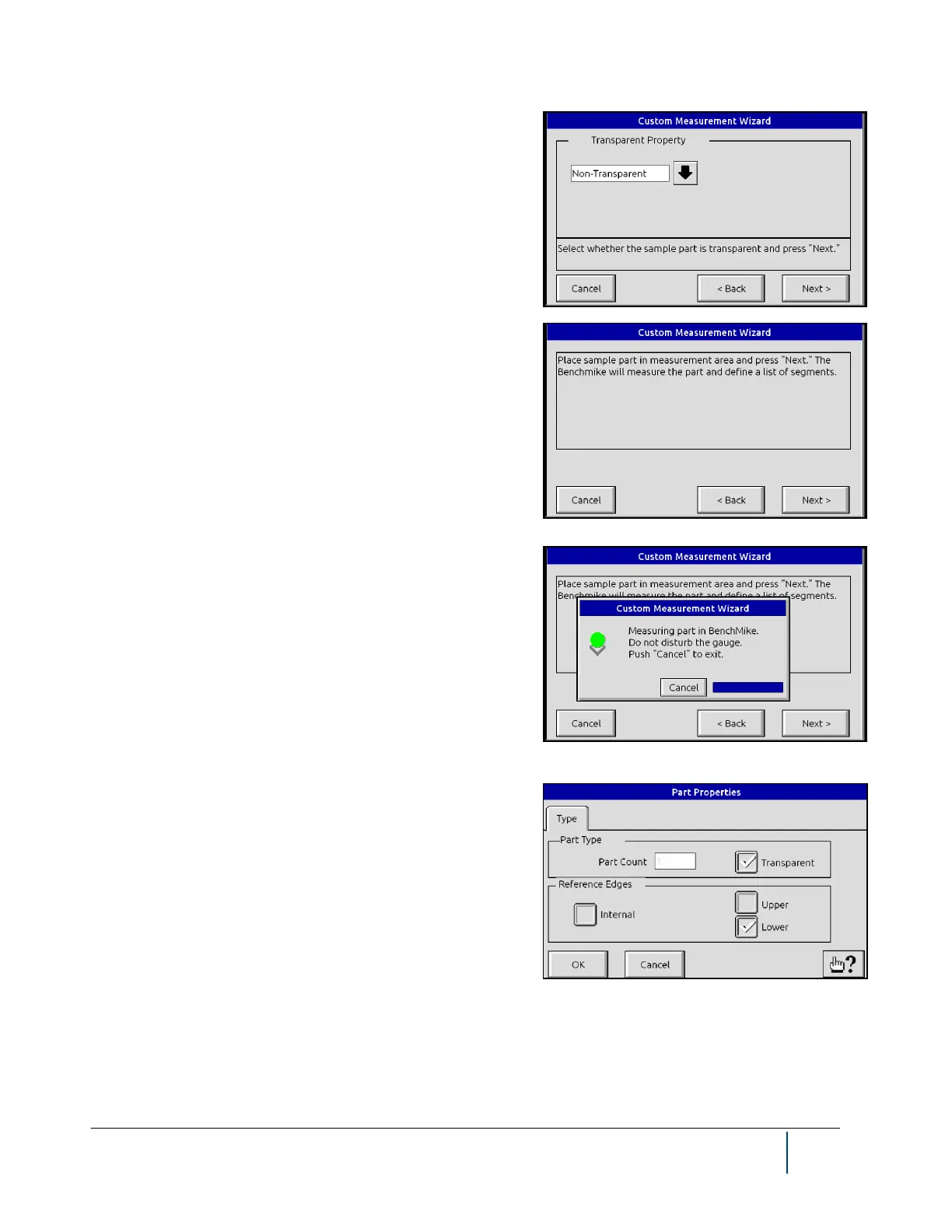BenchMike Pro 2025/2050 & Z-Mike Pro 4025/4050 Instruction Handbook: Advanced Capabilities 5-9
If your product is transparent, you can change the BenchMike
Pro’s logic to ensure that light bleeding through the product does
not adversely affect measurements. If your product is not trans-
parent, it is recommended that you select the Non-Transparent
option.
With this page, you can allow the BenchMike to identify the
number of segments in the measurement area.
Only one Custom measurement per Feature can be defined at a
time.
5.3.1 Custom Measurement Proper-
ties
This screen allows you to manually set up the measurement
type. Select the Reference Edges selection to match your physi-
cal setup.