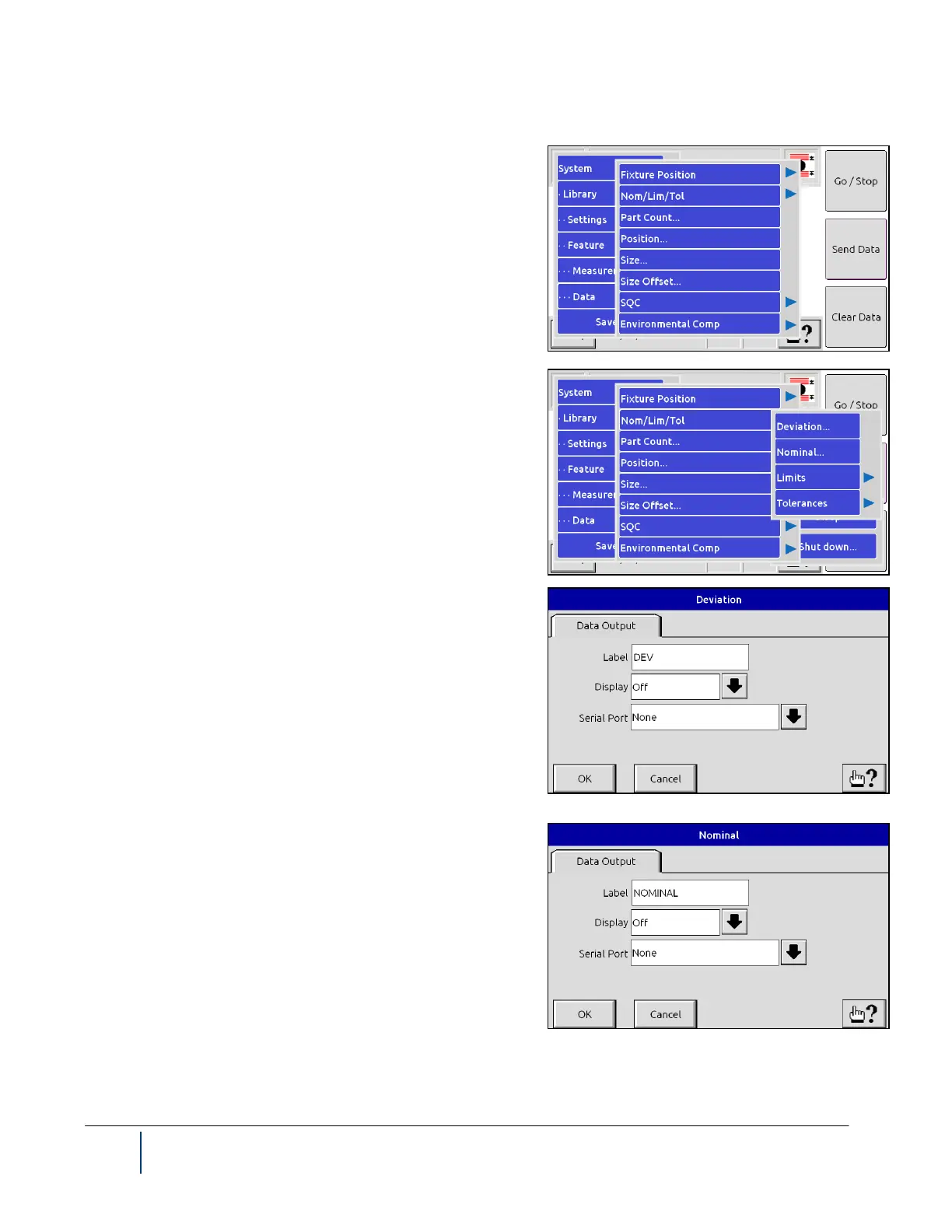4-34 BenchMike Pro 2025/2050 & Z-Mike Pro 4025/4050 Instruction Handbook: Setup
4.11 Data Functions
Select the Data option from the menu to specify a variety of op-
tions related to the display of measurement data.
If you have purchased the Rotary Fixture, the words Fixture Po-
sition option will appear as shown. You can set Deviation, Nom-
inal, Limits, and Tolerance values from this menu.
The Deviation of the measured product size from the desired
(Nominal) value is an important value. Use this page to alter the
title of this value to something meaningful and relevant to your
application and to display or not display deviation. Deviation is
calculated as:
Deviation = Nominal - Size
From the Nominal Setup page you can change the label for this
value and determine where and whether it will be displayed on
the main measurement display page. This value can also be
transmitted via the serial #1 port or serial USB if desired. Serial
output settings are defined under the System functions.