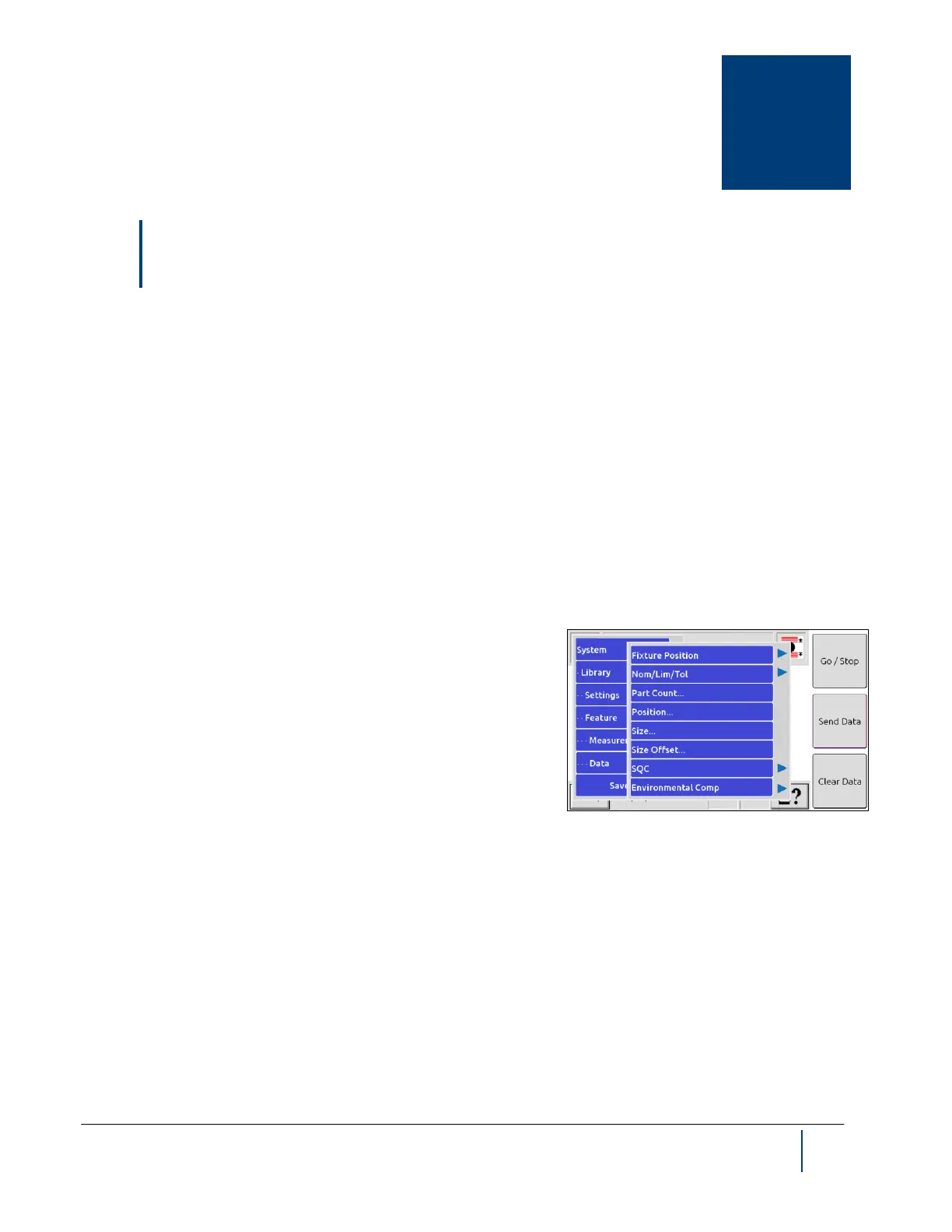CHAPTER
3
BenchMike Pro 2025/2050 & Z-Mike Pro 4025/4050 Instruction Handbook: Workholding Fixtures 3-1
3 Workholding Fixtures
3.1 Error Signals
The BenchMike Pro is designed to detect system errors that occur as the result of improper part positioning, faulty
keystrokes by the user, or component failure. When an error condition is detected, the BenchMike Pro alerts the
operator by displaying an ERR message on the touch screen display.
3.2 Intelligent and Non-Intelligent Fixtures
Your BenchMike Pro may have been shipped with fixtures and integrated motion. Simple fixturing can be accom-
modated by the BenchMike Pro. These simple fixtures include both Intelligent and non-Intelligent Fixtures.
3.2.1 Non-Intelligent Fixture: Linear (Slide) Position
To access this page, select the Setup icon, then Data, and then Slide Position.
BenchMike Pros with the non-intelligent (legacy) fixture option can
only display fixture position.
The Linear Position data item is available with non-Intelligent Fix-
tures, but cannot be used mathematically in the expression editor.
From the page shown, you can determine whether the Linear Posi-
tion of your non-Intelligent Slide Fixture is displayed on the main
data display or not. You can also enable and disable serial output of
the linear position data.
