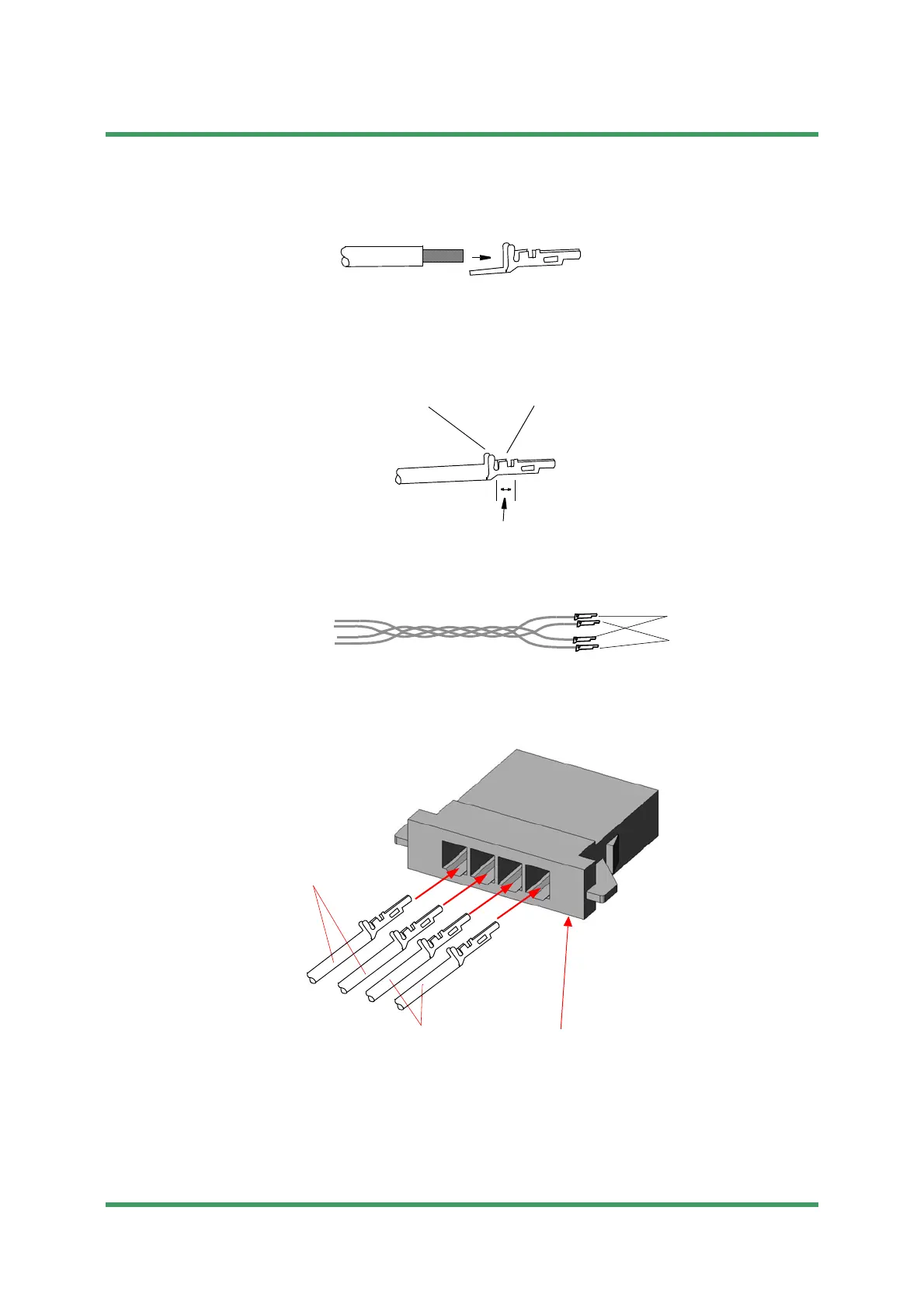CABLE TERMINATION 6-45
Installation NWD-107460-02E
3 Squeeze the handle of the hand crimping tool, insert cable into socket contact,
4 The cable should fit, so insulation and bare wire are arranged as shown,
5 Squeeze the handle of the hand crimping tool until the ratchet is released,
6 Twist cables for the power supply,
Note Twist power cables (+)/(−) to suppress inductive interference signals.
7 Insert the socket contacts into the power connector until they lock.
Insulation barrel Wire barrel
Wire strip length
GND
Power connector
−48 V
1
2
3
4
Submission Prohibited
NEC Internal Use Only
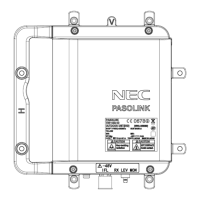