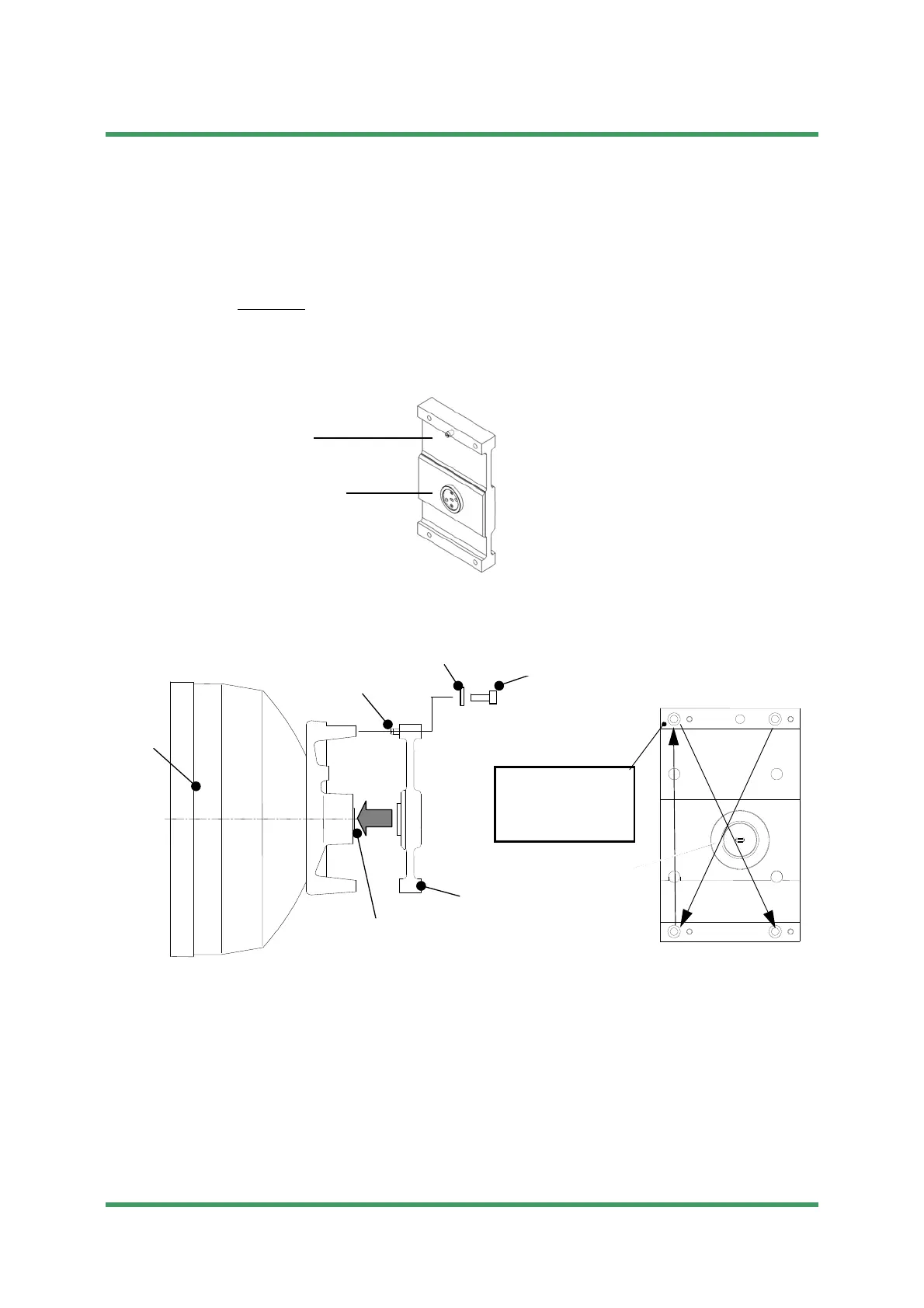5-36 ODU MOUNTING
NWD-107460-02E Installation
5.1.3 With TX Span Attenuator
This section explains the antenna direct mounting type ODU installation with TX
Span Attenuator (TX SPAN ATT).
Mounting
1 Check the polarization of the antenna connection unit of the TX ATT (Refer to
"Change of Polarization of TX ATT" to be hereinafter described.).
2 Fix the TX ATT to the antenna by tightening the M6 screws (four locations),
3 Insert the O-rings to port of the ODU,
4 Fix the ODU with hex screws (four locations) using the Allen key wrench.
Note Be careful not to damage the O-rings (TX ATT).
Antenna connection unit
TX ATT
Antenna
Guide pin
TX ATT
Flat washer M6 (4ea)
Packing (Supplied by antenna)
Installation to Antenna
1
2
3
4
Note Tightening torque (M6) is 4.0 N·m ±10%.
Hexagon socket
head cap screw
M6 x 30 (4ea)
32/38 GHz Band ODU Mounting with TX SPAN ATT (1/2)
38A
Tighten the each
screw equally and
carefully by wrench
at diagonal position.
Submission Prohibited
NEC Internal Use Only
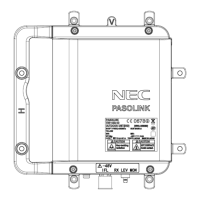