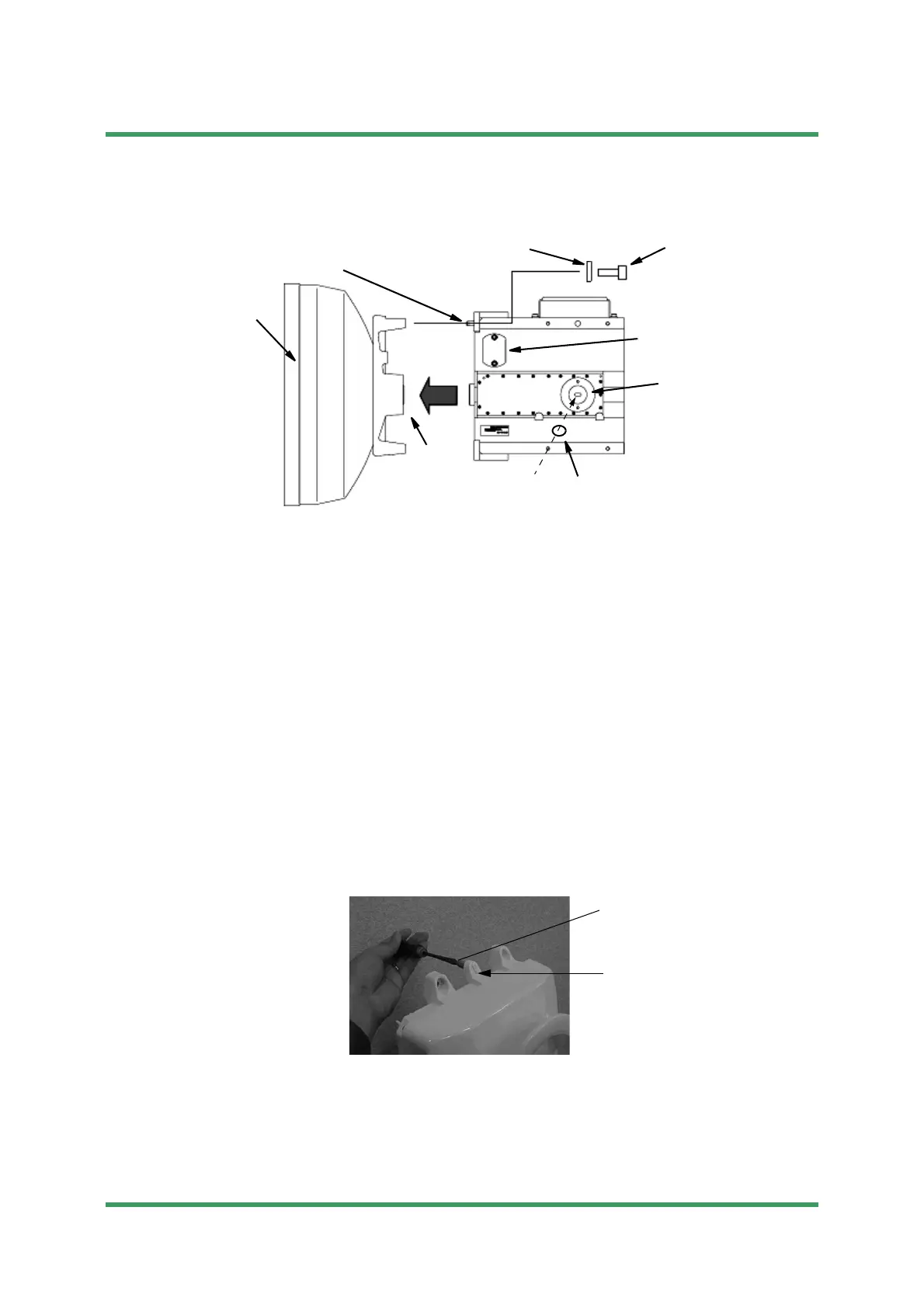ODU MOUNTING 5-41
Installation NWD-107460-02E
2 Fix the OMT to the antenna by tightening them with M6 screws (four locations),
Notes
1. Be careful not to damage the O-ring.
2. Tightening torque is 4.0 N·m ± 10%.
3 Loosen the two screws and move the short plate if it is fixed to the ODU port.
(see figure in step 9),
4 Set the two ODUs to vertical polarization for OMT mounting. If the guide pin
behind the plate marked H is mounted, remove the guide pin,
Note The ODU should be attached by turning the plate marked “V” up position
for both Main Master ODU and SUB Master ODU.
5 Insert the guide pin removed in step 4 behind the plate marked V,
Note Remove the protection metallic plate covering the waveguide hole on
ODU.
ANT
Flat washer M6
Guide pin
O-ring
Short plate
O-ring
M6 Screw
ODU Port
Guide pin
Plate marked with V
Submission Prohibited
NEC Internal Use Only
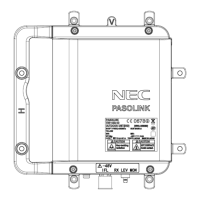