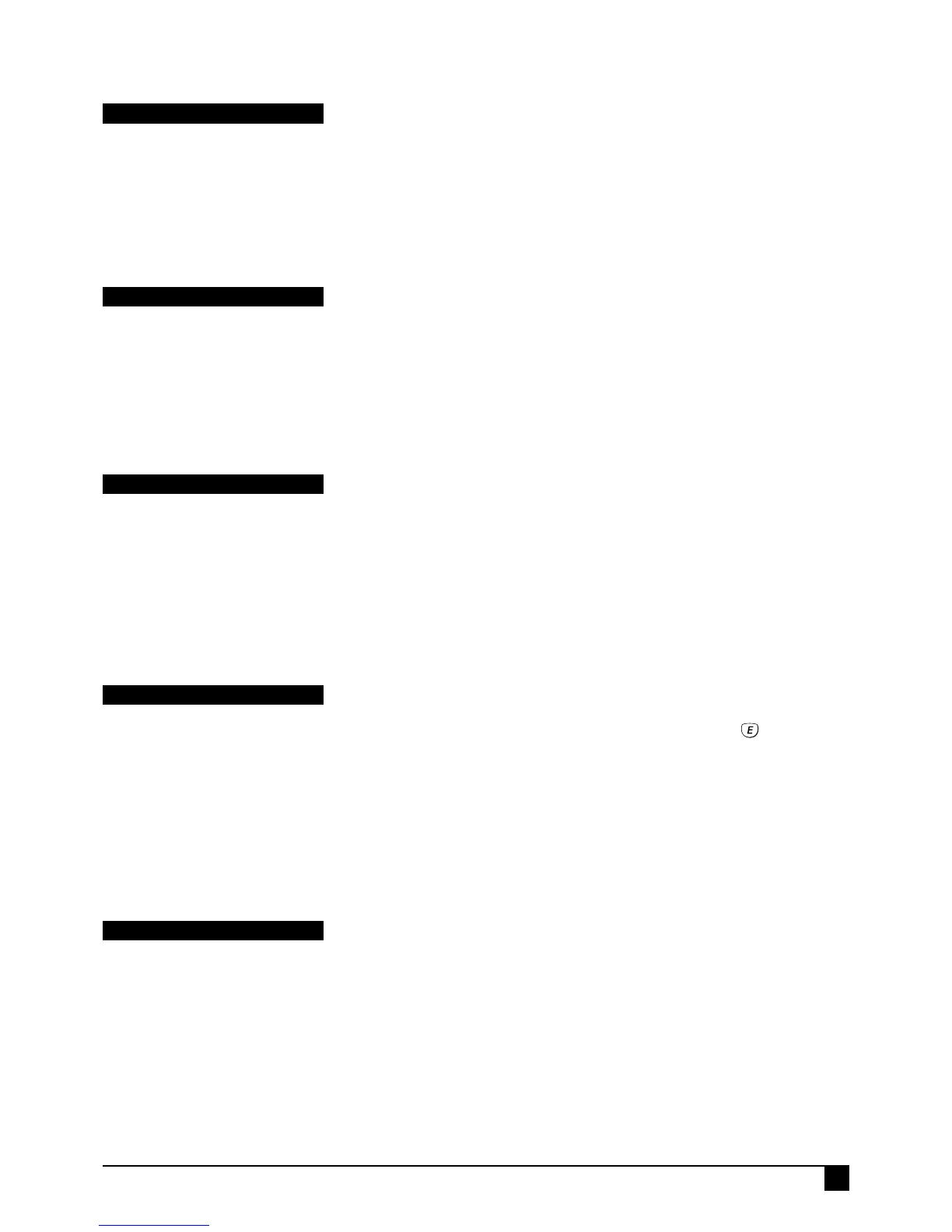DELAYED AUX3 & AUX4 OUTPUTS
The AUX3 and AUX4 outputs can be programmed to turn on when Areas 1 and 2 are
armed. These outputs can be programmed to turn on instantly or at the end of Exit
Time.
This option only applies when AUX3 and AUX4 outputs are enabled as Arm1 and Arm2
outputs, (P143E 1E on and P144E 1E on).
PROGRAMMING SEQUENCE:
P60E 8E toggles the option ON and OFF
OFF: AUX3 & AUX4 outputs turn on instantly, (Default).
ON: AUX3 & AUX4 outputs turn on at the end of exit time.
P60E 8E
PROGRAM MODE LEVEL
Installer mode or NessComms.
FACTORY DEFAULT
RELATED OPTIONS
P143E 1E, AUX3 output when Area1
armed.
P144E 1E, AUX4 output when Area2
armed.
P60E 4E
PROGRAM MODE LEVEL
Installer mode or NessComms.
FACTORY DEFAULT
ON Tamper Reset Lockout enabled.
RELATED OPTIONS
P44E Lockout zones.
P60E 5E
PROGRAM MODE LEVEL
Installer mode or NessComms.
FACTORY DEFAULT
OFF No Reset output on Duress alarm.
RELATED OPTIONS
P75E 1E Enable reporting of Duress.
P60E 6E
PROGRAM MODE LEVEL
Installer mode or NessComms.
FACTORY DEFAULT
ON Auto Exclude enabled.
RELATED OPTIONS
P62E 7E Siren burst on Auto Exclude.
P60E 7E
PROGRAM MODE LEVEL
Installer mode or NessComms.
FACTORY DEFAULT
OFF: Display is always ON.
NOTES
backlighting will turn off but the key
backlighting will remain on. The keypad
flap can be closed to reduce stray light
from the keys.
TAMPER SIREN LOCKOUT
to sound only once while the panel is armed.
PROGRAMMING SEQUENCE:
P60E 4E toggles the option ON and OFF
OFF: Tamper Reset Lockout disabled
ON: Tamper Reset Lockout enabled
DURESS TO RESET OUTPUT
Keypad Duress is normally a silent alarm. This option makes the Duress alarm trigger
the Reset output. To Disarm with Duress, add any of the digits 5,6,8 or 9 in front of the
user code when Disarming.
PROGRAMMING SEQUENCE:
P60E 5E toggles the option ON and OFF
OFF: No Reset output on Duress alarm
ON: Duress alarm triggers Reset output
AUTO EXCLUDE ZONES
If a zone is unsealed at the end of Exit Time the panel can either Exclude (ignore) that
zone or immediately alarm.
The panel will give a 2 second Siren burst at the end of Exit Time to indicate that the
panel is armed with a zone/s Auto Excluded. The 2 sec Siren burst can be disabled by
option P62E 7E.
PROGRAMMING SEQUENCE:
P60E 6E toggles the option ON and OFF
OFF: Auto Exclude disabled (instant alarm if unsealed at end of Exit Time)
ON: Auto Exclude enabled (zone is excluded if unsealed at end of Exit Time)
DISABLE THE DISPLAY
The keypad's LCD display can be programmed to blank after 4 minutes of no keypad
use. Any action that causes a beep will restore the display (Use the
button
preferably).
PROGRAMMING SEQUENCE:
P60E 7E toggles the option ON and OFF
OFF: Display is always on
ON: Display will blank after 4 minutes
25
Ness D8x / D16x Control Panel – Installation Manual
PROGRAMMING
