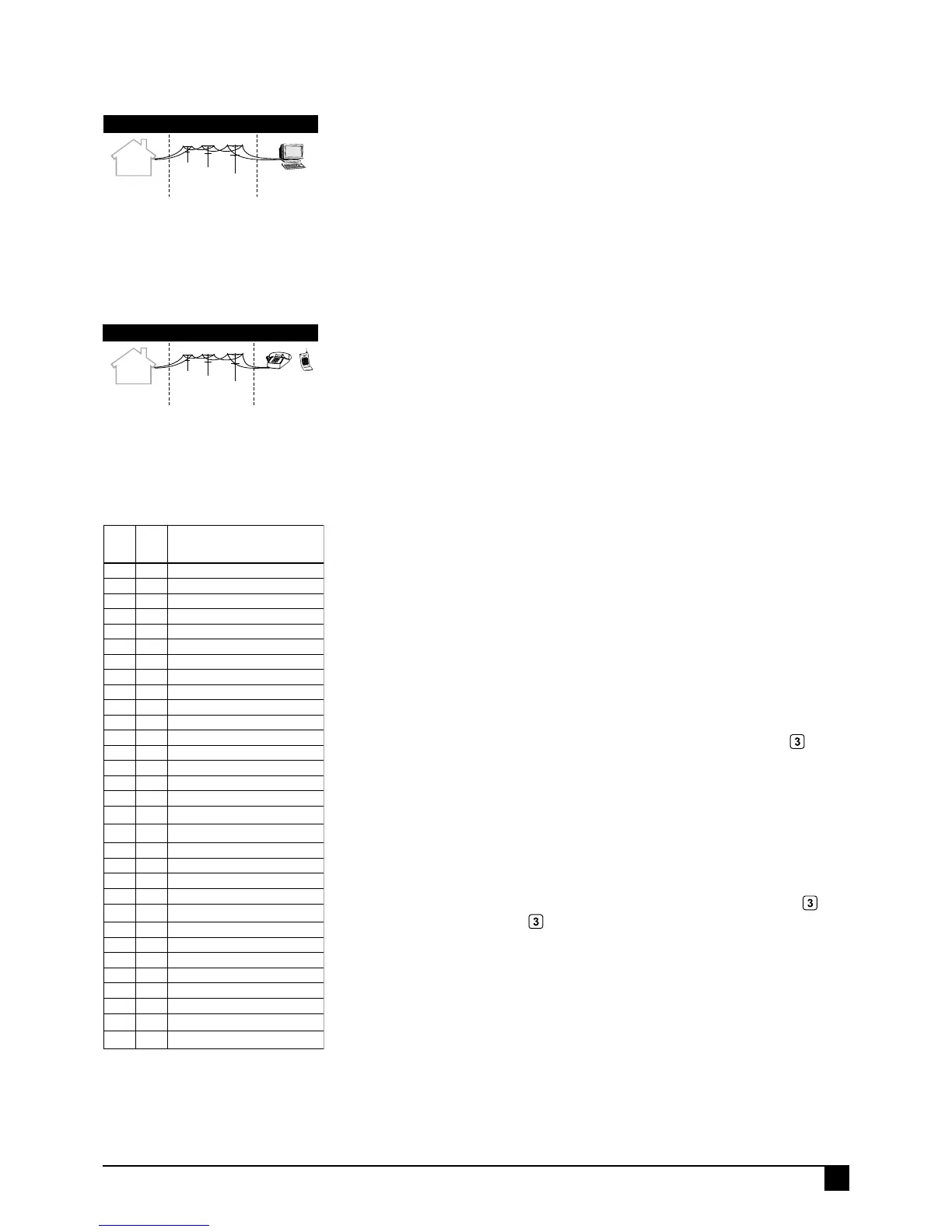CENTRAL STATION MONITORING
The Ness D8x and D16x control panels have an on-board digital dialler which can send
detailed alarm messages to a central monitoring station.
The digital messages can include information about the zone/s which caused the
alarm, tamper alarms, low battery or mains failure reports, and it can also (by user
number) identify the users who arm and disarm the system.
Central station monitoring is highly recommended and is the most effective method of
monitoring your alarm system.
Installers are welcome to contact Ness for further information about monitoring.
AUDIBLE VOICE MONITORING
While Central Station Monitoring is recommended, the panel can also send audible
voice alarm reports to any DTMF capable telephone. The types of alarms sent are
listed in the Reporting Format Table.
The basic audible message consists of the warning words ALARM, ALARM, ALARM
followed by the alarm message sent as a series of beeps:
N [pause] A [pause] B [pause]
N = The first digit of the Account Number, P72E.
(N can be the digits 1–9. If P72E starts with 0, N is not sent).
A = First digit of the Alarm identifier (See Reporting Format Table).
B = Second digit of the Alarm identifier (See Reporting Format Table).
Note: The D16x C-Bus version sends the beeps but does not send the voice
message.
MESSAGE EXAMPLE
ALARM, ALARM, ALARM, 1 Beep, 5 Beeps
REPORTING SEQUENCE
When triggered by an alarm event (or events) the panel will:
1. Call the Primary Telephone Number (P70E).
2. The warning words ALARM, ALARM, ALARM are repeated.
3. Commence the audible message.
4. Repeat the audible message 4 times if not acknowledged by pressing the
key
after the beeps.
5. After the Acknowledge, the next message is sent - until all are acknowledged.
6. If the alarm is not acknowledged, then the panel will hang up and redial the Primary
and Secondary phone numbers up to the maximum number of dial attempts.
7. If the alarm is not acknowledged after all dial attempts then the keypad LINE light will
flash continuously until the panel is next armed.
ACKNOWLEDGING THE ALARM MESSAGE
The person receiving the call can then acknowledge the alarm by pressing the key
on their telephone. Press the
key for 2 seconds after the alarm beeps.
If the alarm is not acknowledged, the keypad’s LINE light will flash continuously until
the panel is next armed.
ALARM EVENTS SENT
The Reporting Format Table identifies the alarm events which can be programmed to
be sent in Audible Format.
Open/Close reports, Restorals and Exclusions (Isolates) are NOT sent in Audible
Format, even if selected on.
79
Ness D8x / D16x Control Panel – Installation Manual