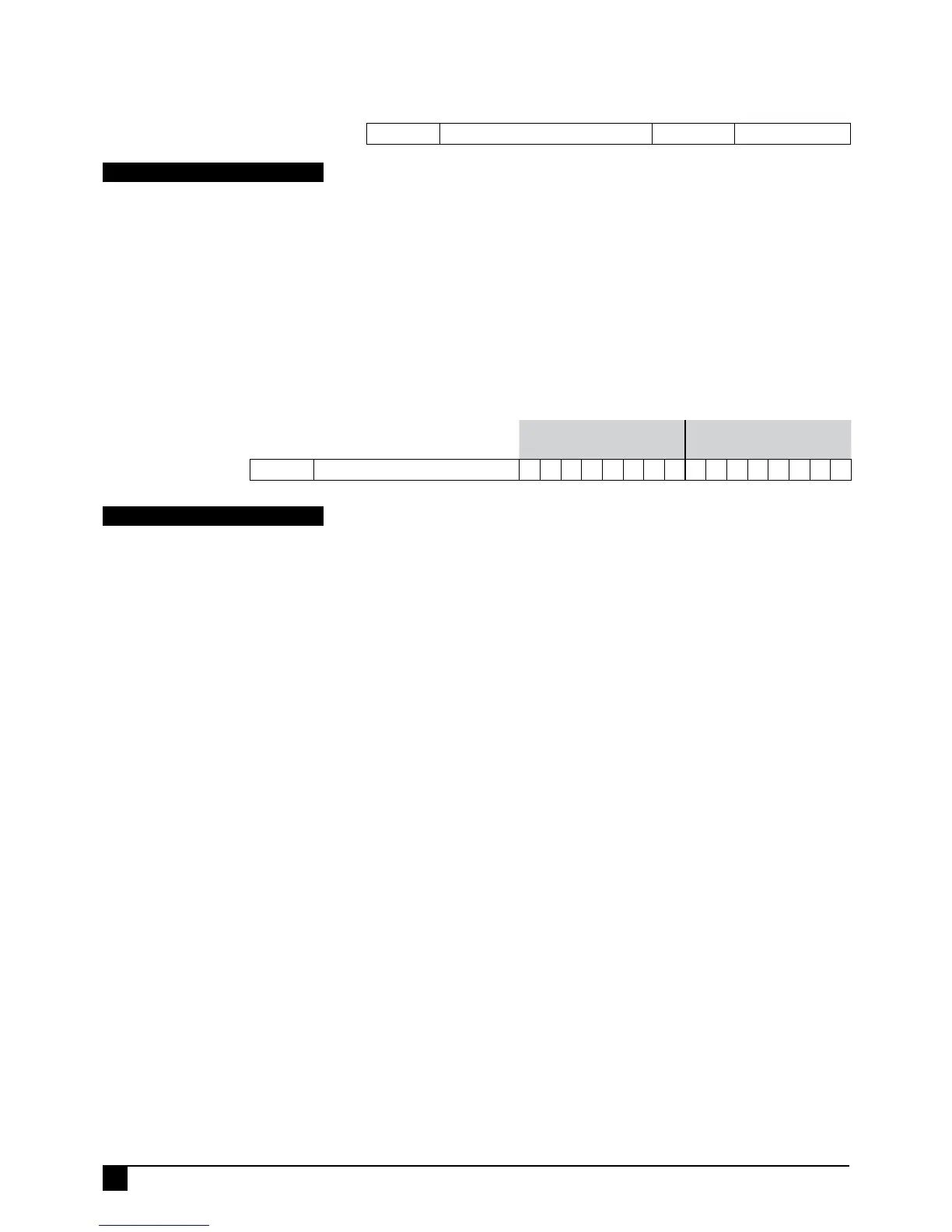NO MEMORY WARNING ZONES
Select zones that do not flash the Memory indicator on the keypad/s. The alarm still
goes into memory and can be seen when reviewing.
PROGRAMMING SEQUENCE:
P94E 1E-16E toggles the option ON and OFF
[Zone No]E OFF: Memory Warning operates normally for that zone
[Zone No]E ON: Memory Warning is disabled for that zone
P94E
PROGRAM MODE LEVEL
Installer mode or NessComms.
FACTORY DEFAULT
no zones selected.
NOTES
0E will turn all selections OFF.
MEMORY E will turn all selections ON.
REQUIRED RINGS
Sets the number of rings before an incoming call is answered. This is used for remote
access of the panel either by NessComms software or user operation by telephone.
Remote Access can work in First Call or Second Call modes, see option P90E 2E.
Programmable from 1 to 24 rings. Enter a value between 1 and 24.
INSTALLER'S TIP. Rings are counted in the panel as a ring signal followed by a period
of silence. For instance, on the first ring the count is not registered until the second ring
starts.
PROGRAMMING SEQUENCE:
P91E existing Required Rings value is displayed one digit at a time
[ENTER NEW VALUE] E new Required Rings value is displayed one digit at a time
P91E
PROGRAM MODE LEVEL
Installer mode or NessComms.
FACTORY DEFAULT
1
NOTES
(Double rings are less than 1sec apart).
signals as Rings, including Distinctive
Rings.
RELATED OPTIONS
P90E 1E to 8E (Remote Access
options).
Option No. Description Default Note
P91E REQUIRED RINGS TO ANSWER 1 1 to 24 rings
ZONES 1–8 (D8 & D16) ZONES 9–16 (D16)
Option No. Description
1 2 3 4 5 6 7 8 9 10 11 12 13 14 15 16
P94E
52
Ness D8x / D16x Control Panel – Installation Manual
PROGRAMMING