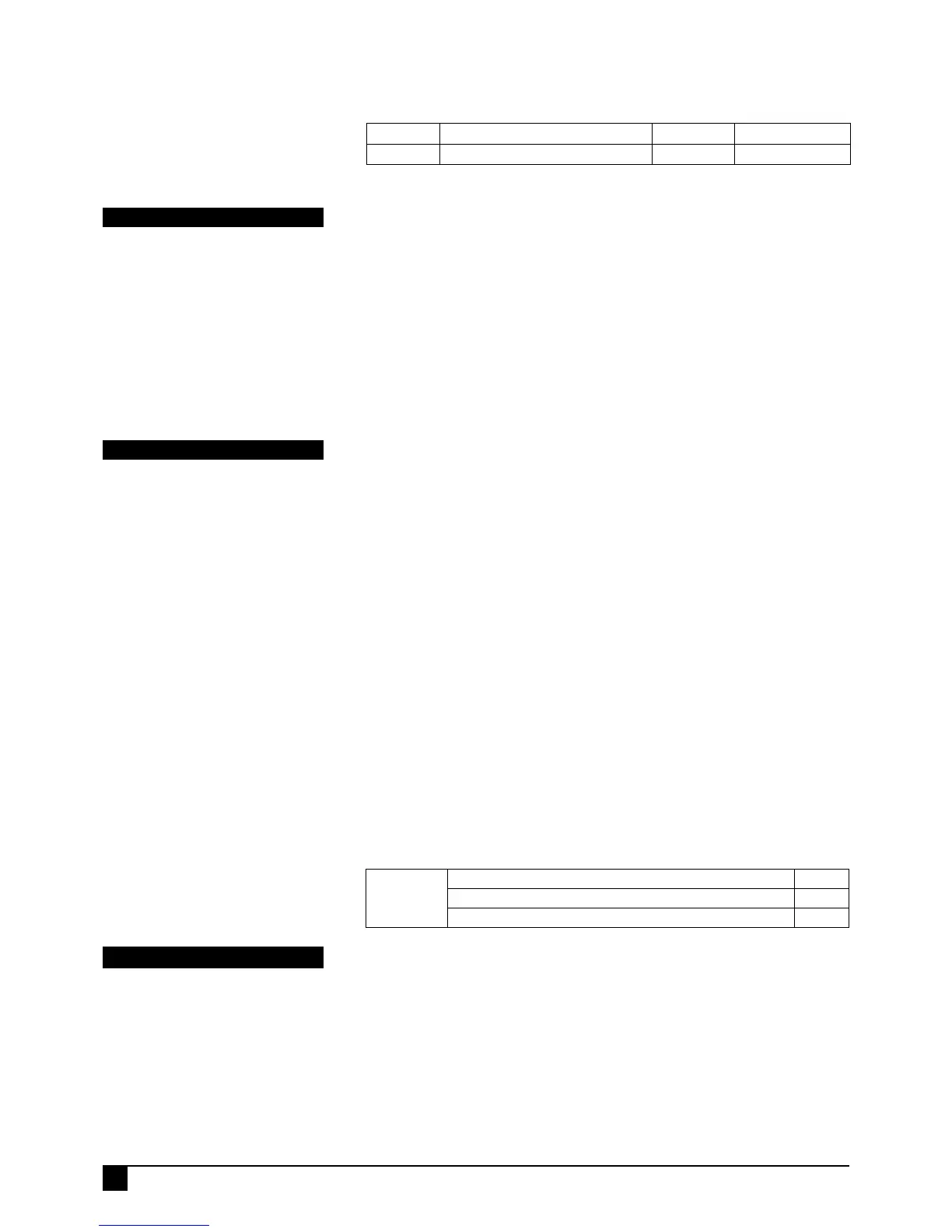TEST CALL INTERVAL
Test calls to the Central Station can be sent at intervals between 2 and 198 hours in 2
hour increments.
Programmable from 2 to 198 Hours. Enter a value between 1 and 99. (This is
automatically multiplied by 2).
Test Calls must be enabled by option P89E 1E.
PROGRAMMING SEQUENCE:
Press P83E (The existing Test Call Interval time will be displayed.)
Press [NEW TIME] E (The new Test Call Interval time will be displayed.)
EXAMPLE: To program daily test calls.
Press P83E12E
P83E
PROGRAM MODE LEVEL
Installer mode or NessComms.
FACTORY DEFAULT
84 (=168hrs =7 days).
NOTES
RELATED OPTIONS
P89E 1E Enable Test Calls.
P84E Time Before Next Test Call.
TIME BEFORE NEXT TEST CALL
This option sets the time before the next test call and is used to set the preferred time
for Test Calls. Programmable from 2 to 198 Hours. Enter a value between 1 and 99.
(This is automatically multiplied by 2).
EXAMPLES:
A/ New Installation: Set the time before the next test call.
E.g., If you are programming the panel at 5pm and you want test calls to be sent at
1am. Enter P84E 4E (4 x 2 =8hrs. Therefore 5pm + 8hrs =1am).
B/ Existing Installation: To reset the time that test calls are sent.
E.g., Our example panel is sending test calls at 1am and you want to change it
to 2am. If you are programming the panel at 6pm, enter P84E 4E (4 x 2 =8hrs.
Therefore 6pm + 8hrs =2am).
PROGRAMMING SEQUENCE:
Press P84E (The existing Time Before Next test call will be displayed. See note 3)
Press [NEW TIME] E (The new Time Before Next test call will be displayed)
P84E
PROGRAM MODE LEVEL
Installer mode or NessComms.
FACTORY DEFAULT
6 (=12hrs).
NOTES
1. Enter a value from 1 to 99.
2. If Test Calls are to start immediately,
then the value is set to 0.
3. The Time Before Next Test Call is
constantly updated. When viewed, the
current value will be displayed (not the
initially entered value).
RELATED OPTIONS
P89E 1E, Enable Test Calls.
P83E, Test Call interval.
INSTALLER'S TIP
Use P88888888E prior to powering
down for a short time. This will save the
current Time Before Next Test Call and
the Real Time Clock into permanent
memory. On power up these times will
be restored.
DIALLING METHOD
The dialler can be set to dial in PULSE (Decadic) or DTMF dialling or auto select
depending on dial tone. Factory default is DTMF dialling.
This option should not be changed for use in Australia, New Zealand or Europe.
PROGRAMMING SEQUENCE:
P85E 1E–3E turns the option ON
1E ON: Auto Select Dialling (PULSE or DTMF)
2E ON: Pulse Dialling always
3E ON: DTMF Dialling always
P85E 1E–3E
PROGRAM MODE LEVEL
Installer mode or NessComms.
FACTORY DEFAULT
3E ON: DTMF Dialling always.
NOTES
• THE DECADIC (OR PULSE) DIALLING
ON THIS DEVICE IS UNSUITABLE FOR
USE ON THE TELECOM NETWORK IN
NEW ZEALAND.
Option No. Description Default Note
P83E TEST CALL INTERVAL 84 x2 = 168hrs
P84E TIME BEFORE NEXT TEST CALL 6 x2 = 12hrs
Option No. Description Default
P85E
1E
OFF
2E Pulse Dialling (Decadic) always
OFF
3E DTMF Dialling always
ON
42
Ness D8x / D16x Control Panel – Installation Manual
PROGRAMMING
