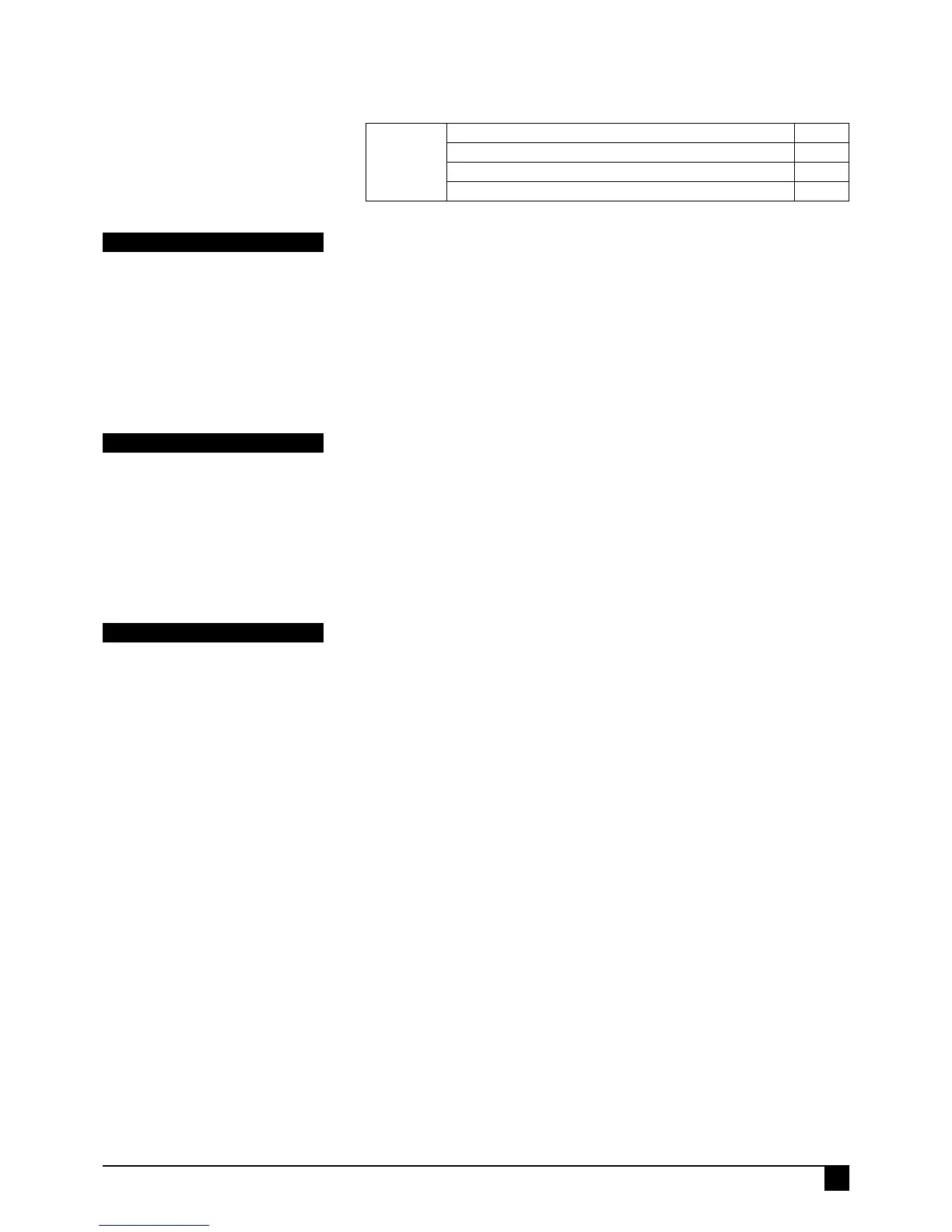SPLIT DIAL PRIMARY/SECONDARY PHONE NUMBERS
PROGRAMMING SEQUENCE:
P87E 1E toggles the option ON and OFF
OFF: Split Dial. Dial Telephone No.1 for half of the call attempts. If unsuccessful, dial Telephone
No.2 for the last half of call attempts.
ON: Alternate Dial. Dial Telephone No.1 on the first attempt. If no answer, dial Telephone No.2.
Continue alternating until successful.
P87E 1E
PROGRAM MODE LEVEL
Installer mode or NessComms.
FACTORY DEFAULT
OFF: Split Dial.
RELATED OPTIONS
P87E 4E Number of Dialling attempts.
CHECK FOR DIAL TONE
The dialler can be programmed to check for a dial tone before dialling. The dialler will
still dial out if a dial tone is not detected , but this means several seconds will have
elapsed. Allows use on PABXs with non-standard dial tones.
PROGRAMMING SEQUENCE:
P87E 2E toggles the option ON and OFF
OFF: Dial without dial tone
ON: Dial only with dial tone
P87E 2E
PROGRAM MODE LEVEL
Installer mode or NessComms.
FACTORY DEFAULT
ON: Dial only with dial tone.
NUMBER OF DIALLING ATTEMPTS
Sets the number of dialling attempts when sending reports.
OFF: sets a maximum 10 dial attempts before a 5 minute sleep and 10 more re-tries if
unsuccessful.
ON: allows a maximum of 4 dial attempts before a 5 minute sleep and 4 more retries if
unsuccessful.
If all attempts fail the dialler waits for the next trigger event. The previously
unsuccessful report will be included in the new message.
When sending Test Calls, the time between dialling attempts increases to 60 minutes
for the second round of dialling. If a Test Call is unsuccessful after the first round of
calls are made, another call is made after 5 minutes. If this call fails then subsequent
calls are made every hour (up to the maximum number of calls).
PROGRAMMING SEQUENCE:
P87E 4E toggles the option ON and OFF
OFF: Maximum 10 dialling attempts
ON: Maximum 4 dialling attempts
P87E 4E
PROGRAM MODE LEVEL
Installer mode or NessComms.
FACTORY DEFAULT
ON: 4 dialling attempts.
NOTES
attempts. E.g. If 4 dialling attempts is
selected, this means 2 attempts per
telephone number.
RELATED OPTIONS
P87E 1E Alternate dialling.
Option No. Description Default
P87E
1E Split dial Primary/Secondary numbers
OFF
2E Check for Dial Tone
ON
3E [not used]
OFF
4E 4 Dialling attempts
ON
45
Ness D8x / D16x Control Panel – Installation Manual
PROGRAMMING