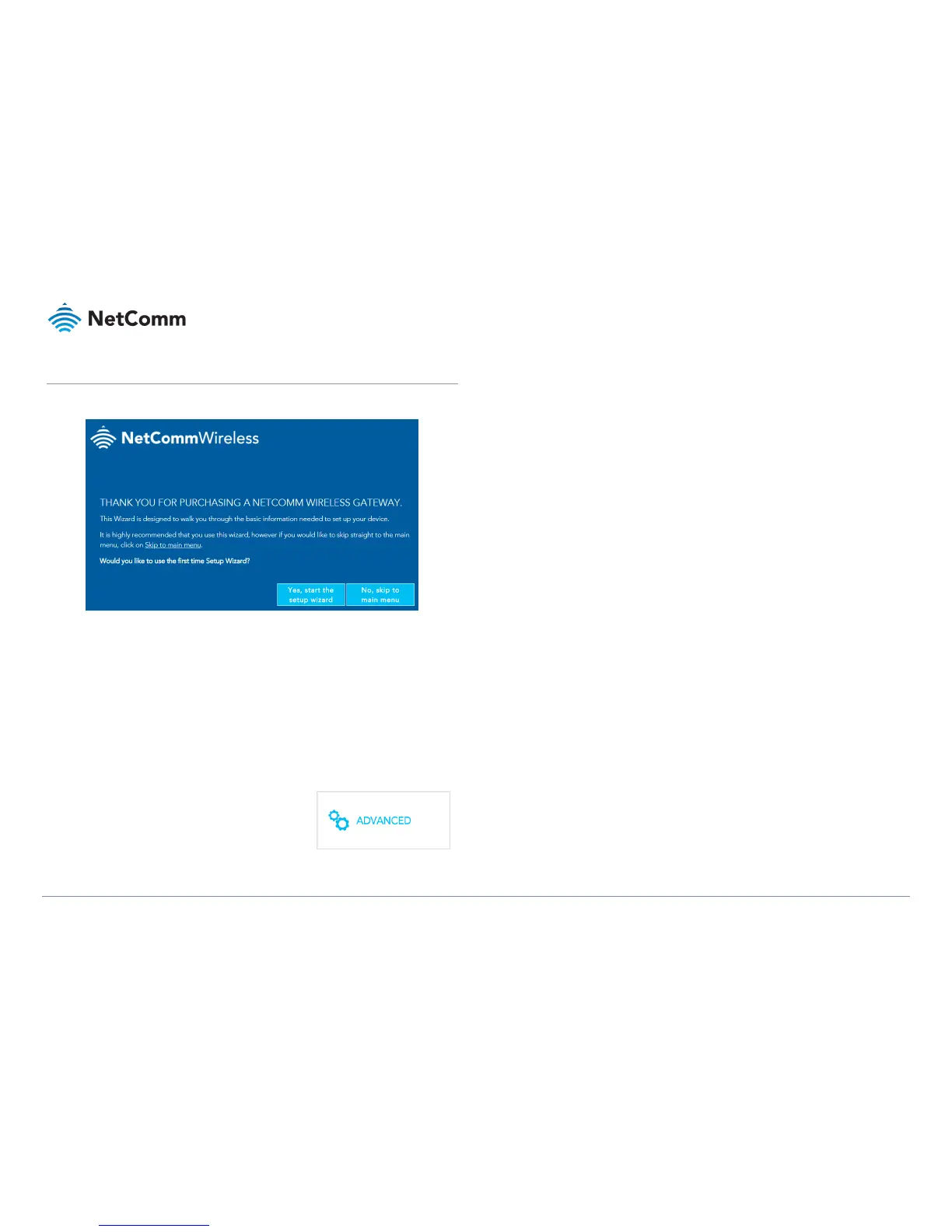Set up options
If you have not yet set up your device the following screen will appear:
This screen presents two options for setting up the NF18ACV.
Start the Setup Wizard
The Wizard will guide you through a step by step process to set up your device. We
recommend that you use this wizard as it covers all the basic settings.
Click the Yes, start the setup wizard button to select this option. See next section for a detailed
description of the Wizard.
Go to the Main Menu
Alternatively you can use the Advanced setup features in the
NF18ACV’s user interface.
Click the No, skip to main menu button and then click the
Advanced button to access all the NF18ACV’s settings
.
