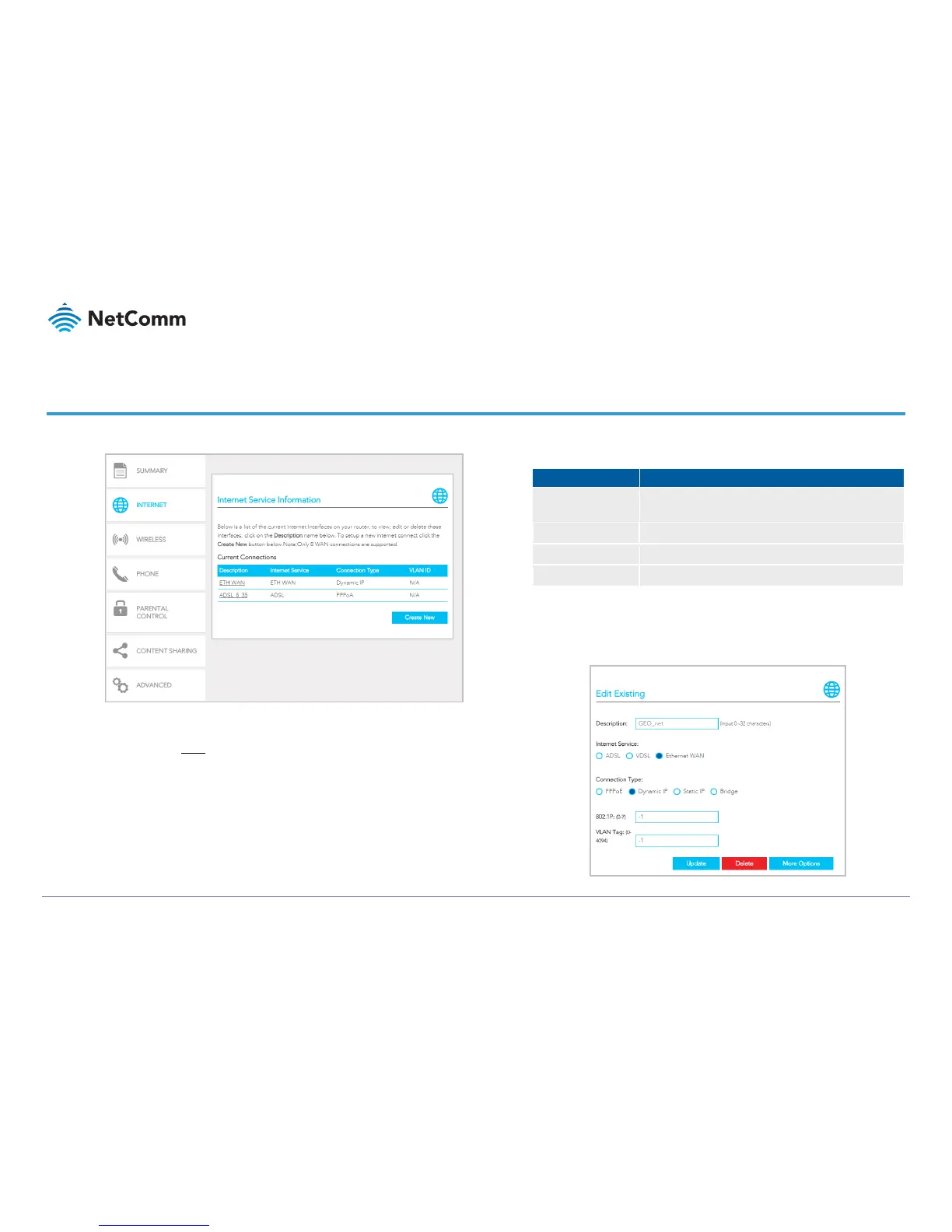VDSL/ADSL2+ Dual Band AC1600 Gigabit Gateway with VoIP – NF18ACV
UG01040 v 1.04 December 2018
INTERNET
Click on the INTERNET button to display details of all Current Connections to the internet.
Edit a service
Click on the linked Description name to open the Edit Existing settings dialog.
Up to eight WAN connections at a time can be deployed.
The available settings are the same when you create a new service, see next.
Create a new connection
This requires a complex explanation because there are three different Service types, each of which has up to
four different kinds of connection types.
These have already be partially addressed in the Wizard section.
The following information is provided for each connection:
Enter a meaningful name of up to 23 characters, numbers
and spaces.
The service type: ADSL, VDSL or Ethernet WAN
The connection type differs depending on the service type.
Applicable only to VLAN services.
