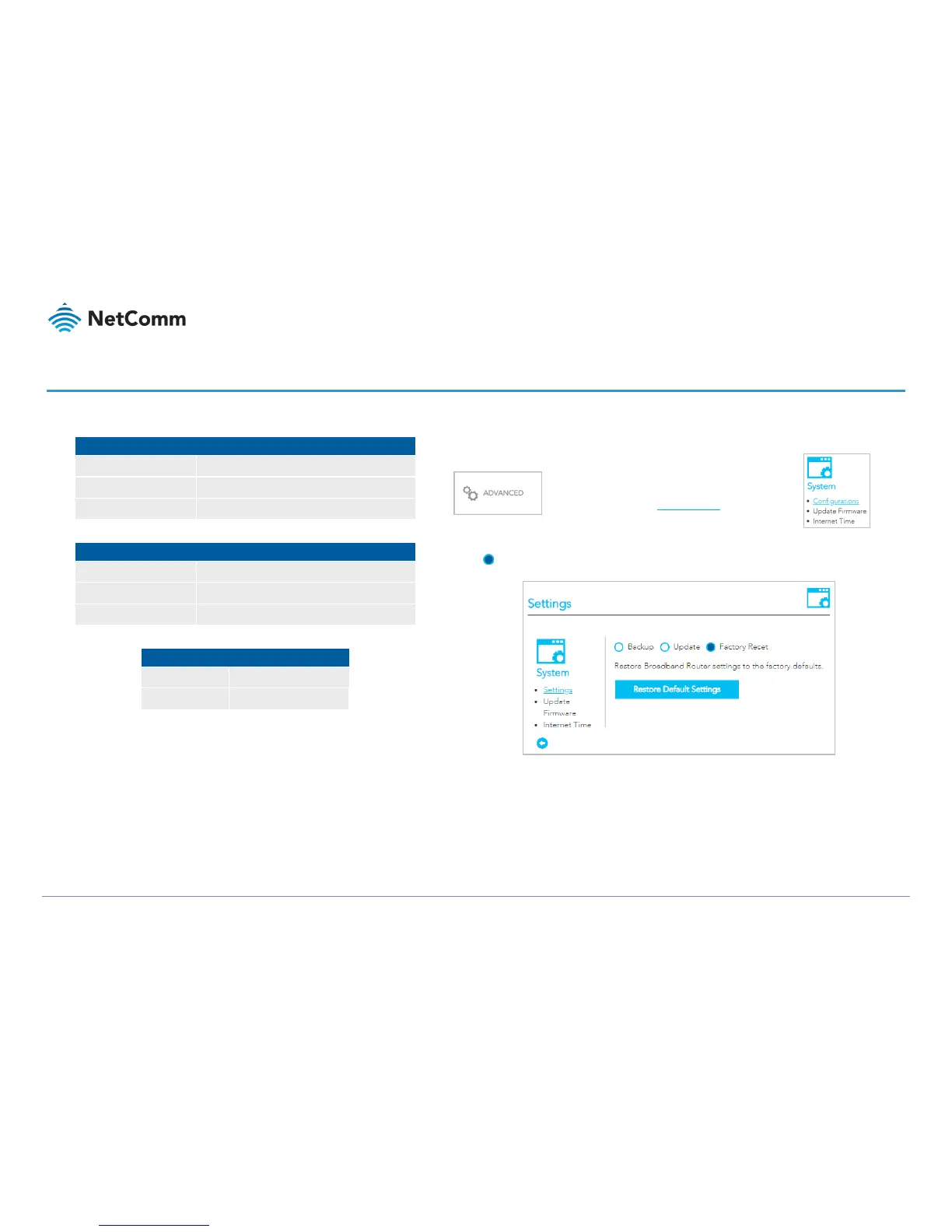Restore Factory Default settings
To permanently erase all custom user settings and
return to the factory default settings, click the Advanced
menu button and select Configurations from the
System group.
The Settings page will open.
Select Factory Reset and then click the Restore Default Settings button.
A confirmation message will display. Click OK to continue and the NF18ACV will shut down and reboot
using the factory default settings.
Close the web user interface and wait for 2 minutes before reopening your web browser.
When you next log in using the default Username and Password you will be prompted to run the first
time Setup Wizard.