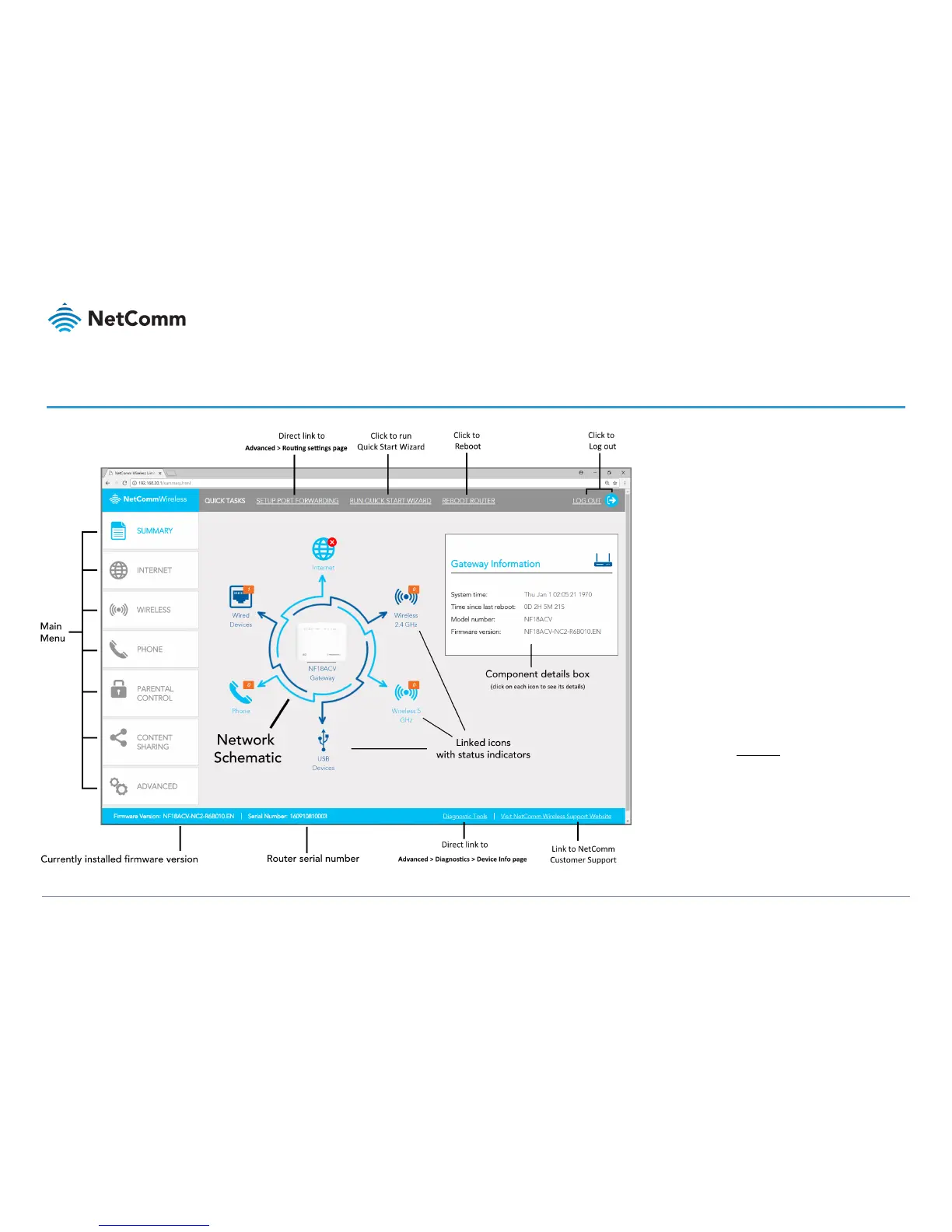Once the NF18ACV has been setup and network
connection established, after log in the SUMMARY page
is displayed.
The main display window contains an interactive network
schematic showing system component icons with their
current status in orange.
Click on an icon in the schematic to see its details in the
component details box.
The Main Menu is on the left margin. Click a menu item
to open its contents in the main display window.
The ADVANCED button will open a more extensive menu
from which all the router’s functionality can be accessed.
System information such as device name, firmware
version and serial number appear in the lower margin.
The task bars also include two direct link to frequently
accessed settings pages as well as links to the Quick Start
Wizard and the NetComm customer support website.
The router can be rebooted directly from this page using
the button in the top menu bar.
Click either the LOG OUT link or the icon to end your
session and close the web interface.