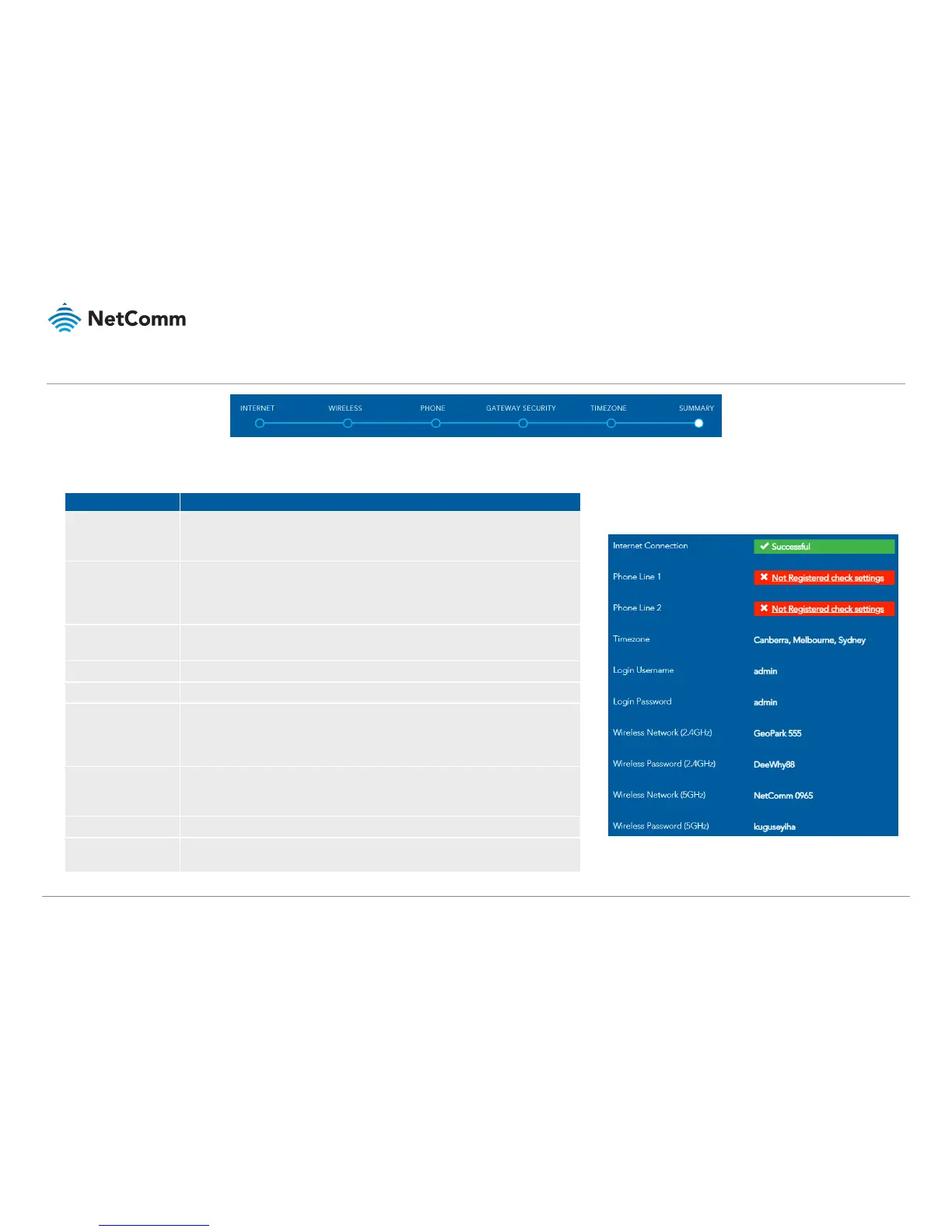VDSL/ADSL2+ Dual Band AC1600 Gigabit Gateway with VoIP – NF18ACV
UG01040 v 1.04 December 2018
Allow the gateway sufficient time (three to four minutes) to establish its connections.
The following status indicators will be populated.
Indicates the status of your chosen Internet Connection.
If not ✓ Successful, click on the red or yellow message area to jump back to the INTERNET
section of the Wizard to make the appropriate changes.
Indicates the status of either of your optional VoIP Phone Line connections.
If not ✓ Successful and you were expecting VoIP service, click on the red or yellow message
area to jump back to the PHONE section of the Wizard. You may need to contact your VoIP
service provider of ISP for additional setup instructions.
Indicates the timezone you selected at the TIMEZONE stage of this Wizard.
Click the < Back button twice if you want to change it.
The Username used or set to be used to access the gateway.
The Password used or set to be used to access the gateway.
Wireless Network
(2.4 GHz)
The name of the 2.4GHz network, either assigned by your ISP or created by you at the
WIRELESS stage of this Wizard. This will appear in the list of wireless networks that appears
when your wireless device scans for available networks.
Click the < Back button four times if you want to change it or enable the 2.4GHz network.
Wireless Password
(2.4 GHz)
The Password either assigned by your ISP or created by you at the WIRELESS stage of this
Wizard to access the 2.4GHZ network.
Click the < Back button four times if you want to change it or enable the 2.4GHz network.
The same functionality for 5GHZ wireless networks as for 2.4GHz networks described above.
Wireless Password
(5 GHz)
The same functionality for 5GHZ wireless networks as for 2.4GHz networks described above.