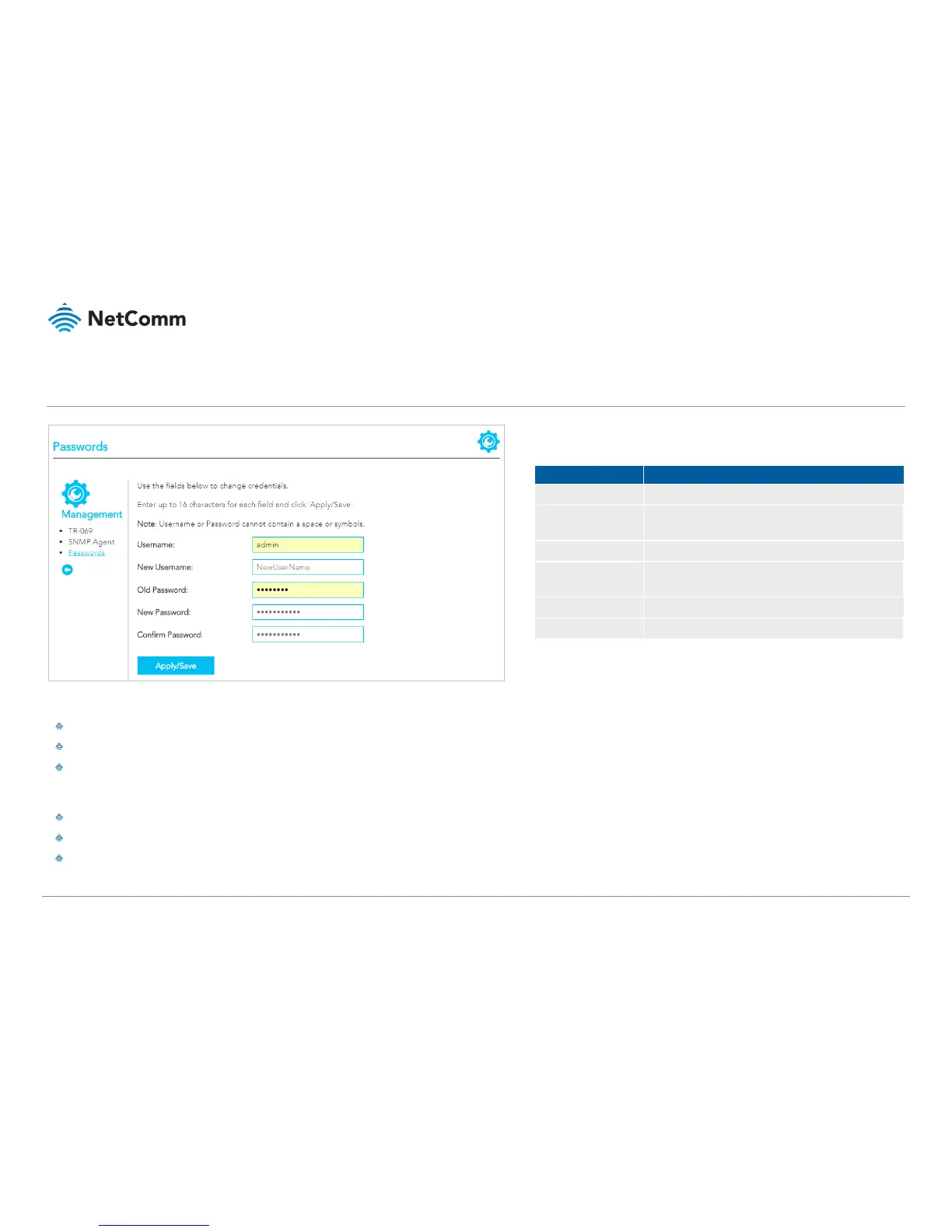VDSL/ADSL2+ Dual Band AC1600 Gigabit Gateway with VoIP – NF18ACV
UG01040 v 1.04 December 2018
Requirements
Both username and password can between 1 to 16 characters.
Characters can be either letters and/or numerals.
Letters are case-sensitive.
Restrictions
Usernames and passwords cannot exceed 16 characters in length.
They must not include spaces or punctuation marks.
Characters cannot be special characters or symbols.
Enter the Username that you are currently logged in with.
Enter a new username consistent with the requirements and
restrictions, see above.
Enter the password that you are currently logged in with.
Enter a new password consistent with the requirements and
restrictions, see above.
Re-enter the new password exactly as in the previous field.
Click to save your settings and start the SNMP services.